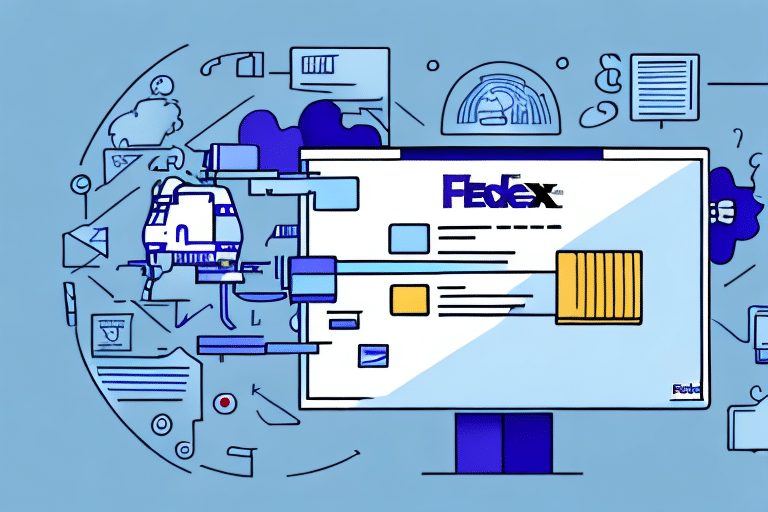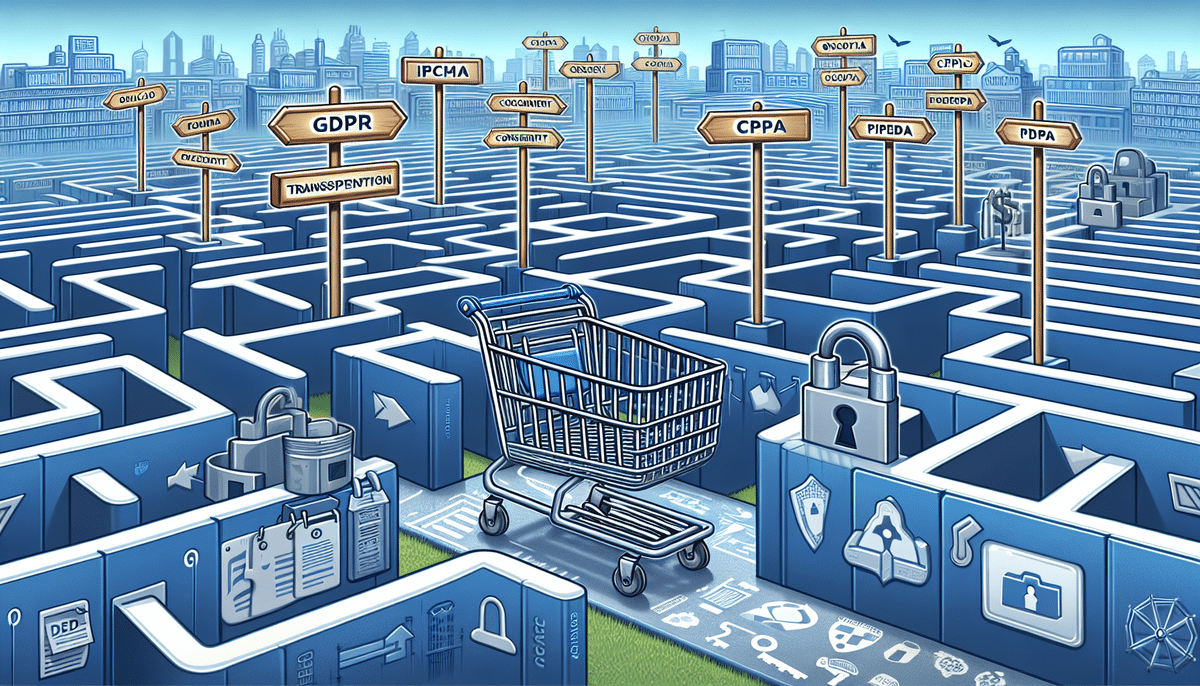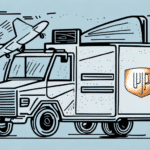Importance of TLS1.2 for Secure Business Communication
Transport Layer Security (TLS) 1.2 is a crucial security protocol that ensures encrypted and secure communication between servers and clients, such as web browsers or email clients. As the most widely adopted version until the emergence of TLS1.3, TLS1.2 offers enhanced privacy and data integrity across the internet.
Enabling TLS1.2 is essential for protecting sensitive data, including personally identifiable information (PII) and financial transactions, from interception or decryption by malicious actors. According to the Statista 2023 report, data breaches compromised over 25 billion records globally, underscoring the need for robust encryption protocols like TLS1.2.
Comparing Encryption Protocols
- SSL (Secure Sockets Layer): An outdated protocol with known vulnerabilities, now deprecated.
- TLS1.0 and TLS1.1: Also possess vulnerabilities and are no longer recommended for secure communications.
- TLS1.2: Provides strong encryption and is widely supported, making it the preferred choice for secure data transmission.
- TLS1.3: The latest version offering improved security and performance, though adoption is still growing.
While TLS1.2 remains a robust option for securing communications, businesses should plan to transition to TLS1.3 as it becomes more universally supported.
Risks of Not Enabling TLS1.2
Failing to enable TLS1.2 exposes businesses to significant security risks, including data breaches and cyber-attacks. Non-compliance with industry standards, such as the General Data Protection Regulation (GDPR) and the Payment Card Industry Data Security Standard (PCI DSS), can result in hefty fines and legal repercussions.
Additionally, lack of proper encryption can erode customer trust and damage a company's reputation. In an era where data privacy is paramount, ensuring robust security measures like TLS1.2 is not just a technical requirement but a business imperative.
Why Enable TLS1.2 for UPS WorldShip Messaging Center
The UPS WorldShip Messaging Center is integral to managing shipping and logistics operations. However, without TLS1.2, it becomes a vulnerable target for cybercriminals aiming to access valuable business information.
Enabling TLS1.2 enhances the security of the UPS WorldShip Messaging Center by ensuring that all data transactions are encrypted. This makes it significantly more challenging for unauthorized parties to intercept and steal sensitive information.
Moreover, modern web browsers and software applications increasingly mandate the use of TLS1.2 for secure communications. By enabling TLS1.2, businesses ensure compliance with these evolving security standards, thereby safeguarding their operations and maintaining the trust of their customers.
Enhancing Compliance and Trust
- Regulatory Compliance: Aligns with standards like GDPR and PCI DSS.
- Customer Trust: Demonstrates a commitment to data security, fostering customer confidence.
- Operational Efficiency: Reduces the risk of data breaches that can lead to costly downtime and recovery efforts.
How to Enable TLS1.2 for UPS WorldShip Messaging Center
Enabling TLS1.2 for the UPS WorldShip Messaging Center is a straightforward process. Follow the step-by-step guide below to enhance your system's security:
- Open the Internet Options settings on your computer:
- For Windows: Go to Control Panel > Internet Options.
- For macOS: Access through the browser settings.
- Navigate to the Advanced tab.
- Scroll down to the Security section.
- Locate and check the Use TLS1.2 option.
- Save the changes and close the window.
- Restart the UPS WorldShip system to apply the changes.
Ensuring TLS1.2 is enabled is vital for maintaining data security during transmissions. If you encounter difficulties during this process, consider consulting the official UPS support resources or reaching out to their customer service for assistance.
Verifying TLS1.2 Enablement
To confirm that TLS1.2 is active on your UPS WorldShip Messaging Center account, follow these steps:
- Login to your UPS WorldShip account.
- Click on the Help tab.
- Select About UPS WorldShip.
- Scroll to the Security Information section.
- Verify that the TLS1.2 option is enabled.
If TLS1.2 is not enabled, promptly contact UPS customer support to activate this essential security protocol.
Troubleshooting TLS1.2 Enablement Issues
While enabling TLS1.2 is generally straightforward, you may encounter certain issues. Here are some troubleshooting steps to help resolve common problems:
- Update Software: Ensure that your web browser and operating system are up-to-date.
- Disable Antivirus/Firewall Temporarily: Sometimes, security software may interfere with TLS configurations.
- Network Restrictions: Check if your network or firewall settings are blocking TLS1.2 connections.
- Server Compatibility: Confirm that the server supports TLS1.2. If not, contact the server administrator.
- SSL/TLS Certificate Configuration: Verify that your SSL/TLS certificates are correctly configured. Tools like SSL Checker can assist in this process.
If these steps do not resolve the issue, it may be necessary to consult with IT professionals or reach out to UPS technical support for further assistance.
Best Practices for Securing UPS WorldShip Communication
Securing communication with the UPS WorldShip Messaging Center extends beyond enabling TLS1.2. Implement the following best practices to strengthen your overall security posture:
- Use Strong Passwords: Ensure that all accounts have unique and complex passwords.
- Regular Software Updates: Keep all systems and software updated with the latest security patches.
- Two-Factor Authentication (2FA): Implement 2FA to add an extra layer of security to your accounts.
- Limit Data Access: Restrict access to sensitive data based on user roles and responsibilities.
- Regular Audits: Conduct periodic security audits to identify and address vulnerabilities.
Securing Online Communication with Shipping Partners
- Secure Protocols: Use TLS1.2 or higher for all communications.
- Risk Management: Implement strategies to detect and mitigate potential security threats.
- Employee Training: Educate employees on cybersecurity best practices to prevent phishing and other attacks.
By adhering to these practices, businesses can significantly reduce the risk of data breaches and enhance the security of their shipping and logistics operations.
Benefits of Enabling TLS1.2 for Businesses Using UPS WorldShip Messaging Center
Enabling TLS1.2 offers numerous advantages for businesses utilizing the UPS WorldShip Messaging Center:
- Enhanced Security: Protects sensitive data from interception and unauthorized access.
- Regulatory Compliance: Meets standards set by regulations such as GDPR and PCI DSS.
- Customer Trust: Demonstrates a commitment to data security, fostering trust among clients.
- Operational Efficiency: Reduces the risk of data breaches, which can lead to costly downtime.
Additionally, TLS1.2 employs advanced encryption algorithms that facilitate faster and more efficient data transfer. This not only improves productivity but also ensures a seamless experience for users interacting with the UPS WorldShip Messaging Center.
Preventing Data Breaches and Cyber Attacks
With cyber threats on the rise, enabling TLS1.2 is a proactive measure to safeguard against potential data breaches. According to the IBM Security Report 2023, companies that implement strong encryption protocols experience 30% fewer data breaches.
By securing your UPS WorldShip Messaging Center with TLS1.2, you not only protect your business assets but also maintain the integrity and reputation of your operations in the competitive market.
Staying Updated with Security Protocols
Maintaining up-to-date security protocols is essential for ongoing protection against emerging cyber threats. Here are strategies to stay informed and ensure your UPS WorldShip Messaging Center remains secure:
- Subscribe to Security Notifications: Enroll in the UPS security notification service to receive the latest updates and alerts directly to your email.
- Regularly Check UPS Resources: Visit the official UPS website for new security advisories and updates related to the WorldShip Messaging Center.
- Educate Your Team: Provide ongoing training for employees on the latest cybersecurity best practices and threats.
- Utilize Reliable Security Tools: Implement reputable antivirus and anti-malware software to protect against potential threats.
Additionally, consider attending cybersecurity webinars and conferences to stay abreast of the latest trends and solutions in data protection. Engaging with reputable sources such as Cybersecurity Ventures can provide valuable insights into best practices and emerging technologies.
By proactively managing and updating your security measures, your business can effectively mitigate risks and ensure the continued protection of its valuable data assets.