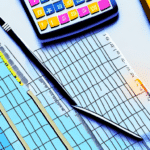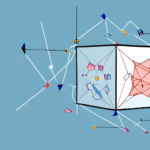How to Enter Different Dimensions in FedEx Ship Manager
When shipping packages with FedEx Ship Manager, entering accurate dimensions is crucial for ensuring efficient and cost-effective delivery. This article explores the importance of accurate measurements, provides a step-by-step guide on entering dimensions in FedEx Ship Manager, offers best practices for measuring package dimensions correctly, and demonstrates how to optimize your shipments to save on shipping costs.
Understanding the Importance of Entering Accurate Dimensions
Accurate dimension entry is essential for several reasons:
- Correct Freight Charges: Carriers like FedEx calculate shipping costs based on package dimensions and weight. Inaccurate measurements can lead to higher-than-necessary shipping fees.
- Package Safety: Incorrect dimensions may cause packages to not fit properly in shipping containers, increasing the risk of damage during transit.
- Efficient Inventory Management: Knowing the exact dimensions of your products allows for better storage planning and optimization of warehouse space, leading to cost savings.
According to the FedEx Dimensional Weight Calculator, accurate measurements can significantly impact your shipping costs, ensuring you only pay for the space your package occupies.
Step-by-Step Guide to Entering Dimensions in FedEx Ship Manager
Follow these steps to accurately enter package dimensions in FedEx Ship Manager:
- Log In: Access your FedEx Ship Manager account by logging in at the FedEx website.
- Select Shipment: Navigate to the shipment area and choose the carrier service suitable for your package.
- Enter Addresses: Input both the sender's and recipient's addresses accurately.
- Package Details: In the Shipment Details section, go to the Package and Weight tab.
- Input Dimensions: Enter the package's length, width, and height in inches.
- Enter Weight: Provide the package's weight in pounds.
- Review Entries: Double-check all entered dimensions and weight to ensure accuracy.
- Add Services: Select any additional services needed, such as signature confirmation or Saturday delivery.
- Confirm Shipment: Proceed to the payment section and finalize your shipment order.
Accurate dimension entry not only ensures proper shipping rates but also prevents potential delays and additional fees.
Best Practices for Entering Dimensions in FedEx Ship Manager
To maintain accuracy when entering package dimensions, consider the following best practices:
- Use Reliable Tools: Measure dimensions using a calibrated ruler or tape measure.
- Measure at Maximum Points: Record the length, width, and height at the package's widest and highest points.
- Consistent Units: Always enter measurements in inches and weight in pounds.
- Rounding Up: Round up measurements to the nearest whole inch to avoid discrepancies.
- Order of Dimensions: Enter dimensions in the order of length, width, then height for consistency.
Implementing these practices ensures that your packages are accurately measured, reducing the risk of additional shipping costs and enhancing overall shipping efficiency.
Common Mistakes to Avoid When Entering Dimensions in FedEx Ship Manager
Avoid these common pitfalls to ensure accurate dimension entry:
- Not taking precise measurements.
- Submitting incorrect dimensions.
- Omitting a dimension, such as package thickness.
- Recording the weight in kilograms instead of pounds.
To mitigate these errors, always use precise measuring tools, double-check your entries, and ensure all measurements and weight are in the correct units.
Tips for Measuring Package Dimensions Correctly
Achieve accurate package measurements with these tips:
- Use a Calibrated Tape Measure: Ensure your measuring tool is accurate.
- Measure Fully Assembled Packages: Measure the package when it is fully closed and assembled.
- Multiple Measurements: Take measurements multiple times to confirm consistency.
- Irregular Shapes: For non-rectangular packages, measure each section and take the largest measurements.
- Round Up: Always round up to the nearest whole inch.
Accurate measurements are vital for proper packaging and cost-effective shipping.
How to Calculate Dimensional Weight and What You Need to Know About It
Dimensional weight (DIM weight) is a pricing method that considers a package's dimensions in addition to its actual weight. It reflects the package's density and is calculated using the formula:
DIM Weight = (Length x Width x Height) / Divisor
The divisor varies by carrier; for example, FedEx and UPS use 139 for domestic shipments, while DHL uses 166. This means that two packages with identical dimensions but different carriers may have different DIM weight charges.
Understanding DIM weight is crucial, as carriers charge based on the greater value between actual weight and dimensional weight. For more details, refer to the FedEx Dimensional Weight Information.
Choosing the Right Packaging for Your Shipment: Factors to Consider
Selecting appropriate packaging affects both shipping costs and the safety of your items. Consider the following factors:
- Size and Weight: Choose packaging that accommodates your item's dimensions and weight without excess space.
- Item Nature: Fragile items require extra protection, such as cushioning materials.
- Shipping Distance: Longer distances may necessitate more durable packaging.
- Regulations: Ensure packaging complies with any relevant shipping regulations or restrictions.
Using the right packaging not only protects your items but also optimizes shipping costs by minimizing DIM weight charges.
How to Use FedEx's Packaging Solutions for Optimal Dimensional Shipping
FedEx offers various packaging solutions designed to optimize dimensional shipping. Follow these steps to utilize their packaging effectively:
- Select Appropriate Packaging: Choose from FedEx's range of boxes, envelopes, or tubes suitable for your items.
- Fill Empty Spaces: Use cushioning materials like bubble wrap or air pillows to eliminate empty space and prevent movement.
- Seal Properly: Ensure the package is securely sealed to protect its contents during transit.
- Label Correctly: Affix the correct shipping label to facilitate accurate handling and tracking.
Utilizing FedEx's packaging solutions can help you achieve the optimal balance between package protection and dimensional efficiency, potentially reducing shipping costs.
Understanding the Impact of Dimensional Weight on Shipping Costs
Shipping costs for packages are determined by the greater of actual weight or dimensional weight. Understanding this concept can help you manage and reduce your shipping expenses:
- Higher Dimensional Weight: Larger packages with lower actual weight may incur higher shipping costs based on DIM weight.
- Carrier Policies: Different carriers have varying DIM weight calculations and thresholds.
- Mode of Transportation: Air freight often has higher DIM weight factors compared to ground shipping.
Accurate dimension and weight measurements ensure you are billed correctly, avoiding unexpected shipping costs. For more information, visit the FedEx Dimensional Weight Page.
How to Save Money on Shipping by Optimizing Your Package Dimensions
Implement these strategies to optimize package dimensions and reduce shipping costs:
- Select the Right Package Size: Use packaging that closely fits your items to minimize DIM weight.
- Use Cost-Effective Packaging: Opt for lightweight yet sturdy materials to reduce both size and weight.
- Eliminate Empty Space: Fill any voids with cushioning materials to prevent package movement without increasing size.
- Combine Small Items: Group multiple small items into a single package to optimize space usage.
Additionally, consider using a regional carrier for local shipments, as they often offer lower rates compared to national carriers. Always measure and weigh your packages accurately to take full advantage of dimensional weight calculations and avoid unnecessary fees.
By accurately entering dimensions in FedEx Ship Manager and following these optimization tips, you can ensure cost-effective and efficient shipping for your business.