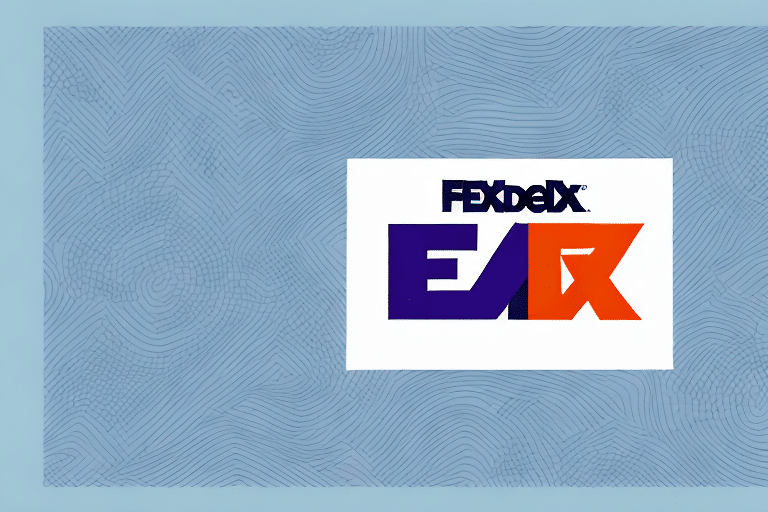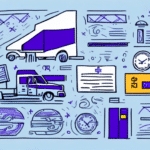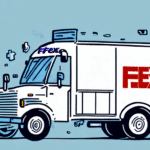Introduction to FedEx One Rate
FedEx One Rate is a flat-rate shipping option designed to streamline your shipping process and offer predictable pricing for FedEx Express packages weighing up to 50 lbs. By providing a consistent and convenient pricing structure, FedEx One Rate allows businesses and individuals to easily estimate shipping costs without worrying about variables like weight, distance, or package dimensions.
- Flat-Rate Pricing: Simplifies budgeting with a single rate for packages up to a specified weight.
- Flexible Delivery Speeds: Offers overnight, two-day, and three-day shipping options to meet diverse delivery needs.
- Free Packaging: Includes a variety of sturdy and reliable packaging materials to ensure safe delivery.
According to FedEx, businesses that switch to flat-rate shipping solutions like FedEx One Rate can reduce shipping costs by up to 20% on average [1].
Getting Started with FedEx Ship Manager
Navigating the Dashboard
FedEx Ship Manager provides a comprehensive dashboard that centralizes all shipping activities. Upon logging in, users are greeted with an intuitive interface that grants access to various tools and features essential for managing shipments.
- Ship Tab: Initiate new shipments by clicking the "Prepare Shipment" button.
- Shipments Tab: Track existing shipments in real-time and set up email notifications for updates.
- Account Tab: Manage account settings, including billing information and user preferences.
For a detailed walkthrough of the FedEx Ship Manager dashboard, visit the FedEx Ship Manager Resource Page.
Preparing Your Shipment
Selecting Your Shipping Destination
Accurate destination information is crucial for calculating shipping costs and ensuring timely delivery. Enter the recipient's zip code or postal code to determine eligibility and pricing for FedEx One Rate.
Be aware of any shipping restrictions to certain countries or regions due to political or safety concerns. Always verify with FedEx to confirm delivery capabilities to your intended destination.
Entering Package Details and Weight
Accurate package details are essential for proper handling and cost estimation. Enter the weight of your package, ensuring it does not exceed the 50 lbs limit for FedEx One Rate. If your shipment includes hazardous materials or requires special handling, specify these requirements to ensure compliance with FedEx regulations.
Using a digital scale can help in obtaining precise weight measurements, reducing the risk of additional fees or shipment delays.
Packing Tips for FedEx One Rate
Proper packaging is vital to protect your items during transit. Follow these guidelines to ensure your shipment arrives safely:
- Use Sturdy Boxes: Opt for boxes that are appropriate for the weight and size of your items. Consider double-walled boxes for heavier packages.
- Cushioning Materials: Utilize bubble wrap, packing peanuts, or foam inserts to prevent items from shifting inside the box.
- Seal Securely: Use strong packing tape to seal all openings and reinforce the box to withstand handling during transit.
For more packaging guidelines, refer to the FedEx Packing Guide.
Managing and Tracking Your Shipment
Choosing Your Delivery Speed
FedEx One Rate offers multiple delivery speeds to cater to different urgency levels:
- Overnight Shipping: Fastest option, ideal for time-sensitive deliveries.
- Two-Day Shipping: Balances speed and cost for relatively urgent shipments.
- Three-Day Shipping: Most cost-effective option for non-urgent packages.
Selection of delivery speed impacts the overall cost, with overnight being the most premium option. Assess the value and urgency of your shipment to choose the most appropriate delivery speed.
Understanding the Pricing Structure
FedEx One Rate's pricing is based on the size of the box and the chosen delivery speed, rather than the weight or distance. This flat-rate approach simplifies budgeting and ensures consistent costs across different shipping scenarios within the continental U.S.
Maximum dimensions for FedEx One Rate packages are 12" x 10" x 5.5". Packages exceeding these dimensions must use standard pricing based on weight and distance.
For current rates and size restrictions, visit the FedEx One Rate Service Page.
Printing Your Shipping Label
After inputting all necessary package details and selecting the delivery speed, generate your shipping label via FedEx Ship Manager:
- Navigate to the "Ship History" tab.
- Click on the "Create a Shipment" button.
- Review the shipment details on the creation page.
- Print the shipping label ensuring all information is accurate.
If modifications are needed post-printing, void the existing label in the "Ship History" tab and generate a new one with updated information.
Tracking Your Shipment
Once your shipment is processed, track its progress through the FedEx website using your unique tracking number. Real-time updates provide visibility into the shipment’s status, ensuring you stay informed from dispatch to delivery.
Enable email notifications in FedEx Ship Manager to receive automatic updates on your shipment’s progress.
For real-time tracking, visit the FedEx Tracking Page.
Troubleshooting and Best Practices
Common Issues and Solutions
While using FedEx One Rate in Ship Manager, you might encounter common issues such as:
- Validation Errors: Ensure all package details are entered correctly, including weight and dimensions.
- Shipping Restrictions: Verify that your destination is eligible for FedEx One Rate services.
- Label Printing Issues: Check printer connectivity and ensure the label format is supported.
If problems persist, contact FedEx Customer Support for assistance.
Best Practices for Optimizing FedEx One Rate
- Create a FedEx Account: Streamline your shipping process by saving shipping preferences and accessing additional tools.
- Regularly Update Information: Keep your account and shipping details current to prevent errors and delays.
- Utilize Tracking Features: Leverage real-time tracking and notifications to stay informed about your shipments.
Implementing these best practices can enhance your shipping efficiency and ensure a smooth experience with FedEx One Rate.
Conclusion
FedEx One Rate offers a cost-effective and convenient solution for shipping packages up to 50 lbs with predictable pricing and flexible delivery options. By effectively utilizing FedEx Ship Manager, you can simplify your shipping process, reduce costs, and ensure timely delivery of your packages. Adhering to best practices and understanding the platform's features will maximize the benefits of FedEx One Rate for your shipping needs.
For more information and to get started with FedEx One Rate, visit the official FedEx One Rate page.