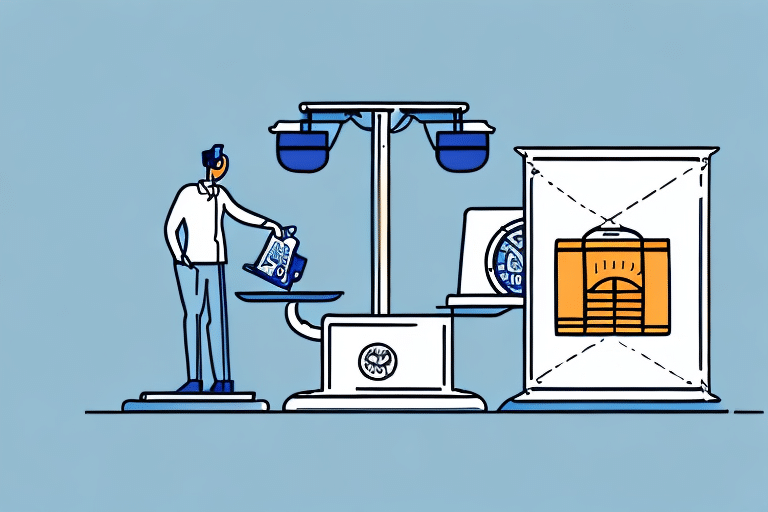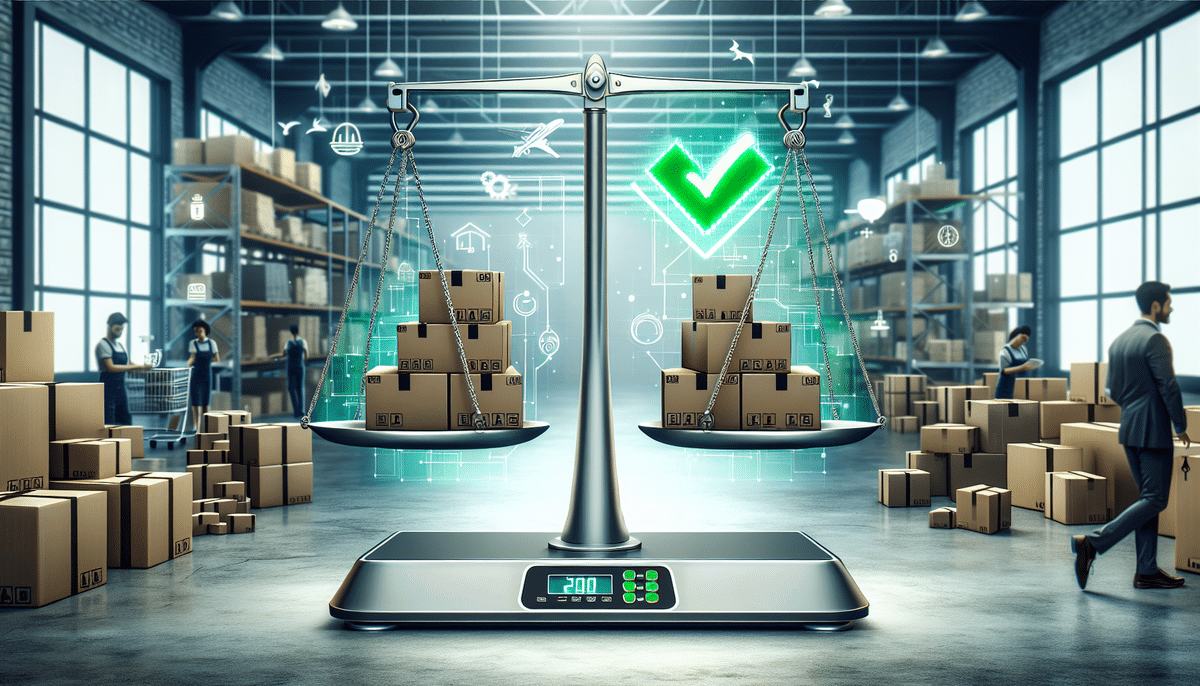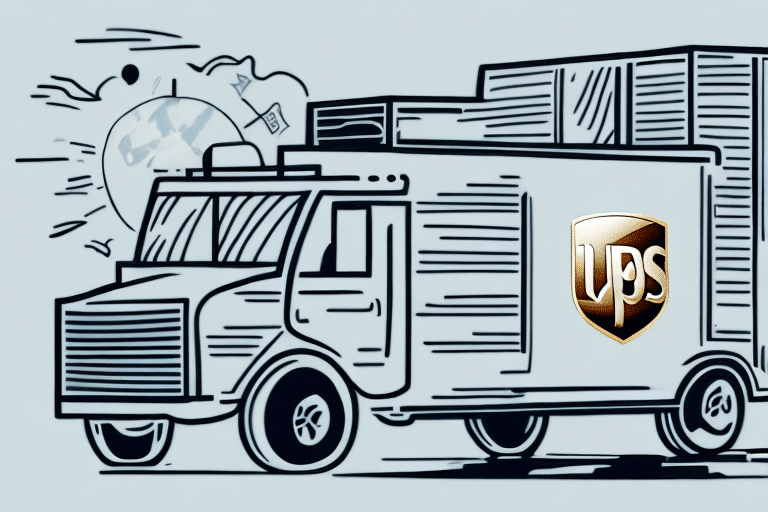Optimizing Your Shipping Strategy with Hundredweight on UPS Worldship
UPS Worldship is a comprehensive shipping software solution widely adopted by small and medium-sized businesses to enhance their shipping processes. Among its various features, the concept of hundredweight stands out as a valuable tool for managing larger or bulk shipments. This article delves into the definition of hundredweight, guides you on how to implement it in UPS Worldship, and offers best practices to optimize your shipping strategy.
Understanding Hundredweight in the Shipping Industry
Hundredweight (cwt) is a unit of weight measurement equivalent to 100 pounds. In the shipping sector, it's instrumental in calculating costs for large or bulk shipments. Utilizing hundredweight often results in more economical shipping rates compared to handling individual items or higher weight classes. According to the UPS shipping services, businesses can achieve significant savings by optimizing their shipment weights using hundredweight pricing.
Advantages of Using Hundredweight on UPS Worldship
Implementing hundredweight in UPS Worldship offers multiple benefits:
- Cost Efficiency: Bulk shipping under hundredweight often attracts lower rates, reducing overall shipping expenses.
- Streamlined Management: Simplifies tracking and managing large shipments by consolidating them into a single weight category.
- Reduced Errors: Minimizes manual calculations, thereby decreasing the likelihood of billing discrepancies.
Implementing Hundredweight in UPS Worldship
Entering hundredweight in UPS Worldship involves a straightforward process. Follow these steps to ensure accurate and efficient shipment handling:
- Launch the UPS Worldship software and navigate to the Shipping tab.
- Input the Ship From and Ship To addresses.
- Go to the Package section to define package specifics.
- Select Hundredweight from the Package Type dropdown menu.
- Enter the total weight in the Weight field, ensuring it's a multiple of 100 pounds.
- Provide additional package details, such as dimensions or any special handling instructions.
- Choose the appropriate shipping service and verify all details before printing the shipping label.
Ensure that each package's weight does not exceed UPS's maximum limit of 500 pounds for hundredweight shipments. Accurate weight measurement is crucial to prevent additional fees or shipment delays.
Avoiding Common Pitfalls with Hundredweight Shipments
While using hundredweight simplifies bulk shipping, certain mistakes can lead to increased costs or shipment issues:
- Incorrect Weight Entry: Always ensure the weight is a multiple of 100 pounds to qualify for hundredweight pricing.
- Inappropriate Service Selection: Choose the right shipping service that aligns with your package's size and weight.
- Incomplete Shipping Information: Double-check all shipping details, including accurate addresses and handling requirements.
Additionally, proper packaging is essential. Secure packaging prevents damage and avoids unexpected shipping costs due to weight discrepancies. Refer to UPS's Packaging Guidelines for detailed instructions.
Maximizing Efficiency with Hundredweight: Best Practices
To fully leverage hundredweight in UPS Worldship, consider the following strategies:
- Accurate Weighing: Invest in reliable digital scales to ensure precise weight measurements.
- Utilize Shipping Calculators: Tools like the UPS Shipping Calculator help determine the most cost-effective shipping options based on various parameters.
- Establish a UPS Account: Regularly shipping hundredweight packages can qualify your business for discounted rates and other benefits.
- Integrate with eCommerce Platforms: Seamless integration with your online store can automate shipping processes, reducing manual effort and errors.
Regularly reviewing your shipping data and staying updated with UPS's latest services and rates can further enhance your shipping efficiency.
Troubleshooting and Resolving Common Issues
Encountering issues while using hundredweight in UPS Worldship is uncommon but possible. Here are solutions to frequent problems:
- Invalid Weight Errors: Ensure that the entered weight is a multiple of 100 pounds without any extra spaces or characters.
- Service Selection Confusion: If unsure about the suitable shipping service, consult the UPS Help Center or contact UPS customer service for guidance.
- Overweight Shipments: For packages exceeding 500 pounds, consider splitting the shipment or using alternative packaging solutions.
Always verify shipping restrictions and regulations for your destination to prevent unforeseen delays or fees. The UPS International Shipping resource provides comprehensive information on international shipping requirements.
Future Trends: The Evolving Role of Hundredweight in UPS Worldship
As the logistics and shipping industry advances, hundredweight remains a pivotal element for businesses handling large-scale shipments. Innovations in shipping software, increased automation, and enhanced integration capabilities are set to further streamline bulk shipping processes. Staying informed about these developments and adapting your shipping strategies accordingly will ensure sustained efficiency and cost-effectiveness.
For the latest updates and best practices in shipping, refer to authoritative resources such as the Society for Human Resource Management (SHRM) and industry-specific publications.