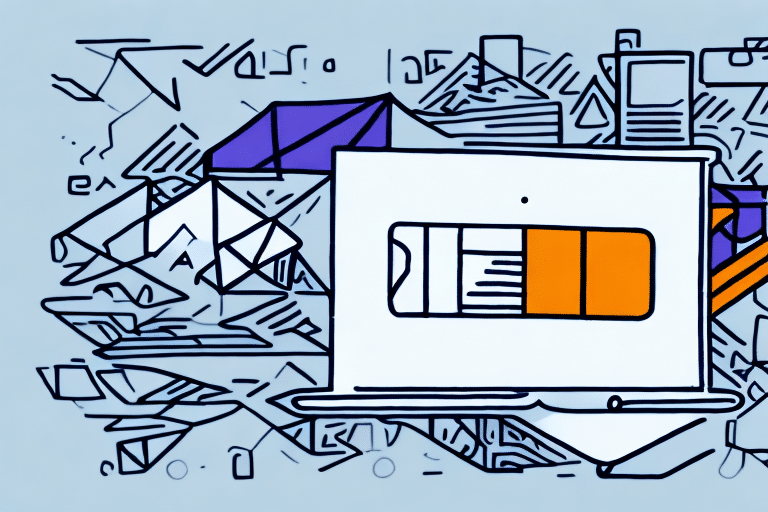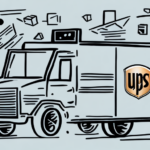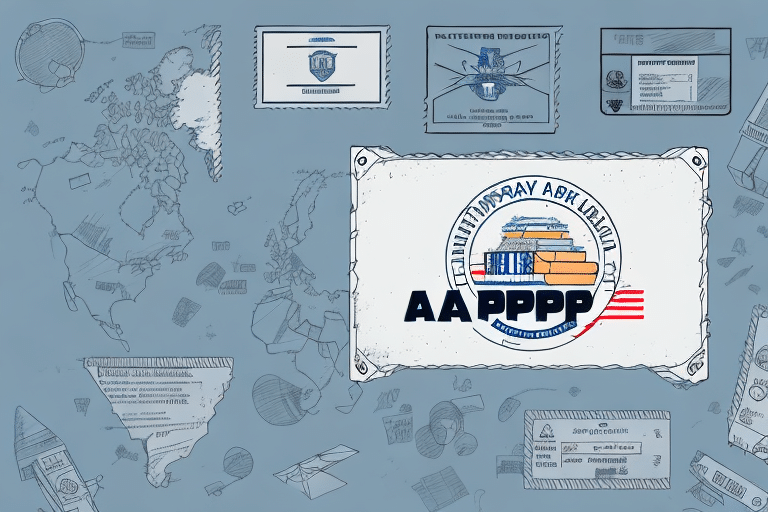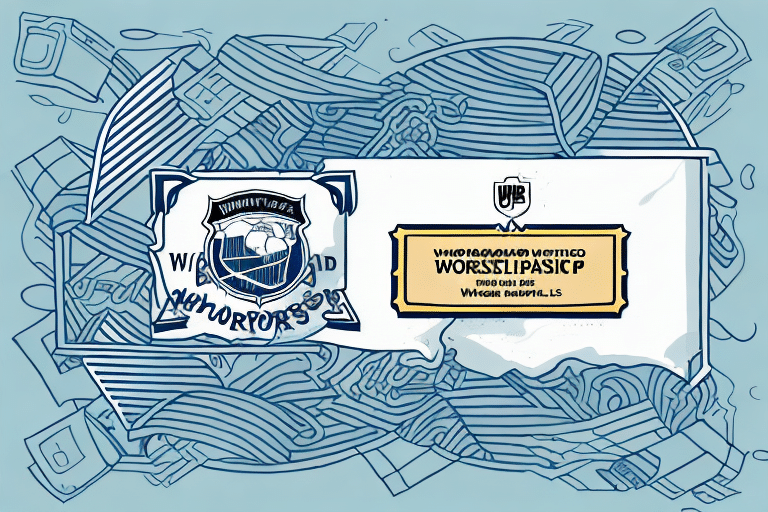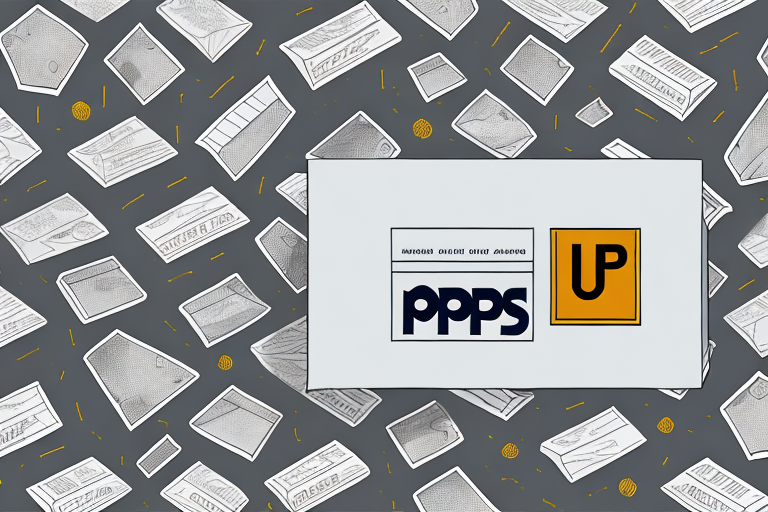Introduction to Shipping to APO Addresses with FedEx Ship Manager
As a business owner or individual, shipping to APO addresses can be a frequent occurrence. However, the complexity that APO addresses add to shipping logistics can make entering state information in FedEx Ship Manager challenging. This comprehensive guide covers all aspects of entering state information in FedEx Ship Manager for APO addresses, ensuring a seamless and efficient shipping process.
Understanding FedEx Ship Manager
FedEx Ship Manager is a shipping software developed by FedEx to simplify the shipping process. It allows users to manage shipping, print labels, track packages, and handle pricing all within a single platform. Key features include:
- Address Validation: Ensures shipping addresses are accurate.
- Time-in-Transit: Estimates delivery times for packages.
- Reporting: Provides insights into shipping activities and costs.
One of the main advantages of using FedEx Ship Manager is its ability to save time and reduce errors by automatically populating shipping information, such as recipient address and package weight. Additionally, the software offers customization options, allowing businesses to set default shipping preferences and create custom shipping labels with their branding.
Understanding APO Addresses
APO addresses (Army Post Office or Air Force Post Office) are used by individuals in the United States who are stationed on military bases abroad, such as in Afghanistan or Iraq. These addresses have unique postal codes designed to ensure that packages are delivered safely and efficiently to service members and other overseas-based individuals.
When shipping to APO addresses, it is crucial to enter the state information correctly. This helps the shipping company determine the appropriate routing and avoid delays or misdeliveries. Additionally, certain restrictions apply to APO shipments, including prohibitions on items like firearms, explosives, and perishable goods. It's advisable to consult authoritative sources, such as the United States Postal Service, for a comprehensive list of prohibited items.
Common Challenges in Entering State Information
Shipping to APO addresses using FedEx Ship Manager comes with specific challenges:
- Manual Entry: Absence of a dropdown for states requires manual input of the two-letter state abbreviation in uppercase.
- State vs. Country Code: APO addresses are part of the United States, so the state abbreviation should be used instead of the country code. Mistakes here can lead to delivery issues.
- Formatting Requirements: APO addresses have specific formats, including correct military address structure, unit numbers, and box numbers.
Failure to adhere to these requirements can result in returned or lost packages.
Step-by-Step Guide to Entering State Information
Follow this step-by-step guide to accurately enter state information for APO addresses in FedEx Ship Manager:
- Enter the recipient's first name, last name, and full APO address in the address field.
- Uncheck the "Residential" option if the recipient is not at a residential address.
- In the "City" field, enter the city where the APO address is located.
- Input the unique APO postal code in the "Zip Code" field.
- Select "United States" in the "Country" field.
- Manually enter the two-letter state abbreviation in uppercase letters in the "State" field.
- Review all entered details for accuracy.
- Click "Ship" to finalize the shipment.
Remember, APO addresses are considered domestic shipments, so there's no need to fill out additional customs forms.
Best Practices and Tips for Accurate State Entry
Implement these best practices to ensure accurate state information entry for APO addresses:
- Maintain a Reference List: Keep a list of APO state abbreviations handy.
- Double-Check Entries: Verify the state abbreviation before finalizing the shipment.
- Use External Tools: Utilize software that ensures state abbreviations are in uppercase to prevent errors.
Additionally, always include the recipient's full name, unit number, and complete APO address to ensure proper delivery.
Troubleshooting and Avoiding Common Mistakes
If you encounter issues when entering state information, consider these troubleshooting steps:
- Verify all entered details, including the APO postal code and state abbreviation.
- Ensure the "Country" field is set to "United States."
- Manually input the state abbreviation to avoid copy-paste errors.
- If problems persist, contact FedEx Support for assistance.
Common mistakes to avoid include:
- Entering incorrect state abbreviations.
- Failing to use uppercase letters for state codes.
- Neglecting to double-check all entered information.
- Assuming the software distinguishes between military and regular addresses automatically.
Always verify the zip code and ensure that it corresponds correctly to the APO address to prevent delivery issues.
Automating State Information Entry
Manually entering state abbreviations for APO addresses can be time-consuming and error-prone. To streamline this process, consider using automation tools:
- Address-Validation Software: Tools like those offered by FedEx can automate state information entry, ensuring accuracy.
- Shipping Platforms: Platforms such as ShipStation can automatically populate the state field based on the entered zip code.
By leveraging these tools, businesses can save time and reduce the likelihood of errors in their shipping processes.
Verifying the Accuracy of State Information
After entering state information for APO addresses in FedEx Ship Manager, it's essential to verify its accuracy:
- Ensure the state abbreviation is in uppercase letters.
- Double-check the correctness of the state abbreviation.
- Use external address verification tools to confirm the accuracy of the entire address.
Proper verification helps prevent delivery delays and ensures that packages reach their intended recipients without issues.
Conclusion
This guide has provided an in-depth look at how to enter state information in FedEx Ship Manager for APO addresses. By following the outlined steps, best practices, and utilizing available tools, you can enhance the efficiency and accuracy of your shipping process to APO addresses.
Remember, beyond accurate state information, ensure that all aspects of the APO address are correct, including the zip code, unit number, and adherence to military mail guidelines. For further assistance, consult with the recipient or the relevant military post office.
FedEx offers a variety of shipping options for APO addresses, such as FedEx Priority Overnight, FedEx Standard Overnight, and FedEx 2Day. Select the appropriate service based on the urgency and specific requirements of your shipment. Additionally, utilize FedEx's tracking capabilities to monitor your package's delivery status and ensure it arrives at the intended destination.