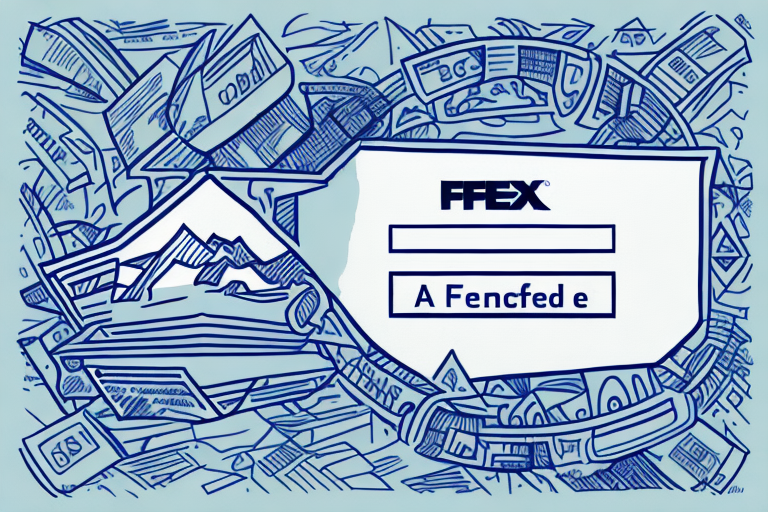How to Expedite an Address Correction with UPS
When shipping packages with UPS, ensuring accurate address information is crucial to avoid shipment delays or lost packages. Despite careful attention, errors can occur, necessitating address corrections. This article provides a comprehensive guide on expedited address corrections with UPS, covering the importance of accurate address information, common reasons for corrections, how to identify address errors, steps for corrections, submitting requests online, tips for quick and accurate corrections, processing times, tracking shipments post-correction, handling returned packages, and strategies to prevent future address errors while minimizing associated costs.
The Importance of Accurate Address Information
Accurate address information is fundamental for timely and cost-effective delivery. When you provide UPS with a shipping label, the address directs the package to its destination. An incorrect address can lead to delays, lost packages, and additional fees or surcharges, which can accumulate rapidly, especially for businesses with high shipping volumes. According to a UPS report, incorrect addresses account for a significant percentage of delivery issues.
Moreover, accurate addresses enhance customer satisfaction. Customers expect their packages to arrive punctually and at the correct location. Misdeliveries or delays due to incorrect addresses can result in frustration, harming your business reputation and potentially leading to lost customers.
Additionally, accurate address information ensures compliance with legal and regulatory requirements. Industries like healthcare and finance have stringent regulations regarding the handling and delivery of sensitive information. Inaccurate addresses can result in regulatory violations, leading to legal and financial repercussions. Therefore, prioritizing address accuracy is essential to avoid potential legal and regulatory challenges.
Common Reasons for Address Corrections with UPS
Address corrections with UPS may be necessary for various reasons:
- Typographical errors when entering shipping information
- Incomplete address details
- Incorrect or outdated recipient information
- Address changes due to relocation or business moves
Address corrections can lead to additional fees and delivery delays. To mitigate these issues, double-check all shipping information before placing an order. UPS offers address validation services to help ensure accurate and timely deliveries.
How to Identify Address Errors in Your Shipment
To prevent address corrections, meticulously review the shipping label before dispatching the package. Verify all components of the address, including the recipient's name, street number, street name, city, state/province, and postal code. Confirm information with the recipient if there's any uncertainty. Even minor errors can cause significant delays.
Utilize a standardized address format, using correct abbreviations (e.g., St. for Street, Ave. for Avenue) and adhering to postal service guidelines. A standardized format reduces error risks and ensures proper delivery.
Consider using a shipping service that offers address verification. This service can detect errors before shipment, minimizing delays and lost packages. Some services also provide automatic address correction, saving time and reducing manual correction needs.
Steps to Take When You Realize an Address Correction is Needed
Upon identifying the need for an address correction, act promptly. Contact UPS immediately to explain the situation. UPS will provide instructions tailored to the specific type of correction required. Address corrections can often be made swiftly if addressed early in the shipment process.
Be aware that address corrections may incur additional fees, varying based on shipping method, destination, and correction type. Inquire about potential fees with UPS before proceeding with the correction.
How to Submit an Address Correction Request Online
To expedite the correction process, use UPS's online tool to submit an address correction request:
- Log in to your UPS account or create one if you don't have an account.
- Navigate to the "Tracking" tab and select "Track and Confirm."
- Enter the tracking number of the package in question.
- Select "Request Status Updates" and provide your email address.
- Click "Edit" next to the shipment address.
- Input the correct address information and click "Submit."
Address correction requests must be made before the package is delivered. If the package has already been delivered, contact UPS customer service to request a package intercept or return to sender. Note that additional fees may apply based on the package's specific circumstances and the required correction.
What Information You Need When Submitting an Address Correction Request
When submitting an address correction request, ensure you have the following information:
- The tracking number for the package
- The incorrect address details
- The correct address details
Additionally, providing extra information can facilitate the correction process. This may include landmarks, specific delivery instructions, or contact information for both the recipient and sender. Comprehensive information increases the likelihood of a successful and swift address correction.
Tips for Ensuring Your Address Correction Request is Processed Quickly and Accurately
To ensure your address correction request is handled promptly and accurately, follow these best practices:
- Enter all address information meticulously and double-check for errors.
- Provide additional details that may assist in delivery, such as recipient name, apartment number, or business name.
- Submit the request immediately upon identifying the error.
- Monitor the status of your request regularly to ensure timely processing.
Some address correction requests may require additional documentation or verification. For instance, changing a business address might necessitate proof of ownership or authorization. If unsure about required documentation, contact the relevant agency or organization for guidance. Providing all necessary documents upfront can expedite the processing of your request.
How Long it Takes for UPS to Process an Address Correction Request
The processing time for address corrections varies based on the type of correction and the volume of requests. Typically, UPS processes address corrections within one to two business days.
For urgent corrections, UPS offers an expedited service for an additional fee, guaranteeing processing within 24 hours.
However, UPS cannot guarantee on-time delivery for corrected packages. If the package has already been shipped, the delivery date may shift due to the correction process. Therefore, it's advisable to verify the shipping address's accuracy before dispatching the package to prevent potential delays.
Tracking Your Shipment After an Address Correction has been Made
After making an address correction, track your shipment to ensure it is being directed to the correct destination. Use the UPS tracking number provided to monitor your package's status. If issues arise, contact UPS immediately.
Address corrections might delay delivery as the package is rerouted. If your package appears stalled or delayed, check the tracking information and reach out to UPS for updates. They can provide real-time status updates and assist in resolving any emerging issues.
What to Do if Your Shipment is Returned Due to an Incorrect Address
If a package is returned because of an incorrect address, you must reship it with the correct address information. Depending on the error's nature, you may incur additional fees or surcharges. Review UPS's policies to understand potential extra costs.
Prevent delays or additional costs by meticulously verifying all address details before shipping. Confirm the recipient's name, street address, city, state, and zip code. Use UPS's address validation tool to ensure accuracy.
If you frequently ship packages, utilize UPS's address book feature to save commonly used addresses, reducing the risk of errors and saving time. Additionally, explore UPS's diverse shipping options, including same-day delivery and international shipping, to find the best fit for your needs.
Avoiding Future Address Errors with UPS
Implement the following best practices to minimize future address errors with UPS:
- Use UPS's online address validation tool to verify accuracy before printing labels.
- Review all address information with recipients before shipping.
- Communicate any address changes to UPS immediately.
- Invest in address management software to streamline processes and reduce errors.
The Cost of Address Corrections with UPS and How to Minimize Them
Address corrections can lead to additional fees and surcharges, especially for frequent shippers. To minimize these costs, consider the following strategies:
- Double-check all shipping information before dispatch to prevent the need for corrections.
- Utilize UPS's online address validation tool.
- Promptly communicate any address changes to UPS.
- Adopt address management software to streamline the process and minimize errors.
- Consider subscribing to UPS's UPS My Choice service for enhanced address management features and improved shipment visibility.
In summary, while expedited address corrections with UPS may occasionally be necessary, they can be effectively managed with the right tools and information. By adhering to the tips and best practices outlined in this guide, you can ensure accurate and timely delivery of your packages, minimizing additional costs and delays.