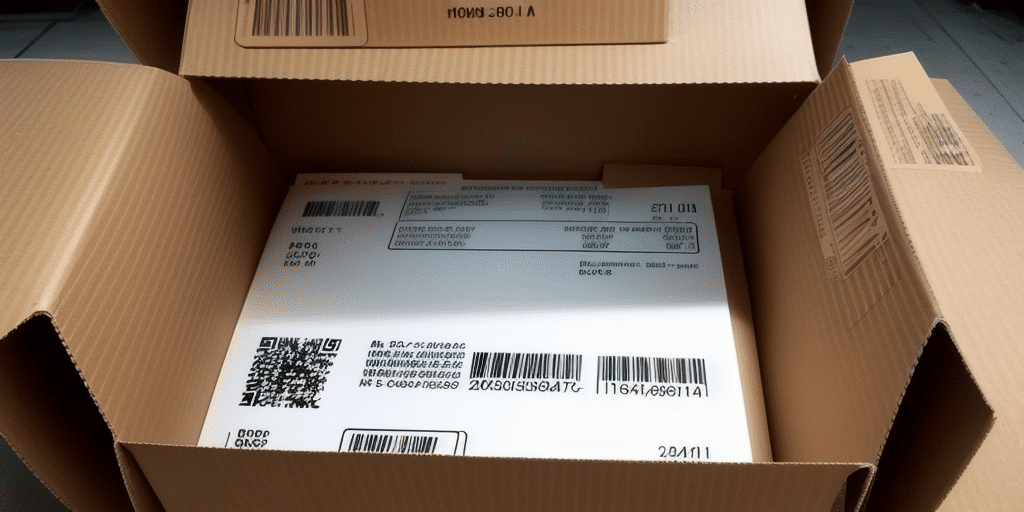How to Export Addresses from UPS WorldShip After Export Has Been Abandoned
UPS WorldShip is a robust solution for managing shipping data, including address information. However, exporting this data can sometimes encounter issues such as errors, technical glitches, or operational challenges, leading to abandoned exports. Fortunately, it's possible to retrieve these abandoned exports. This guide provides a comprehensive approach to exporting addresses from UPS WorldShip even after an export has been abandoned. It includes troubleshooting common errors and offers tips to optimize and streamline the exporting process.
Understanding the Importance of Exporting Addresses from UPS WorldShip
For shipping and logistics managers, exporting address data from UPS WorldShip is crucial. This data serves multiple purposes, such as marketing, analysis, and improving operational efficiency. Key benefits include:
- Ensuring accurate and consistent address data for shipping and logistics needs.
- Gaining insights into customer locations and demographics.
- Enhancing customer relations and communication.
- Optimizing shipping routes and carrier selection.
Exporting address data also allows businesses to identify and address issues like shipping delays. By analyzing exported data, companies can pinpoint problematic regions or carriers, leading to improved shipping times and heightened customer satisfaction.
Furthermore, analyzing address data over time can reveal trends in shipping volume, carrier usage, and other key metrics, enabling informed decisions to enhance shipping and logistics strategies.
Common Reasons Why Exporting Addresses from UPS WorldShip Gets Abandoned
Several factors can lead to the abandonment of address exports from UPS WorldShip. Common reasons include:
- Technical issues such as software errors, connection problems, or hardware malfunctions.
- Operational difficulties in understanding the exporting process and utilizing WorldShip's tools effectively.
- Human errors, including the entry of incorrect or incomplete data.
- Data inconsistencies and inaccuracies.
- Problems with third-party software integrations.
Additionally, changes in shipping regulations and requirements can cause confusion and delays in the exporting process. Staying informed about regulatory updates and regularly updating your WorldShip software are essential to ensure a smooth exporting experience.
Step-by-Step Guide to Retrieving Abandoned Address Exports in UPS WorldShip
Follow these steps to retrieve an abandoned export in UPS WorldShip:
- Launch UPS WorldShip and navigate to the Shipping tab.
- Select the shipment package containing the abandoned export addresses.
- Click on the "History" button and choose the "Shipment History" option.
- Locate the desired shipment and click on the "Export Control Report" button.
- Select the "Export to File" option and choose the desired format (e.g., .csv, .xls).
- Save the file to your preferred location.
If you encounter issues during this process, consider the following troubleshooting tips.
Additional Retrieval Tips
If you have difficulty locating the abandoned export in the shipment history:
- Use the search function to filter results by tracking number, recipient name, or other relevant information.
- Ensure the shipment is fully processed and all necessary information is correctly entered if the "Export Control Report" button is inactive.
- Contact UPS Customer Support for further assistance if issues persist.
Troubleshooting Common Errors When Exporting Addresses in UPS WorldShip
Encountering errors during the export process can be frustrating. Here are some common problems and their solutions:
- Error: "Invalid File Format."
Solution: Ensure you are selecting the correct file format compatible with your software. - Error: "No Data Found."
Solution: Verify that the shipment data entered is correct and complete. - Error: "Export Control Report Not Found."
Solution: Check that you have selected the correct shipment containing address data. - Error: "Export Abandoned."
Solution: Close any other programs that may interrupt the export process, restart your system, and attempt the export again.
If these solutions don't resolve the issue, it may be necessary to contact UPS Technical Support for further assistance. Additionally, regularly updating your UPS WorldShip software ensures you have the latest fixes and improvements, preventing many common errors.
Tips for Optimizing and Streamlining Address Exports in UPS WorldShip
Enhance the efficiency of exporting addresses from UPS WorldShip with these tips:
- Maintain Accurate Data: Ensure all address information is correct and consistently formatted.
- Regular Backups: Frequently back up your data to prevent loss and corruption.
- Efficient Hardware: Use reliable and efficient processing machines to handle large data exports.
- Organized Shipment Tracking: Keep meticulous records of all shipments to avoid missing any data.
Utilizing the correct address format as per Universal Postal Union guidelines can also help ensure accuracy and reduce errors. Additionally, consider using automation tools to schedule regular exports and automatically correct address data errors, further streamlining the process.
Comparing Different Export Formats for Address Data in UPS WorldShip
UPS WorldShip allows exporting address data in various formats, each with its advantages and disadvantages:
- .CSV (Comma-Separated Values): Universally compatible but may require specific software to read effectively.
- .TXT (Text): Highly customizable as a plain text format but may need additional formatting for readability.
- .XLS (Excel Spreadsheet): Suitable for large datasets with advanced formatting options but may require Microsoft Excel or compatible software to access.
When choosing an export format, consider factors such as the size of your data, the software you intend to use for analysis, and the security requirements of your exported data. For sensitive information, formats like .XLS offer more security features, including password protection and encryption, compared to .CSV and .TXT.
Best Practices for Maintaining Consistent and Accurate Address Data in UPS WorldShip
To ensure your UPS WorldShip address data remains consistent and accurate, implement the following best practices:
- Double-check all entered data to eliminate recording mistakes.
- Adhere to standardized address formatting guidelines.
- Regularly perform spot checks to validate address accuracy.
Keeping your address database up-to-date is also essential. Regularly review and update any changes to addresses, such as street name alterations, ZIP code updates, or changes in city boundaries. Maintaining current address information helps avoid shipping delays and reduces the incidence of returned packages due to incorrect or outdated information.
Utilizing Third-Party Tools to Enhance Address Export Functionality in UPS WorldShip
Enhance the functionality of your address exports in UPS WorldShip by integrating third-party tools. These tools can:
- Integrate your UPS WorldShip database with other software solutions for improved data organization and management.
- Automate export processes, saving time and minimizing human error.
Additionally, third-party tools can offer advanced reporting and analytics capabilities, providing deeper insights into your shipping data. For example, tools like Microsoft Excel or Tableau can analyze delivery times, shipping costs, and carrier performance, helping you refine your shipping strategies and identify areas for improvement.
How to Use Exported Address Data from UPS WorldShip for Marketing and Analysis Purposes
Exported address data from UPS WorldShip provides valuable insights for marketing and analysis. You can utilize this data to:
- Analyze customer demographics and purchasing patterns.
- Create targeted marketing campaigns for specific geographic regions or customer segments.
- Improve return processes for each package.
- Monitor individual delivery times and develop strategies to reduce shipping times.
By leveraging the exported address data, businesses can enhance their marketing strategies and operational efficiencies. However, it's crucial to comply with all applicable laws and regulations, such as GDPR and CAN-SPAM. Ensure you obtain proper consent from customers before sending marketing communications and provide easy options for opting out. Additionally, maintain the security and confidentiality of the data to protect customer privacy.
By following the steps, tips, and guidelines provided in this guide, you can successfully export addresses from UPS WorldShip even after an export has been abandoned. You'll be equipped to troubleshoot common errors, optimize and streamline the exporting process, and effectively use the exported address data for marketing and analysis, thereby enhancing your shipping and logistics operations and driving business growth.