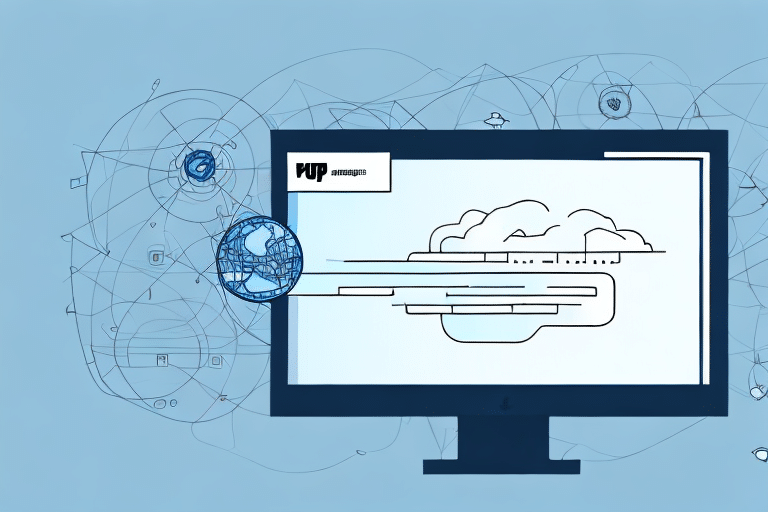Exporting CSV Files with FedEx Ship Manager: A Comprehensive Guide
Efficient shipping is a critical component for business owners and e-commerce sellers. Proper shipping practices ensure customer satisfaction and repeat business. Leveraging the right tools can transform the shipping process from a daunting task into a streamlined, stress-free operation. This guide delves into exporting CSV files using FedEx Ship Manager, a robust shipping solution designed to optimize your shipping workflow.
The Importance of Exporting CSV Files in FedEx Ship Manager
Exporting CSV (Comma Separated Values) files in FedEx Ship Manager is essential for businesses aiming to enhance their shipping efficiency. CSV files facilitate the storage and management of data in a structured, tabular format, making it easier to handle bulk information.
Streamlining Shipping Processes
By exporting CSV files, businesses can automate repetitive tasks such as generating shipping labels and invoices. This automation not only saves time but also minimizes the risk of human error, allowing you to focus on core business activities.
Data Analysis and Inventory Management
Exported CSV files can be imported into spreadsheet programs like Microsoft Excel or Google Sheets, enabling the creation of detailed charts and graphs. Analyzing this data helps identify shipping trends, optimize delivery times, and reduce costs. Additionally, cross-referencing shipment data with inventory records ensures accurate stock management, preventing issues like overselling or shipping incorrect products.
According to a Statista report, businesses that effectively manage their shipping data see up to a 20% increase in operational efficiency.
Setting Up and Utilizing FedEx Ship Manager
FedEx Ship Manager is a versatile, web-based shipping solution that allows businesses to create, manage, and track shipments seamlessly. Here’s how to get started and make the most out of its features.
Creating Your FedEx Ship Manager Account
To begin, visit the FedEx Ship Manager website and sign up for an account. Provide necessary business details, including your business name, address, and contact information. After registration, a FedEx representative will assist in tailoring your account to meet your shipping needs.
Integrating with Business Systems
FedEx Ship Manager seamlessly integrates with various e-commerce platforms and inventory management systems. This integration ensures that orders are automatically imported, and shipping labels are generated with minimal effort, enhancing overall workflow efficiency.
Step-by-Step Guide to Exporting CSV Files
Exporting CSV files from FedEx Ship Manager involves a straightforward process. Follow these steps to export your shipping data efficiently:
Accessing the Reports Section
Log in to your FedEx Ship Manager account and navigate to the "Reports" tab. Here, you can select the type of report you wish to export, such as invoices, shipment history, or address books.
Selecting Report Criteria
Choose the desired report type and specify the date range for the data you want to export. Ensure that you select "CSV" as the file format to facilitate compatibility with most data processing applications.
Exporting and Utilizing Data
Click the "Export" button to download the CSV file to your computer. This file can then be imported into programs like Excel or Google Sheets for further analysis, reporting, or integration with other business tools.
Troubleshooting Common Export Issues
While exporting CSV files is generally seamless, you may encounter some challenges. Here are common issues and solutions to ensure smooth data exportation:
File Compatibility Problems
If you experience issues opening the exported CSV file, ensure that you are using compatible software such as Microsoft Excel, Google Sheets, or another spreadsheet application that supports CSV format.
Data Inaccuracies
Inaccurate data can lead to shipping errors and customer dissatisfaction. To prevent this, meticulously verify all data fields before exporting. Implementing data validation rules within your systems can also reduce the likelihood of errors.
Advanced Features and Best Practices
Maximize the benefits of FedEx Ship Manager by utilizing its advanced features and adhering to best practices.
Batch Shipping and API Integration
FedEx Ship Manager’s batch shipping feature allows you to manage multiple shipments simultaneously, saving time and reducing administrative workload. Additionally, integrating FedEx’s API with your existing systems can automate data transfer processes, further enhancing efficiency.
Optimizing Shipping Strategies
Regularly analyze exported CSV data to identify shipping patterns and trends. Use these insights to negotiate better shipping rates, optimize delivery routes, and improve overall shipping strategies.
Research from the McKinsey Operations Practice highlights that data-driven shipping strategies can lead to significant cost reductions and service improvements.
Case Studies: Success Stories with CSV Export
Businesses across various industries have leveraged FedEx Ship Manager’s CSV export feature to enhance their shipping operations. For example, an e-commerce retailer reported a 25% reduction in shipping errors and a 15% increase in shipping efficiency after implementing CSV exports for data analysis and process automation.
Another company utilized CSV exports to integrate shipping data with their inventory management system, resulting in improved stock accuracy and timely order fulfillment.
Future Developments in FedEx Ship Manager
FedEx continues to innovate and enhance Ship Manager’s capabilities. Future updates are expected to include more robust data analytics tools, improved API functionalities, and enhanced integration options with emerging e-commerce platforms. Staying updated with these developments will ensure your shipping processes remain efficient and competitive.
Conclusion
Exporting CSV files using FedEx Ship Manager offers numerous advantages for businesses aiming to optimize their shipping processes. From automating repetitive tasks to enabling detailed data analysis, CSV exports are a powerful tool for enhancing operational efficiency and accuracy. By following best practices and leveraging advanced features, businesses can significantly improve their shipping workflows, reduce costs, and enhance customer satisfaction.