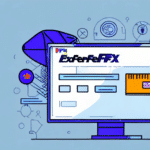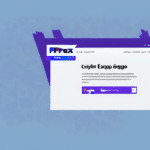How to Export Recipient Data with FedEx Ship Manager
If your business involves frequent shipping through FedEx, exporting recipient data using FedEx Ship Manager can significantly enhance your shipping efficiency. This process involves transferring recipient addresses and other pertinent data from your business software or spreadsheets to the FedEx Ship Manager platform. By doing so, you streamline your shipping operations, minimize errors, and boost customer satisfaction. In this article, we explore the importance of exporting recipient data, provide a comprehensive overview of FedEx Ship Manager, and offer a step-by-step guide to exporting recipient data effectively.
Benefits of Exporting Recipient Data with FedEx Ship Manager
Time and Cost Efficiency
Exporting recipient data eliminates the need for manual data entry, saving valuable time and reducing operational costs. According to a FedEx report, businesses that automate their shipping processes can reduce shipping-related costs by up to 15%.
Enhanced Data Accuracy
Automating data transfer minimizes human errors associated with manual entry, ensuring that recipient information is accurate and up-to-date. Accurate data leads to fewer shipping errors, such as misdeliveries or delays, enhancing overall service quality.
Improved Customer Satisfaction
With accurate and readily available recipient data, businesses can offer personalized shipping options, such as preferred delivery times and special handling instructions. This personalization fosters customer loyalty and satisfaction.
Regulatory Compliance
Exporting and managing recipient data helps businesses comply with international shipping regulations, reducing the risk of fines and shipment delays due to non-compliance.
Step-by-Step Guide to Exporting Recipient Data with FedEx Ship Manager
1. Prepare Your Recipient Data
Ensure that all recipient information is accurate, up-to-date, and free of duplicates. Organize your data in a compatible file format, such as CSV or Excel, to facilitate seamless import into FedEx Ship Manager.
2. Log In to FedEx Ship Manager
Access your FedEx account and navigate to the Ship Manager section. If you don't have an account, sign up on the FedEx website.
3. Navigate to Import/Export Tools
Within Ship Manager, select the "Import/Export" option from the menu. This section allows you to manage your data import and export processes.
4. Initiate Data Export
Click on the "Export" button to start the export process. Choose the desired file format (CSV or Excel) based on your requirements.
5. Select Data Fields
Choose the recipient data fields you wish to export, such as name, address, phone number, and email. Ensure that all necessary fields are selected to maintain comprehensive data records.
6. Apply Filters
Use filters to select specific recipients based on criteria like country, state, or zip code. This step helps in exporting targeted data segments.
7. Generate and Save the Exported File
Review your selections and click "Export" to generate the file. Save the file to your computer or network drive for easy access and future use.
Common Issues and Solutions When Exporting Recipient Data
Missing or Incomplete Data
Ensure that all required fields are selected during the export process. Verify your original data source for completeness and accuracy to prevent missing information.
Formatting Errors
Select the correct file format (CSV or Excel) to match FedEx Ship Manager requirements. Clean your data by removing special characters or inconsistencies that may cause formatting issues.
Compatibility Issues
If integrating data from third-party software, ensure compatibility with FedEx Ship Manager. Consult with your software provider or a technical expert to resolve compatibility challenges.
Best Practices for Managing Recipient Data in FedEx Ship Manager
- Regular Data Updates: Frequently update recipient information to maintain accuracy and relevance.
- Data Validation: Implement validation rules to prevent errors during data entry and export.
- Integration with Other Platforms: Connect FedEx Ship Manager with other shipping solutions like UPS or DHL for centralized data management.
- Data Security: Protect recipient data with robust security measures to prevent unauthorized access and data breaches.
Advanced Features and Future Trends in FedEx Ship Manager
Advanced Reporting and Analytics
FedEx Ship Manager offers sophisticated reporting tools that allow businesses to analyze shipping patterns, identify cost-saving opportunities, and optimize logistics operations.
Integration with Emerging Technologies
Future developments include integration with artificial intelligence and blockchain technology, enhancing data security, and automating more aspects of the shipping process.
Sustainability Initiatives
FedEx is increasingly focusing on sustainable shipping practices. Utilizing recipient data efficiently can help reduce carbon footprints by optimizing delivery routes and minimizing unnecessary shipments.
Conclusion
Exporting recipient data with FedEx Ship Manager is a strategic practice that can significantly enhance your shipping operations. By automating data transfer, ensuring accuracy, and leveraging advanced features, businesses can achieve greater efficiency, reduce costs, and improve customer satisfaction. Stay ahead in the competitive shipping landscape by implementing best practices and embracing future technological advancements.