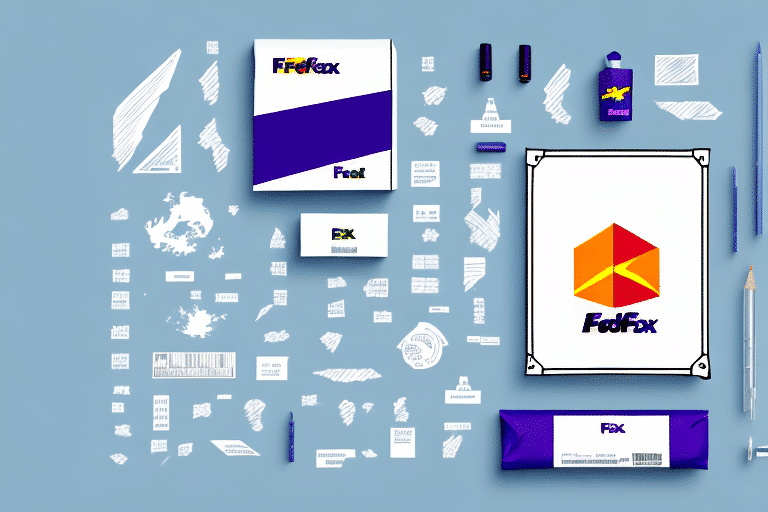How to Export Shipping Data Using MAS90 FedEx Ship Manager
If you’re in the business of shipping goods and managing logistics, having the right tools is crucial. One such tool that can greatly simplify your shipping process is the MAS90 FedEx Ship Manager. In this article, we’ll discuss how to export shipping data using MAS90 FedEx Ship Manager and offer tips and insights to optimize your shipping operations. Let’s dive in!
Why Exporting Shipping Data is Important for Businesses
Exporting shipping data is vital for businesses aiming to track shipping costs, enhance their order fulfillment processes, and gain valuable insights into their shipping operations. According to a QuickBooks study, businesses that leverage shipping data analytics report up to a 20% improvement in shipping efficiency.
By exporting shipping data, businesses can generate detailed reports and analyze key metrics such as shipping volume, delivery times, shipping costs, and more. This data helps identify areas for improvement, streamline shipping processes, and reduce operational costs.
Another significant benefit of exporting shipping data is the ability to identify trends and patterns within shipping operations. For instance, businesses can analyze data to determine which carriers or shipping methods are the most cost-effective and efficient for their specific needs. This information is crucial for making informed decisions about future shipping strategies and partnerships.
Moreover, exporting shipping data assists businesses in complying with regulatory requirements. Certain industries may be mandated to provide detailed shipping information to government agencies or regulatory bodies. By exporting shipping data, businesses can ensure they have accurate and up-to-date information readily available for compliance purposes.
Understanding the Features of MAS90 FedEx Ship Manager
MAS90 FedEx Ship Manager is a comprehensive shipping software solution that offers a range of features to help businesses manage their shipping operations efficiently. Some key features include:
- Integration with FedEx shipping services
- Automatic address validation to minimize shipping errors
- Real-time shipment tracking for better visibility
- Customizable shipping labels and documents tailored to business needs
- Export of shipping data in various file formats such as CSV and Excel
In addition to these features, MAS90 FedEx Ship Manager offers advanced reporting capabilities. Businesses can generate reports on shipping costs, delivery times, and other key metrics to make informed decisions about their shipping operations.
Another significant feature is the software’s ability to integrate with other business systems, such as accounting and inventory management. This integration streamlines the shipping process and reduces the risk of errors or delays, ensuring a seamless flow of information across different departments.
Step-by-Step Guide to Export Shipping Data Using MAS90 FedEx Ship Manager
Exporting shipping data using MAS90 FedEx Ship Manager is a straightforward process. Follow these steps:
- Open MAS90 FedEx Ship Manager.
- Select the “Reports” tab from the main menu.
- Click on “Shipping Reports” to view available report options.
- Choose the type of report you want to generate (e.g., Daily Shipment Detail, Weekly Package Summary).
- Select the desired date range for the report.
- Choose the export format, such as CSV, Excel, or PDF.
- Click “Generate Report” to create the report.
- Save the report to your computer for further analysis.
MAS90 FedEx Ship Manager allows for customization of reports to fit specific business needs. You can select which data fields to include in your report, such as shipment weight, tracking number, and delivery address. This customization ensures that you receive the exact information necessary to manage your shipping operations effectively.
Additionally, the software offers the capability to schedule reports to run automatically at specified intervals. This feature saves time and effort by eliminating the need to manually generate reports regularly. Businesses can set up daily, weekly, or monthly reports to be automatically exported and saved or emailed to relevant stakeholders.
Tips for Accurate and Efficient Data Export
To ensure accurate and efficient export of shipping data, it’s essential to follow best practices. Here are some tips:
- Double-check the date range for the report to ensure you’re capturing the necessary data.
- Export the report in a format compatible with your analytics software for seamless integration.
- Run reports regularly to monitor trends and identify issues early on.
- Use consistent naming conventions and file structures to facilitate easy organization and analysis.
Another critical tip is to ensure you have the necessary permissions and access rights to export the required data. This precaution helps prevent delays or errors during the export process.
Additionally, consider the security of the exported data. Utilize secure methods for data transfer and storage to protect sensitive information from unauthorized access or potential breaches.
Common Mistakes to Avoid When Exporting Shipping Data
Exporting shipping data can present challenges if not done correctly. Avoid these common mistakes:
- Not running reports on a regular schedule, leading to outdated data.
- Exporting data in incompatible file formats, hindering data analysis.
- Failing to double-check the date range, resulting in incomplete data.
- Using inconsistent naming conventions and file structures, complicating data organization.
- Neglecting to verify the accuracy of data before exporting.
Avoid leaving data security to chance by not properly securing data during the export process. Ensure that all exported data is encrypted and protected from unauthorized access during transfer, mitigating the risk of data breaches and protecting sensitive information.
Comparison of MAS90 FedEx Ship Manager with Other Shipping Software
With numerous shipping software options available, it's important to understand how MAS90 FedEx Ship Manager stands out. Here are some key differentiators:
- Specifically designed for integration with FedEx shipping services
- Seamlessly integrates with other MAS90 modules, such as inventory management and accounting
- Highly customizable, allowing businesses to create tailored shipping labels and documents
- Offers a comprehensive range of shipping reports for in-depth data analysis
One of the major advantages of MAS90 FedEx Ship Manager is its user-friendly interface. The software is intuitive and easy to navigate, streamlining the process of creating shipping labels and documents. This user-centric design saves businesses time and reduces the likelihood of errors.
Additionally, MAS90 FedEx Ship Manager provides robust customer support. The dedicated support team is available to assist with any issues or questions that may arise, which is particularly beneficial for businesses new to shipping software or those with complex shipping needs.
How to Analyze and Interpret Exported Shipping Data
Once you’ve exported your shipping data, analyzing and interpreting it is crucial for gaining actionable insights. Here are some key metrics to focus on:
- Number of shipments and packages to understand shipping volume
- Average delivery time to assess shipping efficiency
- Shipping costs per package to monitor expenses
- Volume of shipments by destination to identify key markets
By analyzing these metrics, businesses can pinpoint areas for improvement and make data-driven decisions to optimize shipping operations.
Another essential metric is the percentage of on-time deliveries. This metric measures the proportion of shipments delivered within the expected timeframe. Tracking this helps businesses identify patterns or recurring delays, enabling them to take corrective actions. Additionally, this metric aids in evaluating the performance of shipping carriers, guiding informed decisions on carrier selection for future shipments.
Using Exported Shipping Data to Improve Business Operations and Cost Management
The insights derived from exported shipping data can significantly enhance business operations and cost management. For instance, identifying frequently shipped destinations allows businesses to negotiate better shipping rates with carriers, leading to cost savings.
Furthermore, businesses can identify opportunities for automation and process improvements to reduce shipping costs and enhance delivery times. Streamlining operations not only cuts expenses but also improves customer satisfaction through more reliable and faster deliveries.
Exported shipping data also provides valuable insights into customer behavior and preferences. By analyzing shipping destinations and delivery times, businesses can determine which products are most popular in specific regions, allowing them to adjust inventory levels accordingly. This leads to more efficient supply chain management and increased customer satisfaction by ensuring popular products are readily available where demand is highest.
Additionally, shipping data can be leveraged to monitor and enhance sustainability efforts. Tracking metrics such as carbon emissions and fuel consumption helps businesses identify areas for improvement and implement more eco-friendly shipping practices. Emphasizing sustainability not only benefits the environment but can also bolster a company’s reputation and appeal to environmentally-conscious customers.
Future Trends in Shipping Data Management and Analytics
The future of shipping data management and analytics is poised to embrace increased automation, real-time tracking, and advanced analytics capabilities. As technology advances, businesses will have access to more sophisticated tools to streamline shipping operations and gain deeper insights into their logistics processes.
One of the key trends is the integration of artificial intelligence (AI) and machine learning (ML) algorithms into shipping data analytics. These technologies can help businesses identify complex patterns and trends in their shipping data, enabling more accurate predictions regarding future demand and potential supply chain disruptions. AI and ML can also optimize shipping routes, reduce fuel consumption, and minimize the environmental impact of shipping operations.
Another significant trend is the consolidation of shipping data with other business systems, such as inventory management, customer relationship management (CRM), and financial reporting systems. This integration provides businesses with a holistic view of their operations, facilitating informed decision-making regarding shipping strategies. Moreover, it helps automate many manual processes, lower the risk of errors, and improve overall operational efficiency.
Troubleshooting Common Issues When Exporting Shipping Data Using MAS90 FedEx Ship Manager
If you encounter issues while exporting shipping data using MAS90 FedEx Ship Manager, consider the following troubleshooting steps:
- Ensure you’re running the latest version of the software.
- Verify that your computer meets the minimum system requirements for MAS90 FedEx Ship Manager.
- Check that your FedEx account is in good standing and that you have the necessary permissions to access shipping data.
- Double-check that you’re selecting the correct date range for your report.
- Try exporting the report in a different format to see if the issue persists.
If problems persist, contact the MAS90 FedEx Ship Manager support team for further assistance.
Additionally, incorrect data entry can cause export issues. Ensure that all shipping information, including addresses and package dimensions, is entered correctly and aligns with the information in your FedEx account. If you’re using a third-party shipping plugin or software, make sure it is compatible with MAS90 FedEx Ship Manager to prevent conflicts and errors.
Conclusion
Exporting shipping data using MAS90 FedEx Ship Manager is an effective way to gain valuable insights into your shipping operations and enhance your logistics processes. By adhering to best practices and avoiding common mistakes, businesses can ensure accurate and efficient data export, leading to optimized shipping operations and cost reductions. Equipped with the right tools and analytics capabilities, businesses can stay competitive, improve operational efficiency, and deliver exceptional service to their customers.