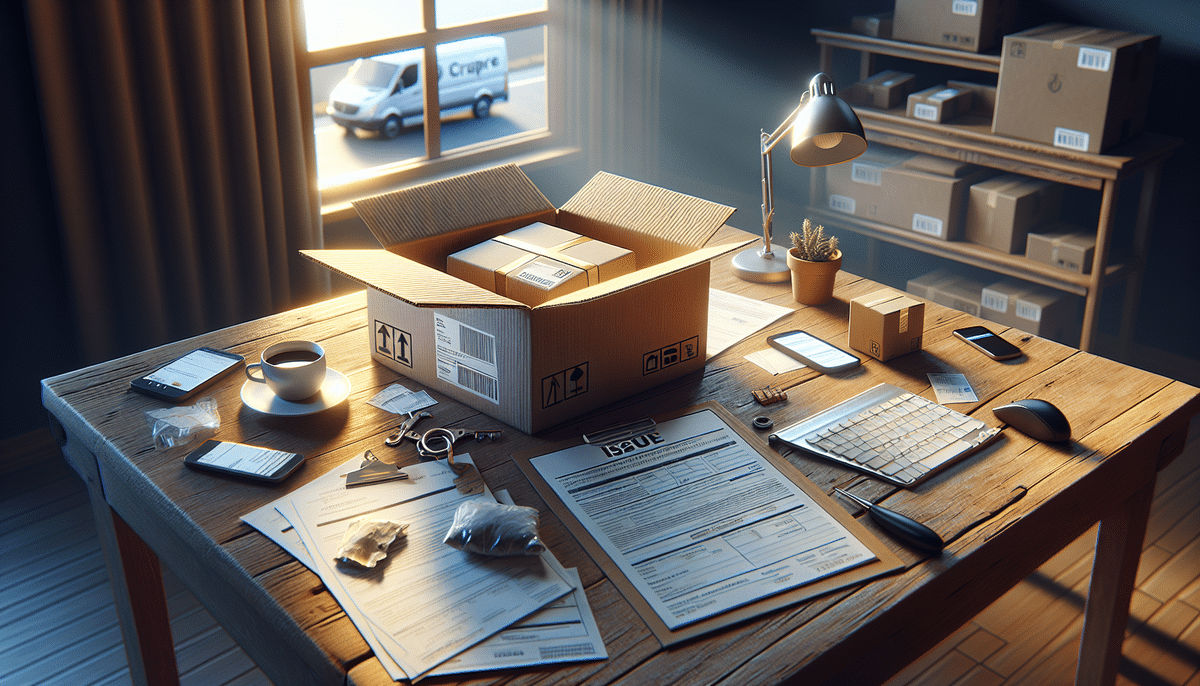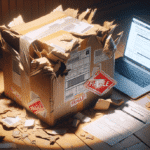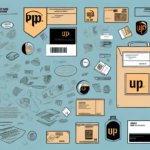How to File a Claim with UPS: A Step-by-Step Guide
Experiencing issues with shipping your items via UPS, such as damage or loss, can be frustrating. Filing a claim with UPS might seem daunting initially, but with proper understanding and preparation, the process becomes straightforward. This comprehensive guide provides detailed steps to help you navigate the UPS claims process efficiently.
Reasons to File a Claim with UPS
Common Reasons for Claims
The most frequent reasons for filing claims with UPS include:
- Lost Packages: Packages can occasionally be misplaced or lost during transit due to logistical errors.
- Damaged Goods: Items may arrive damaged from mishandling or adverse conditions during shipping.
- Incorrect Delivery: Packages might be delivered to the wrong address if there are labeling errors.
- Delayed Shipments: Significant delays beyond the expected delivery date can be grounds for a claim.
- Missing Items: Components of a shipment may be missing upon delivery.
Understanding the specific reason for your claim is crucial for a successful submission.
Understanding UPS Claim Policies and Procedures
Before initiating a claim, familiarize yourself with UPS's claim policies:
- Types of Claims: UPS offers separate claim forms for lost or damaged packages and for missing items.
- Timeframes: Claims must be filed within specific periods:
- Ground Shipments: Within nine months of the shipment date.
- Air Shipments: Within 60 days of the shipment date.
- Documentation: UPS may require photos of the damaged package, proof of the item's value, and other supporting documents.
- Declared Value: For valuable items, using UPS's declared value option provides additional protection but is limited to the declared amount.
For detailed policy information, refer to the UPS Claims Support Page.
Preparing Your Shipment to Reduce Claim Risks
Proper shipment preparation minimizes the likelihood of needing to file a claim:
- Quality Packaging: Use sturdy boxes and high-quality packing materials to protect your items.
- Correct Sizing: Choose a box size that fits the items snugly to prevent movement during transit.
- Secure Sealing: Use strong packing tape to seal all edges and seams of the package.
- Proper Labeling: Clearly label packages, especially fragile items, to ensure careful handling.
- Accurate Addressing: Double-check the recipient’s address to avoid delivery errors.
Implementing these practices can significantly reduce shipping issues. For more tips, visit the UPS Shipping Services page.
Steps to File a UPS Claim
Identifying and Documenting Damage or Loss
Upon receiving your shipment, immediately inspect the package and its contents:
- Thorough Inspection: Check all items for damage or discrepancies.
- Photographic Evidence: Take clear photos of damaged items and packaging for documentation.
- Immediate Reporting: Notify UPS as soon as you identify any issues to ensure timely claim processing.
Gathering Supporting Evidence
Compile all necessary documentation to support your claim:
- Receipts and Invoices: Provide proof of purchase and the value of the items.
- Shipping Documentation: Include the bill of lading and tracking information.
- Repair Estimates: If applicable, provide quotes for repairing damaged items.
- Correspondence Records: Keep records of all communications with UPS regarding the claim.
Comprehensive documentation strengthens your claim and facilitates a smoother resolution.
Filing Your Claim Online or by Phone
You can file your UPS claim through two primary methods:
- Online: The UPS Claims Online portal is the most efficient way to submit your claim. It allows for immediate confirmation and easy tracking of your claim status.
- By Phone: Contact UPS customer service at 1-800-742-5877 to file a claim over the phone. This method may require more time and does not provide immediate confirmation.
Choose the method that best suits your preference and urgency.
Tracking and Managing Your Claim
Tracking the Status of Your Claim
After submitting your claim, monitor its progress through the UPS online portal:
- Login to Your Account: Access the UPS Tracking Page to view real-time updates on your claim status.
- Email Notifications: Opt-in for email alerts to receive timely updates without needing to log in.
Understanding the Claims Investigation Process
UPS conducts a thorough investigation to validate your claim:
- Inspection: UPS may inspect the damaged package and review the provided documentation.
- Communication: Be prepared to provide additional information or clarification if requested.
- Timeline: The investigation duration varies based on claim complexity but UPS aims to resolve claims promptly.
Understanding this process helps set realistic expectations for claim resolution.
Receiving Compensation from UPS
If your claim is approved, UPS will provide compensation based on the declared value and the nature of the claim:
- Refunds: Receive a refund for the shipping costs if the service failure warrants it.
- Replacements: UPS may send replacement items for lost or damaged goods.
- Reimbursements: Compensation may cover the value of the lost or damaged items.
Ensure that your compensation aligns with UPS’s guidelines by accurately declaring the value of your shipment and providing thorough documentation.
For more information on compensation policies, visit the UPS Claims Support Page.
Preventing Future Shipping Issues with UPS
Proper Packaging and Labeling
Enhance the safety of your shipments by:
- Using Durable Materials: Opt for high-quality boxes and packing materials to protect your items.
- Clear Labels: Ensure all labels are accurate and securely attached to avoid delivery errors.
Choosing the Right Shipping Options
Select shipping services that match your needs:
- Standard Shipping: Cost-effective for non-urgent deliveries.
- Expedited Shipping: Faster delivery times for time-sensitive shipments.
- Insurance Options: Consider additional insurance for valuable or fragile items.
Evaluate the nature of your shipment and select the appropriate UPS service to minimize potential issues.
Monitoring Your Shipment
Keep track of your package’s journey:
- UPS Tracking: Utilize UPS’s tracking tools to monitor your package’s status in real-time.
- Mobile App: Use the UPS mobile app for convenient access to tracking information and updates.
Proactive monitoring allows you to address any issues promptly, reducing the likelihood of claim-worthy incidents.
Common Mistakes to Avoid When Filing a Claim with UPS
- Missing Deadlines: Ensure you file your claim within the specified timeframes to avoid denial.
- Incomplete Documentation: Provide all required documents and evidence to support your claim fully.
- Inaccurate Valuation: Accurately declare the value of your shipment to ensure appropriate compensation.
- Delayed Reporting: Report issues immediately upon discovering damage or loss to enhance claim validity.
Avoiding these common pitfalls increases the likelihood of a successful claim resolution.
Contacting UPS Customer Service for Support
If you encounter challenges during the claims process or have specific questions, reach out to UPS customer service for assistance:
- Online Support: Visit the UPS Help Center for FAQs and support resources.
- Phone Support: Call UPS customer service at 1-800-742-5877 for direct assistance.
- Social Media: Contact UPS through their official social media channels for additional support options.
Utilizing these support avenues ensures you receive the necessary help to navigate your claim effectively.
By following these steps and understanding UPS's claims policies, you can efficiently manage and resolve any issues related to lost or damaged shipments. Proper preparation and documentation are key to a smooth claims experience. For further information and to initiate a claim, visit the UPS Claims Support Page.