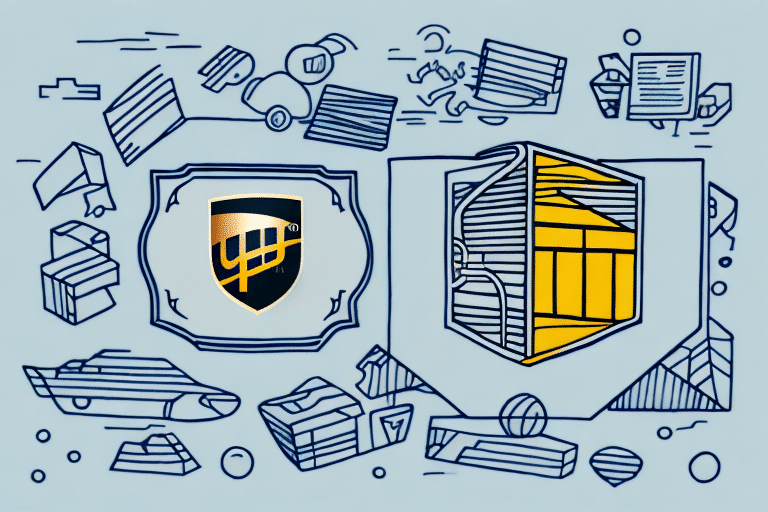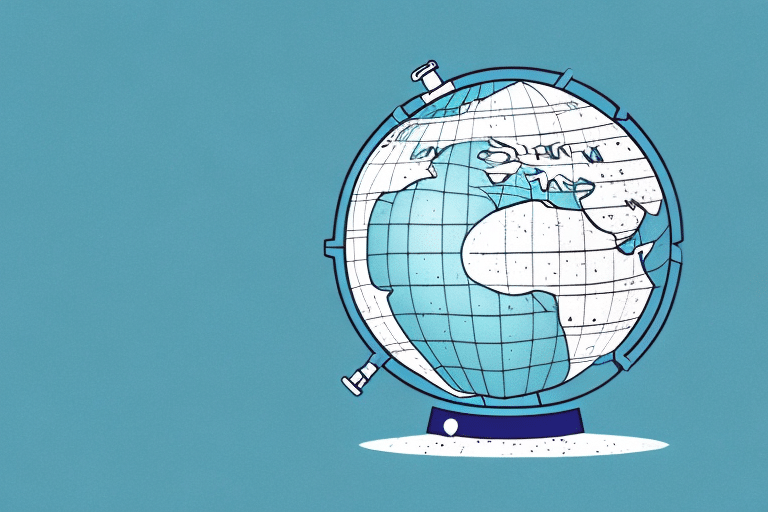How to File AES with UPS WorldShip
International trade requires meticulous attention to compliance, especially when it comes to filing Automated Export System (AES) documents. Filing AES documents ensures adherence to U.S. export regulations, preventing legal issues and fostering smooth business operations. While the process can be complex if done manually, UPS WorldShip offers a streamlined solution to simplify AES filing. This guide provides a comprehensive walkthrough on filing AES documents using UPS WorldShip, incorporating best practices and up-to-date information to enhance accuracy and efficiency.
Understanding the Importance of AES Filing
AES filings are mandatory for U.S. exporters to report their exports to the U.S. government. These filings are essential for:
- Regulatory Compliance: Ensuring that all exports adhere to U.S. laws and international trade agreements.
- Export Control: Preventing illegal activities such as smuggling and unauthorized exports.
- Data Collection: Providing the U.S. Census Bureau with export data for economic analysis and policy-making.
According to the U.S. Census Bureau, over 1.2 million exports are filed annually using AES, highlighting its significance in international trade.
Whether you're a large corporation or a small business exporting goods valued at $2,500 or more, AES filing is a legal requirement. Accurate AES filings not only ensure compliance but also contribute to valuable market research and the identification of potential trade partners.
For more detailed information, refer to the U.S. Census Bureau's AES Filing Guidelines.
Features of UPS WorldShip for AES Filing
Comprehensive Shipping Management
UPS WorldShip is a robust shipping software that integrates various logistics functions, making it an invaluable tool for businesses engaged in international trade. Key features include:
- AES Filing Interface: Simplifies the entry and submission of export information.
- Shipping Label Creation: Automatically generates labels with necessary export data.
- Package Tracking: Provides real-time updates on shipment status.
- Inventory Management: Helps in maintaining accurate records of exported goods.
Integration with UPS Services
UPS WorldShip seamlessly integrates with other UPS services such as UPS My Choice and UPS CampusShip, allowing businesses to manage all their UPS-related activities from a single platform. This integration enhances efficiency by consolidating shipping processes, billing, and tracking into one user-friendly interface.
For more details on UPS WorldShip’s capabilities, visit the official UPS WorldShip page.
Step-by-Step Guide to Filing AES Documents
Filing AES documents with UPS WorldShip involves a series of steps designed to ensure accuracy and compliance. Follow this guide to successfully submit your AES filings:
- Open UPS WorldShip: Launch the UPS WorldShip application on your computer.
- Navigate to AES Filing: Select the AES filing section from the main menu.
- Enter Export Information: Input all required details, including shipment value, consignee information, and commodity descriptions.
- Verify Information: Double-check all entered data for accuracy to avoid errors.
- Submit Filing: Electronically submit the AES filing to the U.S. government.
- Store Confirmation: Save the AES confirmation number for your records and future reference.
Completion of these steps ensures that your AES document is properly filed, maintaining compliance with U.S. export regulations.
For comprehensive instructions, refer to the U.S. Census Bureau’s AES Filing Instructions.
Common Errors and How to Avoid Them
Even with streamlined software like UPS WorldShip, errors can occur during AES filing. Common mistakes include:
- Incorrect Shipment Information: Inaccurate details about the shipment can lead to compliance issues.
- Misclassification of Goods: Failing to correctly classify goods according to the Harmonized Tariff Schedule (HTS) can result in penalties.
- Missing Licenses or Permits: Exporting restricted goods without the necessary licenses can lead to severe legal consequences.
To avoid these errors:
- Ensure all shipment details are correct and complete.
- Consult the Harmonized Tariff Schedule for accurate classification.
- Verify that all necessary licenses and permits are obtained for restricted goods.
Adhering to these practices minimizes the risk of compliance issues and ensures smooth export operations.
Best Practices for Accurate and Timely AES Filing
Double-Check Information
Accuracy is paramount when filing AES documents. Always review the information entered into UPS WorldShip to ensure it matches your shipment details.
Stay Updated with Regulations
Export regulations can change frequently. Keep abreast of updates from authoritative sources such as the U.S. International Trade Administration to ensure compliance.
Maintain Organized Records
Keeping detailed and organized records of all AES filings facilitates easy retrieval and reference, aiding in compliance audits and business analysis.
Implementing these best practices not only ensures compliance but also enhances the efficiency of your export operations.
Troubleshooting and Support
Common Issues and Solutions
If you encounter issues while filing AES documents with UPS WorldShip, consider the following troubleshooting steps:
- Verify Information: Recheck all entered data for any inaccuracies.
- Ensure Required Documents: Make sure all necessary documents are included and correctly formatted.
- Contact Support: Reach out to UPS Customer Support for assistance with persistent issues.
Additional common problems include shipment holds due to missing or incorrect documents and rejection of shipments by AES due to inconsistencies. Address these by thoroughly reviewing shipment details and consulting with customs if necessary.
Utilizing UPS WorldShip’s Reporting Tools
UPS WorldShip offers comprehensive reporting tools to track your AES filings and monitor compliance:
- Access Reporting Section: Navigate to the reporting section within UPS WorldShip.
- Generate Reports: Create reports based on your AES filing data for analysis.
- Review Compliance: Regularly review reports to ensure all filings are accurate and compliant.
These tools provide valuable insights into your export activities, helping you identify trends and opportunities for business growth.
Expert Advice on Optimizing AES Filing with UPS WorldShip
To maximize the effectiveness of AES filing using UPS WorldShip, consider seeking expert guidance. UPS offers consulting and training services tailored to help businesses optimize their shipping and logistics processes. Engaging with these services can provide:
- Customized Training: Learn how to effectively use UPS WorldShip for your specific business needs.
- Compliance Strategies: Develop strategies to maintain compliance with changing export regulations.
- Efficiency Improvements: Identify ways to streamline your export processes, reducing time and costs.
By leveraging expert advice, you can ensure that your AES filings are not only compliant but also contribute to the overall efficiency and success of your export operations.
Conclusion
Filing AES documents is a critical component of international trade compliance. UPS WorldShip offers a robust solution to simplify and streamline this process, ensuring that your exports adhere to U.S. regulations. By following the step-by-step guide, avoiding common errors, and implementing best practices, you can achieve accurate and timely AES filings.
Moreover, leveraging UPS WorldShip’s comprehensive features and consulting services can enhance your shipping and logistics management, contributing to the growth and success of your business. Staying compliant with AES filing regulations not only prevents legal issues but also supports the broader goals of facilitating smooth and lawful international trade.
For more information on AES filing requirements and to access authoritative resources, visit the U.S. Census Bureau’s Export Page and the U.S. International Trade Administration.