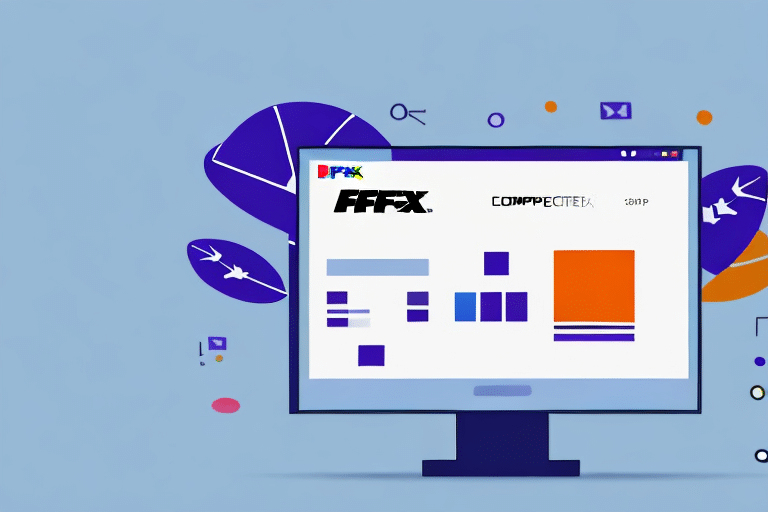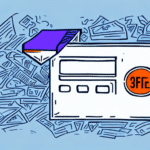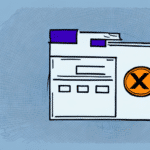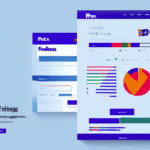Introduction to FedEx Ship Manager Software
FedEx Ship Manager Software is a comprehensive tool designed to help businesses of all sizes streamline their shipping processes. With functionalities such as address validation, customizable shipping labels, and live tracking, it serves as an essential component for businesses that regularly send packages. According to industry reports, efficient shipping management can reduce costs by up to 20% and improve delivery times, enhancing overall customer satisfaction.
Locating Your Meter Number
Where to Find the Meter Number
Your meter number is a crucial identifier unique to your FedEx account. It can be found on the main screen of the FedEx Ship Manager Software, typically located near the top right-hand corner. The number is labeled “Meter Number” and consists of a series of digits that uniquely identify your shipping account.
If you manage multiple accounts within the software, each will have its own distinct meter number. This is particularly important for businesses with different departments or subsidiary companies, ensuring accurate billing and tracking for each entity.
Step-by-Step Guide to Finding Your Meter Number
- Launch the FedEx Ship Manager Software on your computer.
- Navigate to the main dashboard or home screen of the software.
- Locate the “Meter Number” label, usually found in the top right-hand corner.
- Note the string of numbers adjacent to the label; this is your unique meter number.
- If you have multiple accounts, ensure you select the correct meter number corresponding to the desired account.
It is recommended to securely store your meter number and share it only with authorized personnel to prevent unauthorized access and potential fraudulent activities. For additional security, consider using FedEx’s FedEx Billing Online portal, which offers enhanced account management features.
The Importance of Your Meter Number
Your meter number serves as a unique identifier within FedEx’s system, linking all your shipping activities to your specific account. This number is essential for tracking shipments, calculating shipping rates, and accessing various FedEx services. Without the correct meter number, you may encounter difficulties in managing shipments and retrieving billing information.
Maintaining the confidentiality of your meter number is vital. Unauthorized access can lead to misuse of your account, resulting in unexpected charges and compromised shipment security. Regularly monitoring your account activity and updating your credentials can help safeguard your shipping operations.
Common Issues and Solutions
Common Problems Faced
- Software Display Issues: Sometimes, the meter number may not be visible due to software glitches or outdated versions.
- Power Supply Issues: If the software is not responding, it might be due to power connectivity problems with your device.
- Multiple Accounts Confusion: Managing several accounts can lead to selecting the wrong meter number for a shipment.
Solutions
- Restart the Software: Close and reopen the FedEx Ship Manager to resolve display issues.
- Check for Updates: Ensure your software is up-to-date by downloading the latest version from the FedEx official website.
- Verify Connections: Ensure your device is properly connected to a power source and the internet.
- Contact Support: For unresolved issues, reach out to FedEx Customer Support for assistance.
Tips for Efficient Use of FedEx Ship Manager
- Utilize Address Validation: Use the built-in address validation feature to minimize delivery errors and ensure packages reach the correct destinations.
- Create Shipping Templates: Save time by creating templates for frequent shipments, allowing for quick label generation.
- Leverage Reporting Tools: Regularly analyze shipping data to identify cost-saving opportunities and optimize your shipping strategies.
- Integrate with Other Systems: Connect FedEx Ship Manager with your inventory or order management systems for seamless operations.
Troubleshooting Meter Number Issues
- Verify Accuracy: Double-check that you have entered the correct meter number without any typographical errors.
- Check Network Connections: Ensure your internet connection is stable and functioning properly.
- Update the Software: Install any available updates to fix bugs that might be causing issues.
- Contact FedEx Support: If problems persist, reach out to FedEx Customer Support for further assistance.
Alternatives to FedEx Ship Manager Software
While FedEx Ship Manager Software offers robust features, some businesses may prefer alternative solutions based on their specific needs:
- UPS WorldShip: Known for its advanced reporting capabilities and seamless integration with various shipping platforms, UPS WorldShip is a popular choice for businesses requiring extensive shipping analytics.
- DHL EasyShip: Offering real-time tracking and customizable shipping labels, DHL EasyShip caters to businesses needing international shipping solutions.
- USPS Click-N-Ship: A free option provided by the United States Postal Service, USPS Click-N-Ship allows users to print shipping labels and schedule pickups conveniently.
Conclusion
Finding your meter number on FedEx Ship Manager Software is a fundamental step in efficiently managing your shipping operations. By following the detailed guide provided and utilizing the tips and troubleshooting methods, you can ensure smooth and effective use of the software, leading to optimized shipping processes and cost savings.
Always remember to keep your meter number confidential and regularly monitor your account for any suspicious activities. Staying proactive in managing your shipping tools will contribute to the overall security and efficiency of your business operations.