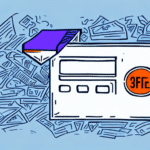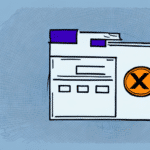Understanding FedEx Meter Numbers
If you're a regular FedEx shipper, you've likely encountered the term "Meter Number." This unique identification number is crucial for tracking your shipping activity, ensuring accurate billing, and optimizing your shipping operations. In this guide, we'll provide an in-depth analysis of FedEx Meter Numbers, including how to locate, manage, and maximize their benefits.
Why the FedEx Meter Number is Essential for Your Shipping Operations
Your FedEx Meter Number acts as a digital signature, linking your shipping activities directly to your FedEx account. This connection offers several advantages:
- Streamlined Billing: Consolidate all shipping charges under one identifier, simplifying your accounts payable processes.
- Enhanced Tracking: Monitor shipping activities with greater precision, reducing the likelihood of billing errors.
- Eligibility for Discounts: Higher shipping volumes linked to your Meter Number may qualify you for discounted rates and special offers.
According to FedEx's latest reports, businesses using Meter Numbers experience a 15% reduction in billing discrepancies, highlighting its importance in efficient shipping management.
Accessing FedEx Ship Manager
To utilize your Meter Number effectively, you'll first need to access the FedEx Ship Manager—a comprehensive tool for managing your shipments. Follow these steps to get started:
- Visit the FedEx website and log in to your account.
- Navigate to the 'Ship Manager' section, typically found on the dashboard's left-hand side.
- If you haven't signed up for a FedEx account yet, click on 'Sign Up' and follow the registration prompts.
Ship Manager offers features such as creating shipping labels, tracking packages, and managing billing information, all of which are accessible once you've logged in.
Step-by-Step Guide to Locating Your FedEx Meter Number
Finding your Meter Number within the Ship Manager interface is straightforward. Here's how:
- After logging into FedEx Ship Manager, click on the Admin tab located near the top of the page.
- Scroll to the Meter Management section and select View/Add.
- A list of your associated Meter Numbers will appear. Identify and note the Meter Number you intend to use.
If no Meter Numbers are listed, you may need to apply for a new one or contact FedEx Customer Support for assistance.
Troubleshooting Common Issues with Your Meter Number
Encountering difficulties while locating your Meter Number is not uncommon. Here are some solutions to common problems:
- Incorrect Login Credentials: Ensure you're using the correct FedEx account associated with your Meter Number.
- Syncing Delays: If you've recently applied for a new Meter Number, logging out and back in or waiting a few hours can help sync your account.
- Account Issues: Persistent problems may require direct assistance from FedEx Customer Support.
Maintaining accurate account information is vital to prevent billing errors and ensure seamless shipping operations.
Managing Your FedEx Meter Number
Updating or Changing Your Meter Number
If you need to update or change your Meter Number, follow these steps:
- Access the Admin section in FedEx Ship Manager.
- Navigate to Meter Management and click View/Add.
- Select the Edit option next to the Meter Number you wish to modify.
- Follow the on-screen instructions to complete the update.
Be cautious when making changes, as altering your Meter Number can impact billing and shipping records. Always double-check the information before finalizing updates.
Applying for a New Meter Number
If you don't have a Meter Number or need an additional one, here's how to apply:
- Log in to your FedEx account and go to the Meter Management section within Ship Manager.
- Click on Add New Meter.
- Provide the necessary information and submit your application.
Approval typically takes 1-2 business days. For specialized shipping needs, such as hazardous materials or large fleets, additional verification may be required.
Benefits of Using a FedEx Meter Number
Incorporating a Meter Number into your shipping operations offers multiple benefits:
- Streamlined Billing: Consolidate all shipping charges, making expense tracking more manageable.
- Efficient Shipping: Quickly generate shipping labels and track packages without re-entering account details.
- Cost Savings: Access discounted rates and special offers based on your shipping volume.
- Advanced Tracking: Utilize enhanced monitoring features for better shipment visibility.
By leveraging these benefits, businesses can improve their shipping efficiency and reduce operational costs.
Frequently Asked Questions About FedEx Meter Numbers
- Do I need a Meter Number to use FedEx for shipping? No, but having one can significantly streamline your shipping and billing processes.
- Can I use my Meter Number on multiple devices or software programs? Generally, each Meter Number is linked to a specific device or software. However, applications for multiple Meter Numbers are possible based on your account settings.
- How often do Meter Numbers need to be renewed or updated? Meter Numbers remain valid as long as they're associated with active shipping devices or software. Regularly review and update them as needed to maintain accuracy.
For more queries, consult the FedEx Customer Support page or refer to the official FedEx Ship Manager resources.
Additional Resources and Best Practices
While Meter Numbers are pivotal for efficient shipping, integrating them with other FedEx tools can further enhance your operations:
- FedEx Ship Manager: A robust platform for creating shipping labels, tracking packages, and managing your shipping history.
- Discounted Shipping Rates: Utilize Meter Numbers to access exclusive FedEx rates, potentially reducing your overall shipping costs.
- Error Reduction: Linked account information minimizes manual entry errors, ensuring accurate shipments and billing.
Implementing these practices can lead to more efficient and cost-effective shipping solutions tailored to your business needs.