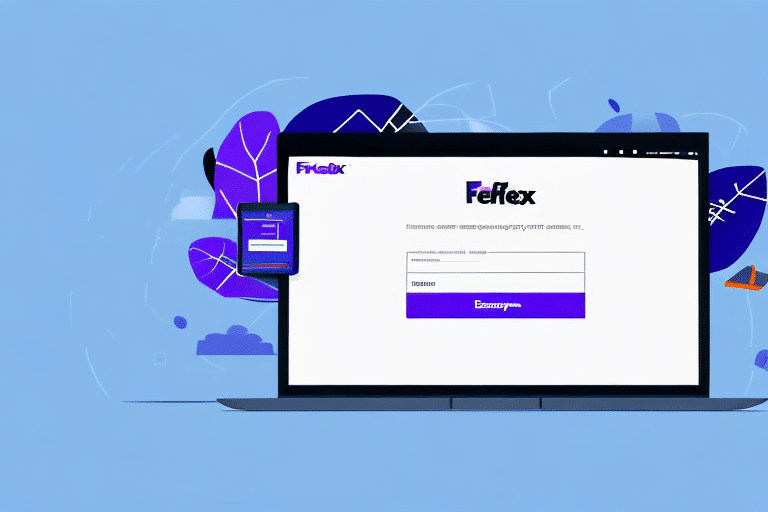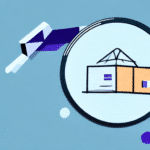How to Find Your FedEx Ship Manager Database Username and Password
Feeling stuck while trying to locate your FedEx Ship Manager Database username and password? You're not alone. Many users encounter this issue, but accessing your account is essential for managing shipments effectively. This comprehensive guide will walk you through various methods to retrieve your login credentials, ensuring you can manage your shipping operations without hassle.
Understanding FedEx Ship Manager Database
FedEx Ship Manager Database is a robust shipping solution designed for businesses to streamline their shipping operations. It offers functionalities such as creating shipping labels, tracking packages, and generating detailed reports, all of which contribute to increased efficiency and reduced manual workload.
One of the standout features of FedEx Ship Manager Database is its seamless integration with other business systems like e-commerce platforms and warehouse management systems. This integration facilitates smooth communication across different departments, minimizes errors, and enhances overall operational efficiency. Additionally, the platform is highly customizable, allowing businesses to tailor it to their specific needs.
Importance of Retrieving Your Username and Password
Your FedEx Ship Manager Database username and password are critical for accessing and managing your shipping operations. Without these credentials, you won't be able to:
- Access and update your shipment details.
- Generate and print shipping labels.
- Track packages in real-time.
- Generate and analyze shipping reports.
Moreover, securing your login credentials is paramount to protect your business from potential security breaches. Unauthorized access could lead to stolen sensitive information or unauthorized shipments, resulting in financial losses and reputational damage.
Methods to Retrieve Your FedEx Ship Manager Database Credentials
1. Retrieving Credentials via Email
If you've forgotten your login details but have previously used FedEx Ship Manager Database, you can recover your credentials through your registered email address:
- Navigate to the FedEx Ship Manager Database login page and click on the "Forgot Your Password?" link.
- Enter the email address associated with your account and click "Submit."
- Check your email for a message from FedEx with instructions to reset your password and retrieve your username.
2. Using the Forgot Password Feature
If you remember your username but have forgotten your password, follow these steps:
- Visit the FedEx Ship Manager Database login page.
- Enter your username and select the "Remember My Username" option if desired.
- Click on the "Forgot Password?" link.
- Provide your username, email address, and company details as prompted.
- Follow the instructions sent to your email to reset your password.
3. Contacting FedEx Customer Support
If you're unable to retrieve your credentials using the above methods, reaching out to FedEx Customer Support is your next best option:
- Go to the FedEx support page and select "Contact FedEx" at the bottom.
- Choose the appropriate category, such as "Account Management" or "Technical Support."
- Select your preferred method of contact: phone, email, or live chat.
- Provide the necessary information to verify your identity and retrieve your login credentials.
Additional Considerations
If you're experiencing issues accessing your account, it might be due to:
- Multiple failed login attempts leading to a locked account.
- Issues with your account status or permissions.
In such cases, contacting FedEx Customer Support is essential to resolve the problem promptly.
It's also advisable to regularly update your login credentials. Navigate to the "Account Settings" section in your FedEx Ship Manager Database account to change your password and update other relevant information.
Creating a Strong FedEx Ship Manager Database Password
Securing your login credentials is crucial to protect your account from unauthorized access. Follow these guidelines to create a strong password:
- Use a mix of uppercase and lowercase letters, numbers, and special characters.
- Avoid using easily guessable information, such as your name or birthdate.
- Ensure your password is at least 12 characters long.
- Do not reuse passwords from other accounts.
Additionally, consider changing your password every 3-6 months and enabling two-factor authentication for an extra layer of security. If you suspect your password has been compromised, change it immediately and notify FedEx Customer Support.
What to Do If You Still Can't Access Your Account
If you've attempted all retrieval methods without success, creating a new FedEx Ship Manager Database account may be necessary. Before doing so, ensure that:
- You've checked all your email folders, including spam and junk, for any missed communications from FedEx.
- You've cleared your browser's cache and cookies and attempted to log in again.
If you believe your account has been compromised or hacked, contact FedEx Customer Support immediately to secure your account and prevent unauthorized access.
Conclusion: Securing Your FedEx Ship Manager Database Credentials
Accessing your FedEx Ship Manager Database is vital for efficient shipment management. By following the methods outlined above to retrieve your username and password, you can ensure uninterrupted access to your account. Always prioritize the security of your login credentials by creating strong passwords, updating them regularly, and utilizing additional security measures like two-factor authentication.
Remember, maintaining the security of your FedEx Ship Manager Database account not only protects your business operations but also safeguards your sensitive information from potential threats. Stay proactive in managing your credentials to enjoy a smooth and secure shipping experience.