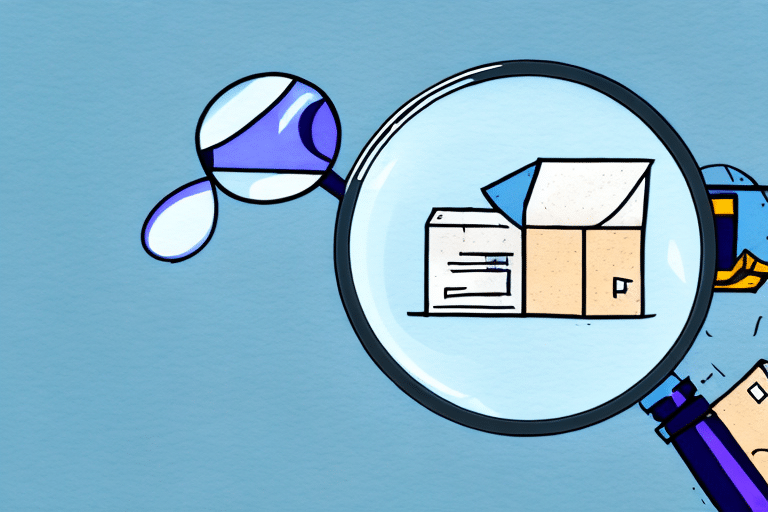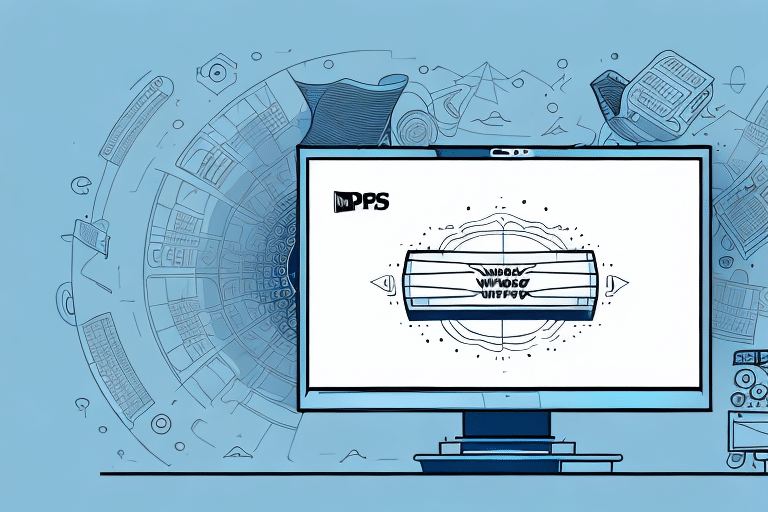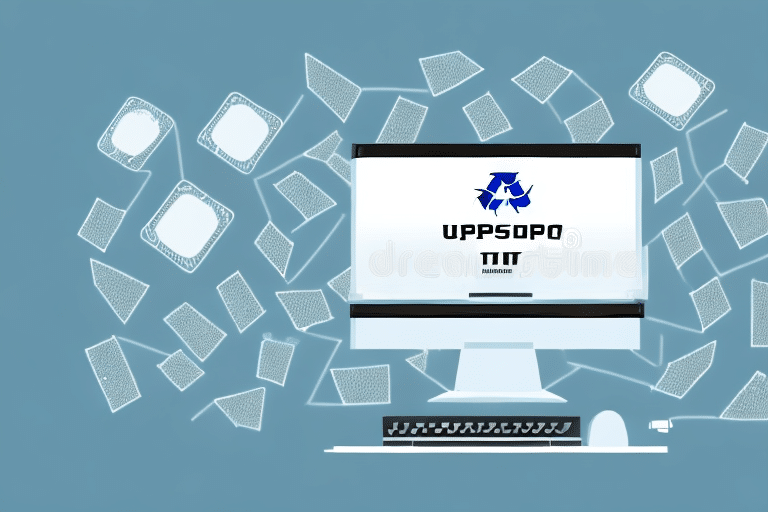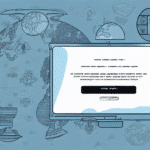Understanding the FedEx Ship Manager Employee Number
The FedEx Ship Manager Employee Number is a unique identifier assigned to individual users within the FedEx Ship Manager system. This number is crucial for tracking and managing your shipping activities efficiently. Acting as your personal key, it provides secure access to your account, ensuring that your shipping operations are streamlined and monitored accurately.
What is the FedEx Ship Manager Employee Number?
Your FedEx Ship Manager Employee Number serves as a distinct identifier linked to your personal profile. It facilitates access to your account, allowing you to manage shipping tasks such as creating labels, tracking packages, and scheduling pickups. Each employee number is unique, ensuring that all activities can be accurately tracked and monitored for both efficiency and security.
Importance of Your Employee Number
The Employee Number is more than just a login credential; it plays a pivotal role in various aspects of your shipping operations:
- Account Access: Enables secure access to your FedEx Ship Manager account.
- Activity Tracking: Monitors your shipping activities and performance metrics.
- Performance Reviews: Data from your Employee Number may be used in performance evaluations and to determine eligibility for promotions or incentives.
- Customer Support: Necessary for verifying your identity when contacting FedEx customer service for assistance.
Benefits of Tracking Shipping Activity
By tracking shipping activities through your Employee Number, you gain insights into your shipping efficiency. This data can help identify areas for improvement, optimize shipping processes, and enhance overall productivity. According to a [FedEx study](https://www.fedex.com/en-us/shipping-tools.html), efficient shipping management can lead to significant cost savings and increased customer satisfaction.
Locating and Retrieving Your Employee Number
If you're unsure where to find your FedEx Ship Manager Employee Number or have forgotten it, the process to locate or retrieve it is straightforward:
Finding Your Employee Number
To locate your Employee Number, follow these steps:
- Log in to your FedEx Ship Manager account.
- Navigate to the "Administration" tab.
- Select "User Profile" where your Employee Number will be prominently displayed at the top of the page.
Retrieving a Forgotten Employee Number
If you've forgotten your Employee Number, you can retrieve it by:
- Clicking the "Forgot Employee Number" link on the FedEx Ship Manager login page.
- Following the prompts to enter your account information.
- Receiving your Employee Number via the registered email address.
For additional assistance, contact FedEx Customer Service, who can help you regain access to your account.
Registering for a FedEx Ship Manager Employee Number
New users can easily register for a FedEx Ship Manager Employee Number by following these steps:
Registration Process
- Visit the FedEx Ship Manager homepage.
- Click on the "Sign Up Now" button.
- Provide the required information, including your name, email address, phone number, and company details.
- Create a unique username and password.
- Complete the registration process to receive your Employee Number.
Required Information for Registration
When registering, you may need to provide:
- Your business's Tax Identification Number or Employer Identification Number (EIN).
- Details about any hazardous materials you intend to ship, including proper shipping names and UN/ID numbers.
Security Best Practices for Your Employee Number
Protecting your FedEx Ship Manager Employee Number is essential to ensure the security of your account and shipping activities:
Creating a Strong Password
Use a combination of letters, numbers, and symbols to create a robust password. Avoid using easily guessable information such as birthdays or common phrases.
Enabling Two-Factor Authentication (2FA)
Two-factor authentication adds an extra layer of security by requiring a code in addition to your password. To enable 2FA:
- Log in to your FedEx Ship Manager account.
- Navigate to the "Security Settings" section.
- Follow the prompts to set up 2FA using your mobile device.
Avoiding Public Networks
Never access your account from public computers or unsecured Wi-Fi networks to prevent unauthorized access.
Troubleshooting and Support
Encountering issues with your FedEx Ship Manager Employee Number can be frustrating, but there are several steps you can take to resolve common problems:
Common Issues and Solutions
- Incorrect Login Credentials: Ensure that your username and password are entered correctly. Use the "Forgot Password" feature if necessary.
- Browser Problems: Clear your browser's cache and cookies, or try accessing your account using a different browser.
- Account Locked: If multiple unsuccessful login attempts have locked your account, contact FedEx Customer Support to unlock it.
Contacting Customer Support
If troubleshooting steps do not resolve your issue, reach out to FedEx Customer Support for assistance:
- Visit the FedEx Customer Support page.
- Select the appropriate contact method, such as phone or live chat.
- Provide necessary account information to verify your identity.
Maintaining and Updating Your Account Information
Regularly updating your contact and account information ensures seamless access and efficient management of your shipping activities:
Updating Contact Information
To update your contact details:
- Log in to your FedEx Ship Manager account.
- Navigate to the "Administration" tab.
- Select "User Profile" and click on "Edit."
- Update the necessary fields and save your changes.
Transferring Account Ownership
In the event of a business ownership change, transferring your FedEx Ship Manager account is essential:
- Log in to your account.
- Go to the "Administration" tab.
- Select "User Profile" and then "Transfer Account Ownership."
- Follow the prompts to complete the transfer process.
Choosing Between Personal and Business Accounts
FedEx Ship Manager offers both personal and business accounts, each tailored to different needs:
Personal Accounts
Designed for individual users who ship occasionally, personal accounts offer basic features such as label creation and package tracking. They are easy to set up and require minimal information.
Business Accounts
Ideal for companies managing multiple users, business accounts provide advanced features including:
- Multiple user profiles
- Detailed shipping reports
- Customizable shipping options
- Expense tracking
Choosing the right account type depends on your shipping frequency and organizational needs. For more information, visit the FedEx Ship Manager features page.
The Importance of Regular Account Maintenance
Regularly reviewing and updating your FedEx Ship Manager account details is crucial for maintaining account security and operational efficiency:
Benefits of Regular Maintenance
- Security: Ensures that your account credentials are up-to-date and secure.
- Efficiency: Keeps your shipping preferences and information current for streamlined operations.
- Compliance: Helps maintain compliance with FedEx policies and industry regulations.
Steps for Effective Account Maintenance
- Periodically review your shipping history and update any outdated information.
- Change your password regularly and monitor for any unauthorized activity.
- Update contact information promptly in case of any changes.
By adhering to these practices, you can ensure the security and efficiency of your FedEx Ship Manager account, ultimately enhancing your shipping operations.
Conclusion
The FedEx Ship Manager Employee Number is a vital component of managing your shipping activities effectively. Whether you're a new user or a seasoned professional, understanding its importance, securing it properly, and maintaining your account information are essential steps toward optimizing your shipping experience. Implementing the best practices outlined in this guide will help you leverage the full potential of FedEx Ship Manager, ensuring smooth and efficient shipping operations for your business.