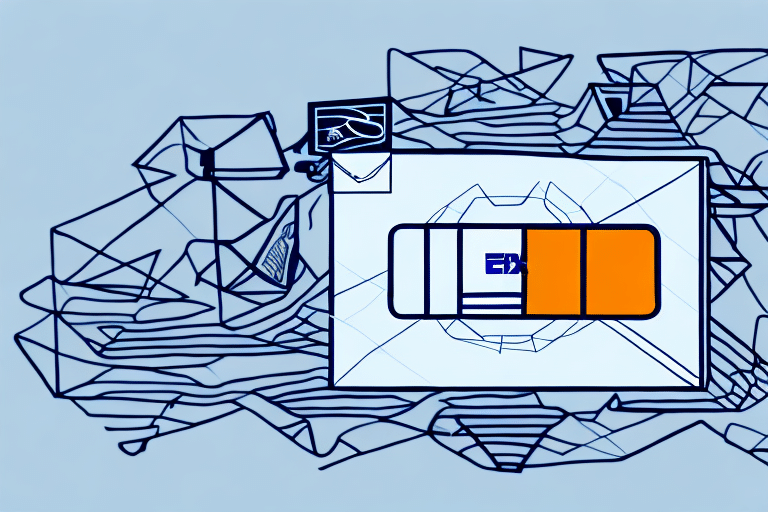Understanding the FedEx Ship Manager Sender Code
If you frequently ship packages using FedEx, having a FedEx Ship Manager Sender Code can save you valuable time and simplify your shipping process. In this comprehensive guide, we’ll discuss everything you need to know about finding your FedEx Ship Manager Sender Code, including why you need it, how to create one, and troubleshooting common issues.
Why You Need a FedEx Ship Manager Sender Code
Before diving into the process of finding your FedEx Ship Manager Sender Code, it’s important to understand its significance. This unique identifier allows you to access numerous FedEx shipping tools and services, such as managing your shipping preferences, submitting customs documentation, and tracking your packages.
Additionally, having a FedEx Ship Manager Sender Code can help streamline your shipping process and save you time. With this code, you can easily store and manage recipient addresses, create shipping labels, and schedule pickups. For businesses that frequently ship packages, this efficiency can significantly enhance operational productivity.
According to a Statista report, businesses using automated shipping solutions like FedEx Ship Manager can reduce shipping errors by up to 30%, highlighting the importance of leveraging such tools for efficiency and accuracy.
What is a FedEx Ship Manager Sender Code?
A FedEx Ship Manager Sender Code is a unique identifier assigned to each individual or organization that creates a FedEx account. This code is used to identify the sender of a package and is linked to their account preferences for seamless shipping management. Your FedEx Ship Manager Sender Code can be used in conjunction with other tools such as FedEx Web Services and FedEx APIs to streamline your shipping process.
When you create a FedEx account, you are assigned a unique Ship Manager Sender Code. This code is essential for managing your shipping needs, as it allows you to track your packages and manage your account preferences efficiently. You can also use your Sender Code to access FedEx's online shipping tools, which can help you save time and money on your shipments.
It's crucial to keep your Sender Code secure, as it is linked to your account information and can be used to access your shipping history. If you suspect that your Sender Code has been compromised, contact FedEx Customer Service immediately to report the issue and protect your account.
How to Create a FedEx Ship Manager Sender Code
Creating a FedEx Ship Manager Sender Code is a straightforward process that can be completed online through the FedEx website. Follow these steps:
- Create a FedEx Account: Visit the FedEx website and sign up for a business account if you haven't already.
- Access Ship Manager: After logging in, navigate to the FedEx Ship Manager page.
- Set Preferences: Input your desired shipping preferences, including your contact and company information.
- Receive Your Code: Upon completing the setup, your unique FedEx Ship Manager Sender Code will be generated and available for immediate use.
Ensure that your Sender Code is kept confidential. If your business has multiple departments or locations, you can create additional Sender Codes through your FedEx account to manage shipments more effectively.
How to Retrieve Your Forgotten FedEx Ship Manager Sender Code
If you've forgotten your FedEx Ship Manager Sender Code, you can retrieve it by following these steps:
- Log In: Sign in to your FedEx account.
- Navigate to Ship Manager: Go to the Ship Manager page.
- Reset Password: Click on “Forgot Your Password?” and follow the prompts to reset your password.
- Access Sender Code: After resetting your password, your FedEx Ship Manager Sender Code will be accessible in your account settings.
If your account has been inactive for an extended period, it may have been deactivated. In such cases, contact FedEx Customer Service to reactivate your account and retrieve your Sender Code.
Using Your FedEx Ship Manager Sender Code for Efficient Shipping
Once you have your FedEx Ship Manager Sender Code, you can integrate it into your shipping workflow to take advantage of various tools and services that simplify and expedite your shipments. Here’s how:
- Manage Shipping Preferences: Customize your shipping settings to streamline future shipments.
- Submit Customs Documentation: Easily handle international shipments by managing necessary documents.
- Track Packages: Monitor your shipments in real-time for better visibility and customer satisfaction.
- Access Advanced Tools: Utilize FedEx Web Services and APIs to automate and integrate shipping processes into your business systems.
Implementing your Sender Code can significantly reduce manual data entry, minimize errors, and enhance the overall efficiency of your shipping operations. Moreover, businesses that leverage these tools often report up to a 25% reduction in shipping costs through optimized shipping practices and access to discounted rates.
Troubleshooting Common Issues with Your FedEx Ship Manager Sender Code
Encountering issues with your FedEx Ship Manager Sender Code can disrupt your shipping operations. Here are common problems and their solutions:
Incorrect Code Usage
Ensure that you are entering the correct Sender Code associated with your account. Double-check for any typos or errors in the code.
Expired Sender Code
If your Sender Code has expired, request a new one through your FedEx account or contact FedEx Customer Service.
Account Changes
Recent updates to your account, such as billing information changes, may require you to update or regenerate your Sender Code. Verify your account details to ensure consistency.
Restricted Shipping Options
Your Sender Code may be restricted from certain shipping options or destinations. If you encounter restrictions, reach out to FedEx Customer Service to explore alternative shipping methods.
For persistent issues, consulting the FedEx Help Center or speaking directly with a customer service representative can provide tailored assistance.
Tips for Keeping Your FedEx Ship Manager Sender Code Secure
Protecting your FedEx Ship Manager Sender Code is crucial to safeguarding your shipping operations and account information. Follow these best practices to enhance security:
- Use Strong Passwords: Create complex and unique passwords for your FedEx account.
- Enable Two-Factor Authentication: Add an extra layer of security by enabling two-factor authentication.
- Limit Access: Restrict account access to authorized personnel only.
- Regular Monitoring: Frequently monitor your account for any suspicious activity or unauthorized access.
Additionally, ensure that the devices you use to access your FedEx account are secure. Use updated antivirus software, avoid using public Wi-Fi for account access, and regularly update your software to protect against vulnerabilities.
Implementing these security measures can significantly reduce the risk of unauthorized access and protect your sensitive shipping information.
Maximizing the Benefits of Your FedEx Ship Manager Sender Code
Having a FedEx Ship Manager Sender Code is a pivotal aspect of optimizing your shipping process. By integrating this unique identifier into your operations, you can enjoy a multitude of benefits, including:
- Real-Time Tracking: Monitor the progress of your shipments from pickup to delivery, enhancing transparency and customer satisfaction.
- Automated Shipping Preferences: Store and manage package dimensions, delivery options, and other preferences for faster processing.
- Cost Savings: Access discounted shipping rates and special offers exclusive to FedEx account holders.
- Enhanced Efficiency: Automate repetitive tasks, reducing manual workload and minimizing errors.
According to a Forbes article, businesses that adopt automated shipping solutions like FedEx Ship Manager experience a 20% increase in operational efficiency, allowing them to focus more on core business activities and customer engagement.
Incorporating your Sender Code into your shipping strategy not only streamlines your operations but also provides valuable insights through detailed shipping analytics. These insights can inform strategic decisions, optimize shipping routes, and further reduce costs.
Conclusion
Incorporating a FedEx Ship Manager Sender Code into your shipping process is essential for businesses aiming to enhance efficiency, reduce costs, and improve overall shipping management. By understanding the purpose of the Sender Code, learning how to create and retrieve it, and implementing best practices for security, you can fully leverage the benefits that FedEx Ship Manager offers.
Stay proactive in managing your Sender Code and address any issues promptly to maintain seamless shipping operations. With the right tools and knowledge, your business can achieve greater shipping accuracy, customer satisfaction, and operational success.