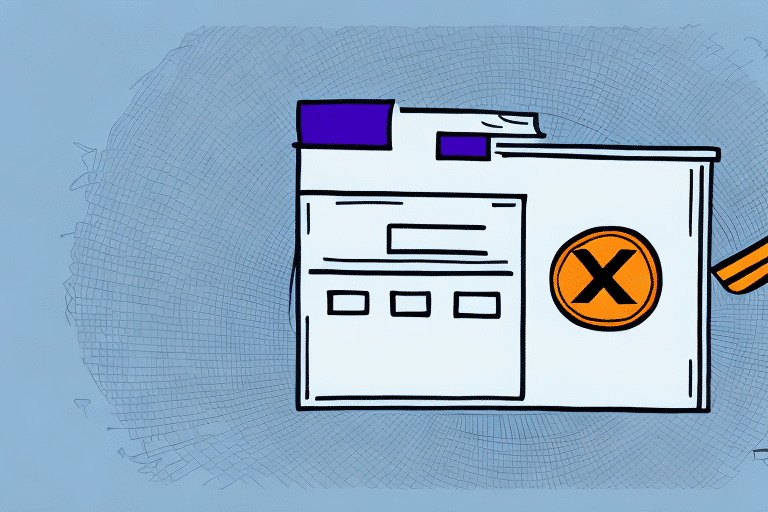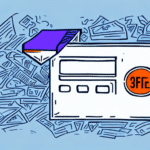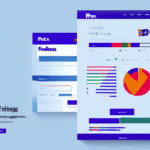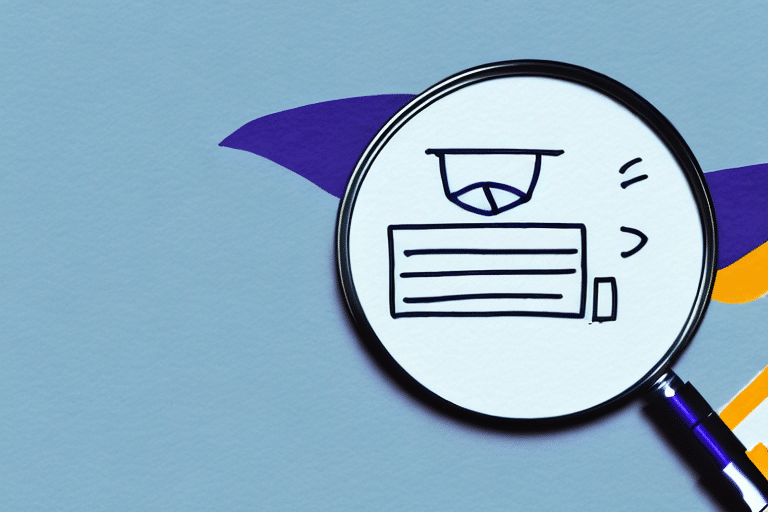How to Find Your Meter Number in FedEx Ship Manager
Are you having trouble finding your meter number in FedEx Ship Manager? Look no further! In this comprehensive guide, we'll introduce you to FedEx Ship Manager, explain why a meter number is essential, and provide a step-by-step guide to locating your meter number. We'll also offer troubleshooting tips, discuss common issues, and guide you on updating or changing your meter number to leverage shipping discounts and other benefits. Let's get started!
Understanding FedEx Ship Manager
FedEx Ship Manager is an advanced shipping software designed to streamline the shipping process for businesses of all sizes. It enables users to create shipping labels, track packages, and manage shipments efficiently. Available both as an online tool and a desktop application, FedEx Ship Manager integrates seamlessly with e-commerce platforms like Shopify, WooCommerce, and Magento. This integration facilitates the effortless import of orders and customer information, enhancing the overall shipping workflow.
The Significance of Your FedEx Meter Number
Your meter number in FedEx Ship Manager is a unique identifier that plays a critical role in accessing various shipping features and discounts. Here’s why it’s important:
- Shipping Discounts: A meter number qualifies you for volume-based shipping discounts, which can significantly reduce your shipping costs.
- Streamlined Shipping Process: Linking your meter number to your account ensures accurate and timely processing of shipments.
- Expense Tracking: It allows you to monitor your shipping history and expenses, aiding in budgeting and future shipment planning.
- Enhanced Security: A meter number adds an extra layer of security to your account, preventing unauthorized access.
Step-by-Step Guide to Locating Your Meter Number
Finding your meter number in FedEx Ship Manager is straightforward. Follow these steps:
- Log In: Access your FedEx Ship Manager account by logging in with your credentials.
- Navigate to Admin: Click on the "Admin" tab located in the top navigation menu.
- Select Meter Number: From the dropdown menu, choose "Meter Number."
- Retrieve Your Meter Number: Your meter number will be displayed on the page. Make sure to note it down for future reference.
Remember, your meter number is unique to your account and should be kept confidential to prevent unauthorized use.
Troubleshooting: What To Do If You Can't Find Your Meter Number
If you're unable to locate your meter number, consider the following troubleshooting steps:
- Contact Customer Support: Reach out to FedEx customer service for assistance. Have your account information ready to expedite the process.
- Check Account Status: Ensure that your account is active and in good standing. Inactive or non-payment accounts may result in meter number deactivation.
- Verify Account Details: If you have multiple FedEx accounts, confirm that you're checking the correct one associated with the meter number.
Common Issues and Solutions
Here are some common issues users face when locating their meter numbers and how to resolve them:
New Account Activation
If you've recently created a FedEx account, it might take up to 48 hours for your meter number to become active. If you still can't see it after waiting, contact customer support for assistance.
Multiple Accounts
Managing multiple accounts can lead to confusion. Ensure you're logged into the correct account by verifying account details or consulting customer support for assistance.
Deactivated Meter Numbers
Meter numbers may be deactivated due to inactivity or account issues. Reactivate your meter number by contacting FedEx customer service and addressing any account concerns.
Updating or Changing Your Meter Number
To update or change your meter number in FedEx Ship Manager, follow these steps:
- Log In: Access your FedEx Ship Manager account.
- Access Admin: Click on the "Admin" tab in the top menu.
- Select Meter Number: Choose "Meter Number" from the dropdown.
- Update Meter Number: Click the "Update" button next to your current meter number.
- Save Changes: Enter the new meter number and click "Save" to apply the changes.
Note: Changing your meter number may affect your billing and shipping rates. Review your account details and shipping rates after updating your meter number to ensure accuracy.
Maximizing Benefits with Your Meter Number
Utilizing your meter number effectively can unlock several benefits:
Shipping Discounts
Qualify for bulk shipping discounts, reducing your overall shipping expenses. The more you ship, the greater your potential savings.
Streamlined Shipping Operations
Integrate your meter number with e-commerce platforms to automate shipping processes, saving time and minimizing errors.
Access to Exclusive Features
Gain access to advanced shipping features and tools designed to optimize your logistics and supply chain management.
Types of FedEx Meter Numbers
FedEx offers two types of meter numbers to cater to different business needs:
Physical Meter Number
Associated with a physical device such as a computer or printer. Ideal for businesses with a single shipping location.
Virtual Meter Number
Not tied to any physical device, allowing multiple users and multiple shipping locations to manage shipments efficiently. Virtual meter numbers also facilitate online tracking and expense management.
Frequently Asked Questions
Can I Have Multiple Meter Numbers Linked to My Account?
Yes, you can have multiple meter numbers as long as they are associated with the same company or account.
Do Meter Numbers Qualify for International Shipping Discounts?
Absolutely. Your meter number can be used to obtain shipping discounts for both domestic and international shipments.
Are Meter Numbers Applicable to All FedEx Shipping Services?
Yes, meter numbers can be used with all FedEx shipping services, including FedEx Express, FedEx Ground, FedEx Freight, and FedEx Office.
Can I Use Someone Else's Meter Number for My Shipments?
No, meter numbers are unique to each account and should only be used by the account holder to prevent unauthorized usage.
By following this guide, you can efficiently locate and manage your meter number in FedEx Ship Manager, ensuring you maximize your shipping efficiency and cost savings. If you encounter any issues, FedEx customer support is always available to assist you.