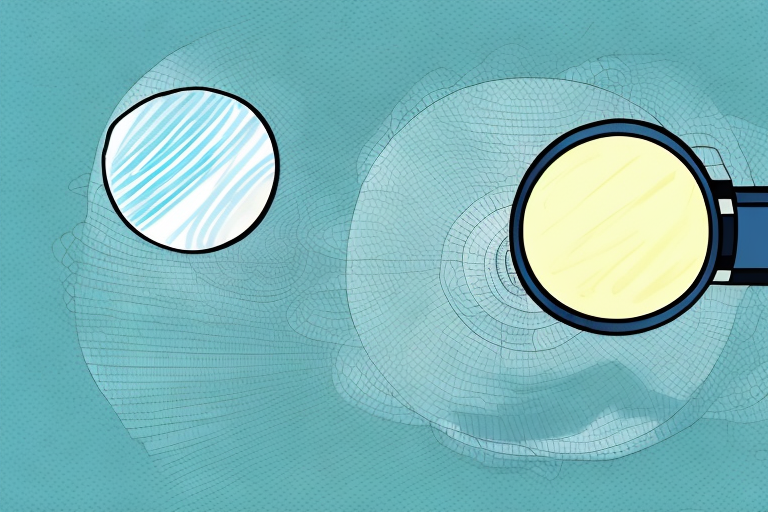How to Find Your UPS Invoice Number
Managing your UPS account efficiently requires keeping track of important documents, especially your invoice numbers. Your UPS invoice number is essential for handling shipping and billing processes seamlessly. This guide provides detailed instructions on how to locate your UPS invoice number and offers tips to manage your invoices effectively.
Why You Need Your UPS Invoice Number
Tracking Shipments and Managing Payments
Your UPS invoice number is a unique identifier tied to your billing statement. It is crucial for:
- Tracking your shipments
- Checking your account balance
- Paying your bills accurately
Having your invoice number prevents billing errors, payment delays, and other complications when dealing with UPS.
Accessing Shipping History
With your UPS invoice number, you can access detailed reports of your shipping activities. This includes information on the number of packages shipped, delivery times, and associated costs. Such data is invaluable for businesses that need to maintain accurate shipping records.
Resolving Disputes and Issues
If you encounter any issues with your shipments or invoices, providing your invoice number to UPS customer service can expedite the resolution process. It allows customer service representatives to quickly locate your records and address your concerns effectively.
Understanding the Components of a UPS Invoice
Key Elements of a UPS Invoice
A UPS invoice typically includes several key components:
- Account Number
- Invoice Date
- Invoice Number
- Due Date
- Total Amount Due
Your invoice number is a unique sequence of digits assigned by UPS to each billing statement.
Additional Charges and Fees
Beyond the standard components, your UPS invoice may include additional charges such as:
- Fuel surcharges
- Customs fees for international shipments
It's important to review these charges carefully to ensure their accuracy. For more details, refer to the official UPS billing guidelines.
Where to Find Your UPS Invoice Number
Different Invoice Delivery Methods
Your UPS invoice number location varies based on how you receive your invoices:
- Paper Invoice: Located at the top right-hand corner of the document.
- Electronic Invoice: Found in the email subject line or within the email body.
- UPS Account Online: Accessible by logging into your account, navigating to the “Billing and Payment” section, and viewing your invoices.
Accessing Invoices Online
To view your invoices online:
- Visit the UPS website and log into your account.
- Navigate to the “Billing and Payment” section.
- Click on the “Invoices” tab to view and download your invoices, where the invoice number will be clearly listed.
Retrieving Your UPS Invoice Number
Online Retrieval
If you have an online UPS account, finding your invoice number is straightforward:
- Log into your UPS account.
- Go to the “Billing and Payment” section.
- Select the “Invoices” tab to view your invoice numbers.
Email and Phone Support
If you cannot access your invoice online:
- Contact UPS Customer Service via email or phone.
- Provide your account number, invoice date, and shipment details to receive assistance.
Ensure you have all relevant information ready to expedite the retrieval process.
What to Do If You Can’t Find Your UPS Invoice Number
Contacting Customer Service
If you’re unable to locate your invoice number using the standard methods:
- Reach out to UPS customer service for help.
- Provide necessary details such as your account number and shipment information.
Searching Your Records
Additionally, you can:
- Check your email's spam or junk folder for missed invoice emails.
- Search physical paperwork or receipts from UPS shipments.
If all else fails, customer service will be your best resource for retrieving the invoice number.
Tips for Keeping Track of Your UPS Invoices
Organizational Strategies
To avoid future difficulties in locating your invoice numbers:
- Set Up Automatic Payments: Automate your UPS payments to ensure timely processing.
- Maintain Records: Keep digital or physical copies of all invoices for easy reference.
- Update Account Information: Regularly update your billing address and contact details to receive invoices promptly.
Using Digital Tools
Consider using designated folders or email labels for UPS invoices. This organization allows you to quickly find all related documents without sifting through unrelated emails or paperwork. Additionally, enabling email notifications for new invoices can help you stay informed and avoid late payments.
Common Mistakes to Avoid
Double-Check Information
When searching for your invoice number, avoid:
- Incorrectly entering your account number or invoice date.
- Overlooking emails in spam or junk folders.
Always verify the accuracy of the information you provide to customer service.
Handling Multiple Accounts
If you manage multiple UPS accounts:
- Ensure you’re checking the correct account for the relevant invoice number.
- Specify which account the invoice is associated with when contacting customer service.
Using Your UPS Invoice Number Effectively
For Shipping and Billing
Your UPS invoice number is essential for:
- Accurate billing and tracking of shipments.
- Referencing during payments to avoid discrepancies.
Maintaining Financial Records
Businesses can use invoice numbers to:
- Track shipping history for accounting purposes.
- Manage inventory and audit shipping expenses.
Referencing invoice numbers helps ensure that all payments correspond to received services, maintaining financial integrity.
Disputing Billing Errors
If you identify any discrepancies on your invoice:
- Reference your invoice number when contacting UPS customer service.
- Provide details about the error to facilitate a swift resolution.
Promptly addressing billing issues helps prevent unnecessary charges and maintains accurate financial records.
Conclusion
Finding and managing your UPS invoice number is a critical aspect of maintaining an efficient shipping and billing process. By following this guide, you can easily locate your invoice number, avoid common mistakes, and utilize it effectively for your shipping and financial needs.
For more information and assistance, visit the UPS Help Center.