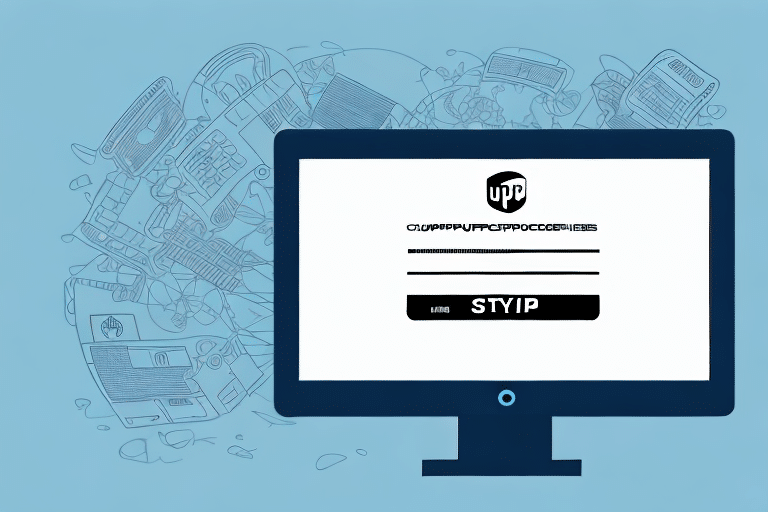Understanding Your UPS WorldShip Customer ID
For businesses that rely on UPS for their shipping needs, the UPS WorldShip Customer ID is an essential component of efficient logistics management. This unique identifier not only streamlines the shipping process but also unlocks a range of features tailored to enhance your shipping experience. In this guide, we'll delve into the significance of the UPS WorldShip Customer ID, how to locate it, and best practices for its use and security.
The Importance of Your UPS WorldShip Customer ID
Your UPS WorldShip Customer ID serves as a unique identifier that connects your business to UPS's extensive shipping systems. This linkage grants you access to a suite of features designed to optimize your shipping operations, including:
- Customized Reports: Generate detailed shipping reports tailored to your business needs.
- Billing Information: Manage and review billing statements specific to your shipping activities.
- Shipping History: Access comprehensive histories of all your shipments, aiding in issue resolution and performance analysis.
Moreover, having a dedicated Customer ID can qualify your business for exclusive discounts and special shipping rates, potentially reducing your overall shipping costs.
Locating Your UPS WorldShip Customer ID
Finding your UPS WorldShip Customer ID is straightforward. Follow these steps:
- Open the WorldShip software on your computer.
- Navigate to the Support tab located at the top of the screen.
- Select About UPS WorldShip.
- Locate the line labeled Customer/Shipper Number.
- Your Customer ID will be displayed next to it.
If you encounter difficulties locating your Customer ID, reaching out to UPS Customer Service can provide swift assistance.
Managing and Using Your UPS WorldShip Customer ID
Efficient Shipping Management
Your Customer ID allows you to:
- Create Shipping Labels: Quickly generate labels with pre-filled business information.
- Track Shipments: Monitor packages in real-time to ensure timely deliveries.
- Manage Shipping Preferences: Set default options for package weight, dimensions, and delivery locations.
Access to Advanced Features
Beyond basic shipping functions, your Customer ID provides access to advanced features such as:
- Shipping Rate Comparisons: Evaluate different shipping options to find the most cost-effective solutions.
- Customized Reporting: Generate reports that offer insights into your shipping patterns and expenses.
- Integration with Other Services: Utilize tools like UPS Quantum View for enhanced package tracking and management.
Securing Your UPS WorldShip Customer ID
Protecting your UPS WorldShip Customer ID is paramount to safeguarding your business's shipping operations. Implement the following security measures:
- Confidential Storage: Keep your Customer ID in a secure location, accessible only to authorized personnel.
- Strong Passwords: Use complex passwords for your WorldShip account and update them regularly.
- Monitor Account Activity: Regularly review your account for any unauthorized transactions or changes.
In the event you suspect your Customer ID has been compromised, contact UPS immediately to secure your account.
Resolving Common Issues with UPS WorldShip Customer IDs
Login Difficulties
If you're unable to log into your WorldShip account, consider the following steps:
- Verify that your login credentials are correct.
- Ensure that your WorldShip software is up to date.
- Check your internet connection for stability.
- If the issue persists, contact UPS Customer Service.
Access Restrictions
Should you find yourself unable to access certain features within your account:
- Confirm that your account has the necessary permissions.
- Reach out to your account administrator to adjust settings as needed.
Shipment Processing Errors
Issues with processing shipments or printing labels may stem from:
- Incorrect software configurations.
- Printer compatibility or settings.
- Using incompatible label stock.
Review your settings and hardware, and consult UPS support if problems continue.
Updating Your UPS WorldShip Customer ID Information
Keeping your account information current is crucial for uninterrupted shipping operations. To update your details:
- Log in to your WorldShip account.
- Select the Account Summary tab.
- Update necessary information such as your business address or contact details.
- Save the changes to ensure they take effect.
Regularly updating your information helps prevent shipping delays and ensures accurate billing.
Benefits of a UPS WorldShip Customer ID for Businesses
Cost Savings
Businesses with a UPS WorldShip Customer ID can access exclusive shipping rates and discounts, leading to significant cost reductions, especially for high-volume shippers.
Operational Efficiency
With features like automated label creation and detailed shipping histories, your shipping process becomes more streamlined, reducing the time and effort required for daily operations.
Enhanced Customer Service
A dedicated Customer ID allows for personalized support from UPS, ensuring that any issues are resolved swiftly and effectively, enhancing your overall customer satisfaction.
Advanced Tracking
Utilizing tools like UPS Quantum View provides comprehensive tracking capabilities, giving you and your customers real-time updates on shipment statuses.
Conclusion
The UPS WorldShip Customer ID is a vital tool for businesses aiming to optimize their shipping processes. By understanding its importance, knowing how to locate and manage it, and implementing security best practices, you can leverage this resource to enhance efficiency and reduce costs. Always ensure your account information is up-to-date and don't hesitate to reach out to UPS Customer Service for assistance with any issues. Utilizing your UPS WorldShip Customer ID effectively can lead to smoother operations and improved satisfaction for both your business and your customers.