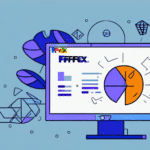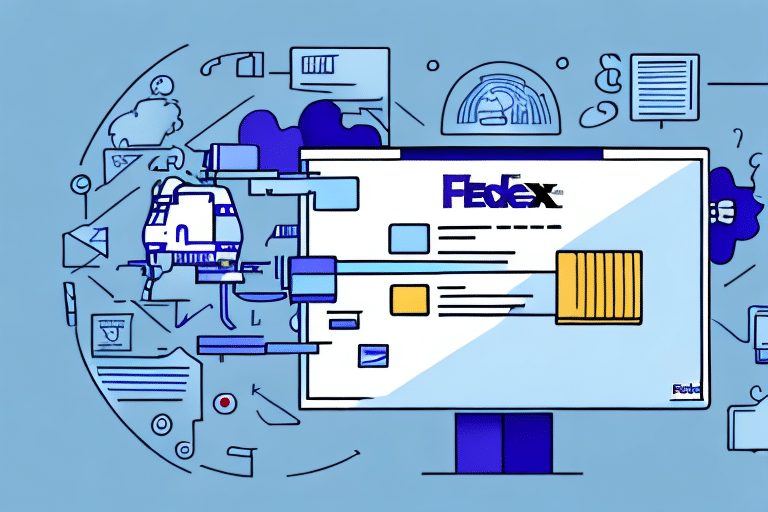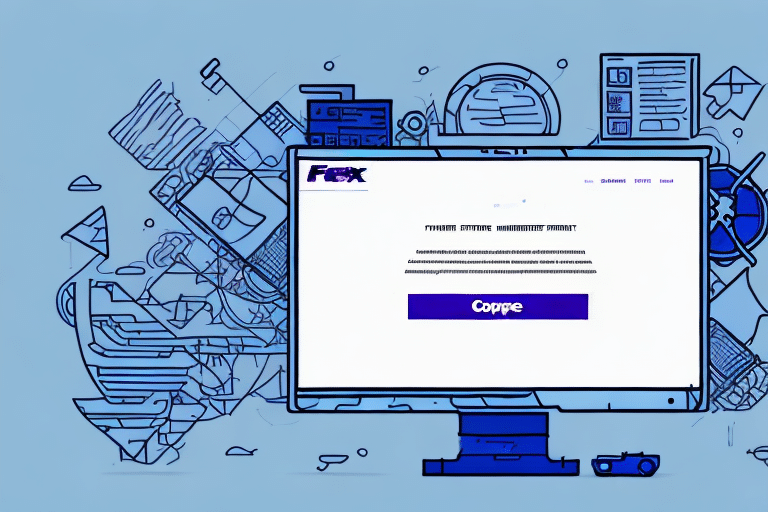Understanding and Resolving the FedEx Ship Manager Bad Ship Request Format Error
Encountering the Bad Ship Request Format Error in FedEx Ship Manager can be frustrating, but you're not alone. This error typically arises from incorrect or incomplete data entered during the shipment process. This guide delves into the root causes of the error, offers step-by-step solutions, and provides tips to prevent it, ensuring a smoother shipping experience.
Common Causes of the Bad Ship Request Format Error
Incorrect or Incomplete Shipping Information
One of the primary reasons for the Bad Ship Request Format Error is the entry of inaccurate or incomplete shipping details. FedEx Ship Manager expects data in a specific format, and deviations can trigger this error.
Special Characters and Encoding Issues
Using special characters, symbols, or non-English characters in shipment requests can lead to encoding problems, causing the system to misinterpret the data.
Outdated Software Versions
Running an outdated version of FedEx Ship Manager can result in compatibility issues, making it essential to keep the software updated with the latest releases.
Network Connectivity Problems
Unstable or disrupted internet connections during the shipping process can interfere with data transmission, leading to format errors.
Step-by-Step Guide to Fix the Bad Ship Request Format Error
- Identify the Affected Shipment: Note the specific error message and the shipment details where it occurred.
- Review Shipping Information: Ensure all fields, including addresses, package dimensions, and weights, are accurately filled.
- Remove Special Characters: Eliminate any unnecessary symbols or non-standard characters from the shipment data.
- Update FedEx Ship Manager: Verify that you're using the latest version of the software. FedEx Shipping Tools provides updates and new releases.
- Check Internet Connection: Ensure a stable and reliable internet connection before attempting to resend the shipment request.
- Contact FedEx Support: If the error persists after following the above steps, reach out to FedEx Customer Support for further assistance.
Preventing the Bad Ship Request Format Error
Accurate Data Entry
Double-check all entered information for accuracy and completeness to minimize the risk of errors.
Regular Software Updates
Maintain the latest version of FedEx Ship Manager to benefit from improved features and bug fixes. According to a report by Statista, updating shipping software can reduce errors by up to 30%.
Employee Training
Ensure that all staff members are trained on proper data entry procedures and understand the importance of accurate shipping information.
Stable Internet Connection
Use a reliable internet service provider to prevent disruptions during the shipping process.
Optimizing Your Shipping Process for Efficiency
Automated Shipping Software
Implementing automated shipping solutions like ShipStation or Shippo can streamline data entry and reduce the likelihood of errors.
Standardized Packaging Systems
Using standardized packaging materials and sizes can speed up the packing process and lower shipping costs.
Negotiating Shipping Rates
Working with carriers to negotiate better rates can result in significant cost savings. According to the PwC Shipping Logistics Survey, businesses that negotiate shipping rates save an average of 15% annually.
Data Analysis
Regularly analyze shipping data to identify patterns and areas for improvement. Tools like Tableau can assist in visualizing and understanding shipping metrics.
Best Practices for Shipping and Fulfillment in eCommerce
Use Reliable Carriers
Partner with dependable carriers to ensure timely and accurate deliveries.
Provide Accurate Tracking Information
Offering real-time tracking enhances customer satisfaction and reduces inquiries about shipment status.
Clear Communication
Maintain transparent communication with customers regarding shipping times, delays, and other relevant information.
Proper Packaging
Use appropriate packaging materials to protect products during transit. According to the Forbes Tech Council, proper packaging can reduce returns by up to 20%.
Top Tools and Technologies for Streamlining Shipping Operations
Transportation Management Systems (TMS)
A TMS like Oracle TMS helps manage carrier selection, tracking, and delivery processes efficiently.
Barcode Scanners
Implementing barcode scanners can speed up the shipping process and reduce manual errors.
Automation Software
Automation tools integrate with eCommerce platforms to handle tasks such as label printing and order updates, enhancing overall efficiency.
Real-Time Tracking Solutions
Utilize real-time tracking solutions to provide customers with up-to-date information on their shipments, improving transparency and trust.
The Importance of Accurate Shipping Information in eCommerce
Accurate shipping information is crucial for timely deliveries, cost management, and customer satisfaction. Inaccuracies can lead to delays, increased costs, and negative customer experiences. Implementing address verification systems and providing clear instructions for customers can significantly enhance shipping accuracy.
- Address Verification Systems: Tools like USPS Address Verification help ensure shipping addresses are correct.
- Customer Instructions: Provide guidelines for entering shipping details, such as including apartment numbers and using correct postal codes.
- Automated Checks: Use software that automatically checks for data consistency and completeness before processing shipments.
Additional Resources and Support
For further assistance and detailed troubleshooting, refer to the following resources:
Conclusion
Resolving the Bad Ship Request Format Error in FedEx Ship Manager involves understanding its root causes, implementing effective solutions, and adopting best practices to prevent recurrence. By maintaining accurate shipping information, utilizing advanced tools, and ensuring stable software and network environments, businesses can enhance their shipping efficiency, reduce errors, and improve overall customer satisfaction.