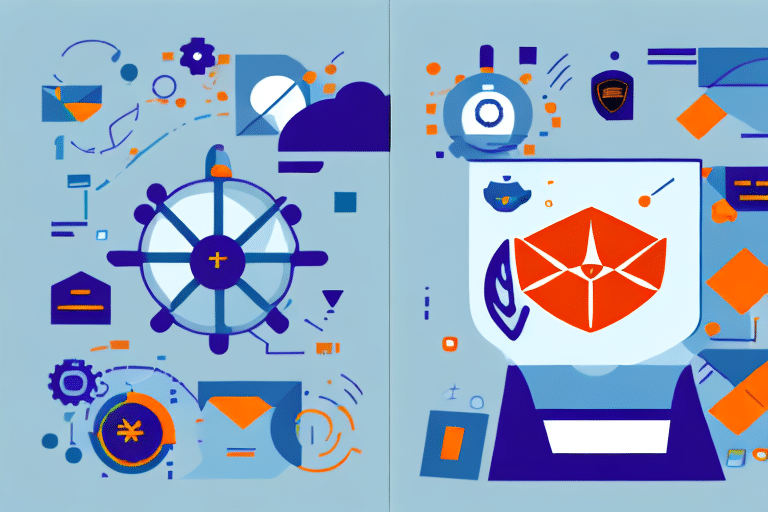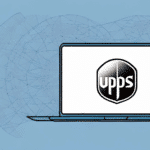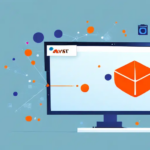Understanding the Interference Between Avast Antivirus and FedEx Ship Manager
FedEx Ship Manager software is essential for businesses and individuals who frequently ship packages. Unfortunately, some users have reported issues with Avast Antivirus interfering with FedEx Ship Manager's performance. In this article, we explore the reasons behind this interference and provide solutions to fix the issue.
Why Avast Antivirus Interferes with FedEx Ship Manager
Avast Antivirus is designed to protect your computer from malware, viruses, and other security threats. It works by scanning files and processes running on your system, including FedEx Ship Manager. If Avast detects any suspicious activity, it may block access to the shipping software, causing interference and disruption of shipping tasks.
One way to prevent Avast Antivirus from interfering with FedEx Ship Manager is to add the shipping software to the list of exceptions in the antivirus settings. This will allow FedEx Ship Manager to run without being scanned by Avast while still maintaining the overall security of your computer. It is important to regularly update both Avast Antivirus and FedEx Ship Manager to ensure they are functioning properly and providing the best possible protection for your computer and shipping tasks.
Common Symptoms of Avast Antivirus Interference with FedEx Ship Manager
If your Avast Antivirus is interfering with FedEx Ship Manager, you may notice the following symptoms:
- Unable to create shipping labels
- Errors when attempting to open or close FedEx Ship Manager
- Slow performance or freezing when using FedEx Ship Manager
- Missing or corrupted shipping data
In addition to the above symptoms, you may also experience issues with printing shipping labels or receiving error messages when attempting to connect to FedEx servers. It is important to ensure that your Avast Antivirus is properly configured to allow FedEx Ship Manager to function correctly.
Troubleshooting Avast Antivirus Interference: A Step-by-Step Guide
Before attempting to fix the issue, it's important to troubleshoot the problem to determine the cause. Here's a step-by-step guide to troubleshooting the problem:
- Verify that the issue is caused by Avast Antivirus. Disable Avast temporarily and attempt to use FedEx Ship Manager to see if the issue persists.
- Check for any updates. Ensure that both FedEx Ship Manager and Avast Antivirus are up to date with the latest versions.
- Verify your internet connection. Ensure that your internet connection is stable and not causing any issues with the software.
- Restart your computer. Sometimes, a simple reboot can resolve software conflicts.
- Proceed to the solutions section if the issue persists. If the problem continues after the above steps, follow the solutions outlined below.
If the above steps do not resolve the issue, there are additional troubleshooting steps you can take:
- Use FedEx Ship Manager on a different device. This helps determine if the issue is specific to your computer or a wider problem.
- Check for conflicting software. Other antivirus or firewall software may interfere with FedEx Ship Manager. Try disabling any other security software temporarily to see if the issue persists.
If none of these steps resolve the issue, it may be necessary to contact FedEx customer support for further assistance.
Solutions to Fix Avast Antivirus Interference with FedEx Ship Manager
If you've verified that Avast Antivirus is causing the interference with FedEx Ship Manager, here are some solutions you can try to fix the issue:
1. Update Your Avast Antivirus
Avast Antivirus developers are constantly working to improve their software. Updating Avast Antivirus to the latest version can resolve compatibility issues with FedEx Ship Manager. Updates may include bug fixes and performance improvements that enhance compatibility.
2. Adjust Your Firewall Settings
If your firewall settings are too strict, they may block access to FedEx Ship Manager. Adjust the firewall settings to allow FedEx Ship Manager access by creating a new exception for the software in your Avast Antivirus settings or your system's firewall settings.
3. Uninstall and Reinstall FedEx Ship Manager
Corrupted files in your FedEx Ship Manager software can cause interference issues. Uninstalling and reinstalling the software can help resolve these issues. Remember to back up any important shipping data before attempting this solution to prevent data loss.
4. Disable Avast Antivirus Temporarily
If none of the above solutions work, you can try disabling Avast Antivirus temporarily when using FedEx Ship Manager. This solution is not recommended as it reduces the security of your system. If you choose this option, ensure you re-enable Avast Antivirus after completing your shipping tasks.
5. Contact Avast Support
If you are still experiencing interference issues, contact Avast support for further assistance. They may provide additional solutions or guidance on how to resolve the issue.
6. Use Alternative Antivirus Software
If all else fails, consider using an alternative antivirus software that is compatible with FedEx Ship Manager. Popular options include Norton, McAfee, and Kaspersky. Before switching, ensure that the new antivirus software meets your security needs and is compatible with your system.
Best Practices to Prevent Future Interference Issues
To prevent future interference between antivirus software and shipping management tools, consider the following best practices:
- Regularly update all software applications, including antivirus programs and shipping software.
- Configure antivirus settings to allow trusted applications to run without interference.
- Monitor system performance and address any issues promptly to avoid prolonged disruptions.
- Keep backups of important shipping data to safeguard against potential data loss.
Conclusion
Interference issues between Avast Antivirus and FedEx Ship Manager can be frustrating and disrupt your shipping tasks. However, by following the troubleshooting steps and utilizing the solutions provided in this article, you can effectively resolve the issue and manage your shipping tasks efficiently.
It's important to recognize that interference issues between software programs are common and can occur with various combinations of applications. Always keep your software updated and check for any known compatibility issues before installing new programs. By doing so, you can avoid potential issues and ensure that your computer operates smoothly.