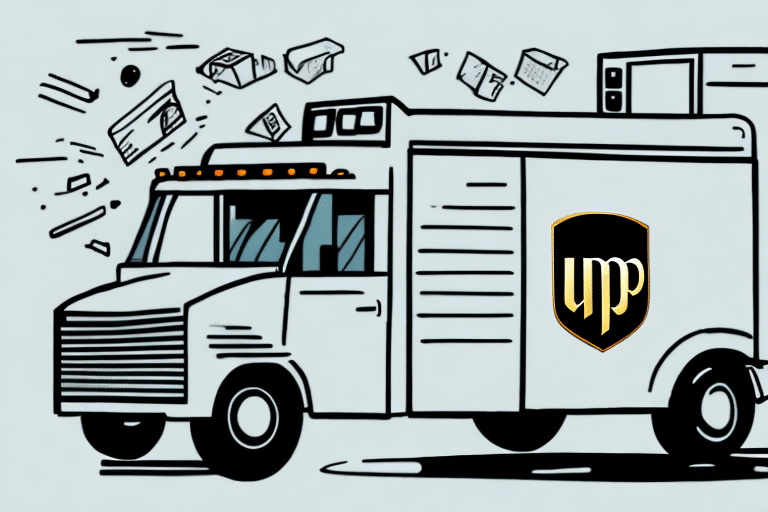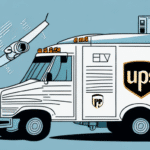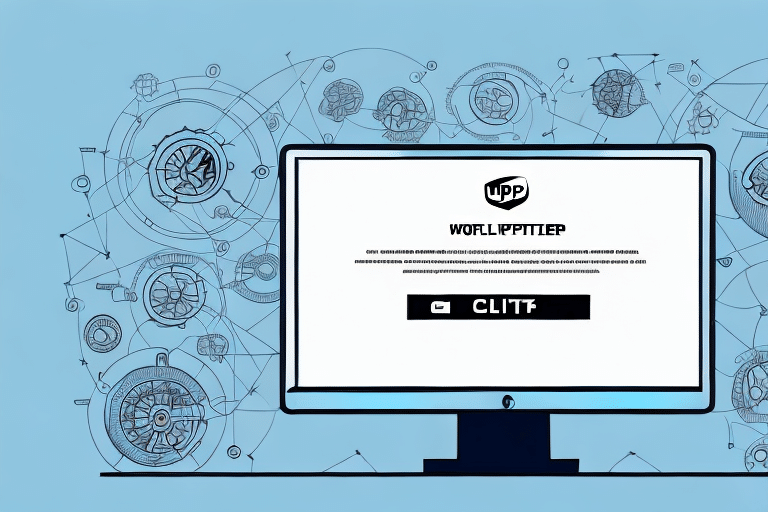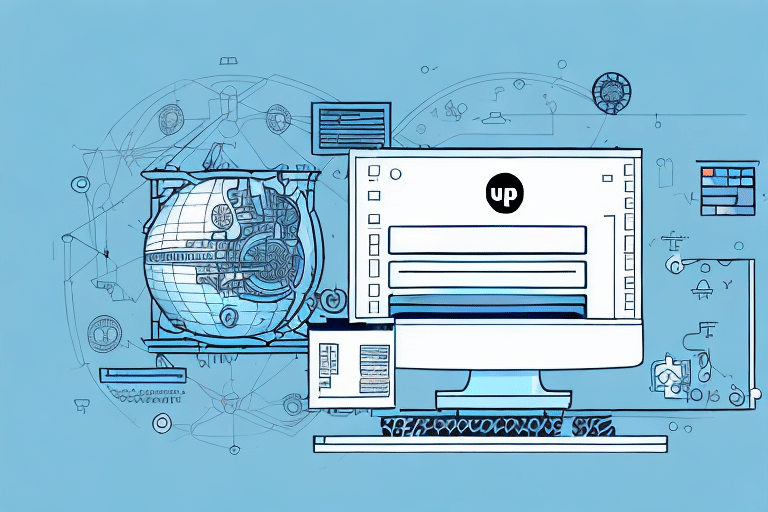How to Fix Internal UPS Worldship Error Rating Engine Exceptions
Ensuring seamless shipping processes is crucial for businesses, and UPS Worldship stands out as one of the most reliable shipping solutions available. However, users may encounter internal errors such as Rating Engine Exceptions, which can disrupt operations. This article explores the causes, troubleshooting methods, and effective solutions to address these errors, ensuring your shipping processes remain uninterrupted.
Causes of Internal UPS Worldship Rating Engine Exceptions
Understanding the root causes of Rating Engine Exceptions is the first step toward resolving them. These exceptions can arise from various factors related to software, hardware, or data integrity.
- Outdated Software or Hardware: Running an outdated version of UPS Worldship or incompatible hardware can lead to software malfunctions.
- Network Issues: A slow or unstable internet connection, or firewall settings that block the software’s access, can trigger errors.
- Incorrect or Incomplete Data Entry: Errors in data entry, such as incorrect package dimensions or incomplete address information, can cause the Rating Engine to fail.
- Software Conflicts: Other programs running on your computer may conflict with UPS Worldship, leading to exceptions.
According to a 2023 Statista report, software errors can account for up to 30% of operational disruptions in logistics companies.
Understanding the Rating Engine Exception Error Message
The Rating Engine within UPS Worldship calculates shipping costs based on package details, service types, and destination. When an exception occurs, an error message is displayed, indicating that the engine has encountered a problem preventing accurate calculations.
- Outdated Software: Ensuring your software is up-to-date can prevent the Rating Engine from malfunctioning.
- Data Entry Errors: Double-checking all entered information helps maintain data integrity and avoid errors.
If these exceptions persist, contacting UPS technical support may be necessary for further assistance.
Troubleshooting UPS Worldship Rating Engine Exceptions
Effective troubleshooting can help identify and resolve the causes of Rating Engine Exceptions. Follow these steps to address the issue:
- **Update Software:** Visit the UPS Worldship support page to check for and install the latest updates.
- **Check Internet Connection:** Ensure a stable internet connection and verify that firewall settings do not block UPS Worldship.
- **Clear Cache and Cookies:** Removing outdated or corrupted cache and cookies can resolve software glitches.
- **Review Installed Software:** Identify and disable any software that may conflict with UPS Worldship.
For persistent issues, reaching out to UPS support is recommended.
Steps to Resolve Rating Engine Exceptions
After identifying the potential causes, implement the following steps to resolve Rating Engine Exceptions:
- **Reinstall UPS Worldship:** This ensures that all software files are intact and free from corruption.
- **Clear Program Cache:** Removing temporary files can eliminate residual errors affecting the Rating Engine.
- **Apply Updates or Patches:** Regularly updating the software can fix known bugs and improve functionality.
- **Review System Changes:** Recent updates or installations on your system might conflict with UPS Worldship, necessitating adjustments.
Common Workarounds for Rating Engine Exceptions
When immediate resolution is necessary, consider these workarounds to minimize downtime:
- **Split Shipments:** Divide large packages into smaller shipments to bypass rating issues.
- **Clear Browser Data:** Clearing your browser’s cache and cookies can resolve minor compatibility issues.
- **Update Software:** Ensure UPS Worldship is updated to the latest version to leverage recent fixes.
- **Disable Conflicting Software:** Temporarily disable other applications that may interfere with UPS Worldship operations.
Preventing Rating Engine Exceptions
Proactive measures can significantly reduce the likelihood of encountering Rating Engine Exceptions:
- **Regular Updates:** Keep both UPS Worldship and your hardware updated to maintain compatibility and performance.
- **Stable Network:** Ensure a reliable internet connection to support uninterrupted software access.
- **Accurate Data Entry:** Implement data validation processes to ensure all shipping information is correct and complete.
- **Routine Maintenance:** Regularly clear cache and cookies, and perform system optimizations to maintain software efficiency.
- **Backup Systems:** Establish backup procedures to quickly recover from unexpected errors.
Contacting UPS Customer Support
If troubleshooting steps do not resolve the Rating Engine Exception, contacting UPS Customer Support is essential. The support team is available 24/7 to provide technical assistance and guide you through resolving complex issues.
Before reaching out, ensure you have:
- **Detailed Error Information:** Note any error codes or messages displayed.
- **System Information:** Provide details about your hardware and software environment.
- **Steps Taken:** Outline the troubleshooting steps you have already attempted.
Refer to the UPS Worldship contact page for various support options, including phone, email, and live chat.
Exploring Alternative Shipping Solutions
In cases where UPS Worldship consistently fails to meet your needs, exploring alternative shipping solutions might be beneficial. These alternatives can provide additional features and reduce the risk of errors.
- Multi-Carrier Shipping Software: Platforms like ShipStation allow businesses to compare rates and services across multiple carriers, including UPS, FedEx, and USPS.
- Third-Party Logistics Providers (3PL): Companies such as ShipBob manage shipping and fulfillment, handling all aspects of the shipping process for your business.
- Integrated eCommerce Platforms: Solutions like Shopify offer integrated shipping options that can seamlessly work with various carriers.
Best Practices for Maintaining UPS Worldship
Maintaining your UPS Worldship system effectively can prevent errors and ensure smooth shipping operations:
- **Keep Software and Hardware Updated:** Regular updates enhance performance and security.
- **Monitor Network Health:** Regularly check for and resolve any network issues that may impact software functionality.
- **Verify Settings and Configurations:** Ensure that all settings align with your shipping requirements and data.
- **Optimize Shipping Processes:** Continuously evaluate and improve your shipping workflows for efficiency.
- **Implement Backup Plans:** Have contingency plans in place to handle unexpected errors without significant disruptions.
- **Ensure System Compatibility:** Verify that your system meets the minimum requirements for UPS Worldship.
- **Employee Training:** Provide comprehensive training for employees to effectively use UPS Worldship and handle common issues.
Conclusion
Internal UPS Worldship Error Rating Engine Exceptions can disrupt your shipping processes, but with a clear understanding of their causes and effective troubleshooting strategies, businesses can overcome these challenges. By keeping your software and hardware updated, maintaining accurate data entries, and implementing best practices for system maintenance, you can minimize the occurrence of such errors. Additionally, exploring alternative shipping solutions and leveraging UPS Customer Support ensures that your shipping operations remain efficient and reliable, ultimately contributing to your business’s success.