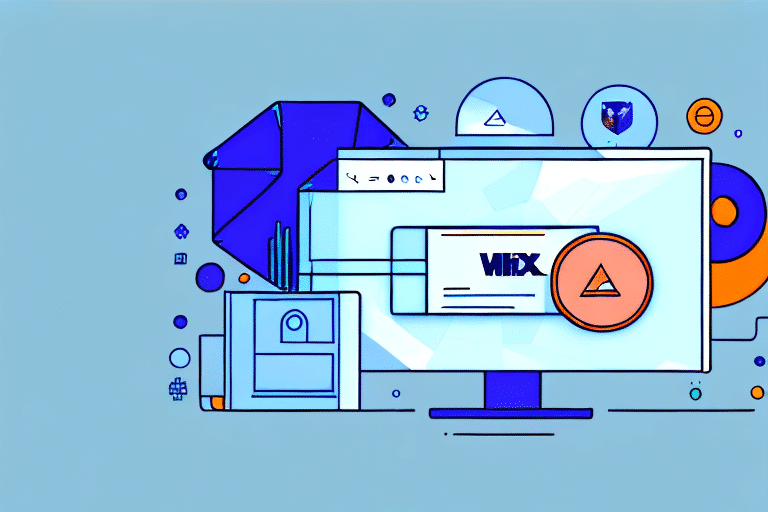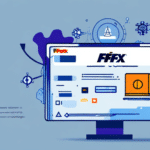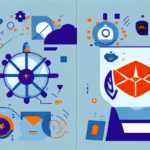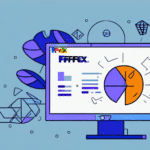How to Fix Antivirus Software Blocking FedEx Ship Manager
As a small business owner, having a reliable shipping service is crucial for maintaining customer satisfaction. FedEx Ship Manager is a preferred platform for managing shipping operations efficiently from a single dashboard. However, you may encounter issues where antivirus software interferes with its functionality. This guide provides an in-depth analysis of the problem and offers actionable solutions to ensure seamless shipping operations.
The Importance of FedEx Ship Manager for Your Business
FedEx Ship Manager plays a vital role in streamlining your business's shipping processes. By consolidating all shipping information into one interface, it allows you to:
- Compare prices for different packages to choose the most cost-effective option.
- Access real-time tracking information, keeping your customers informed about their order status.
- Create and print shipping labels directly from your computer, saving time and reducing manual errors.
- Customize labels with your company logo, enhancing brand recognition.
- Expand your business globally with international shipping options and access to necessary customs documentation.
These features not only improve operational efficiency but also enhance customer satisfaction and support business growth.
Common Causes of FedEx Ship Manager Issues
While FedEx Ship Manager is a robust platform, several factors can cause it to malfunction:
Network Issues
A slow or unstable internet connection can lead to the platform freezing or crashing. Ensuring a reliable and high-speed internet connection is essential for optimal performance.
Software Conflicts
Running multiple software programs simultaneously can cause conflicts, leading to performance issues with FedEx Ship Manager. It's advisable to close unnecessary applications to prevent such conflicts.
Outdated Software Versions
Using outdated versions of FedEx Ship Manager or your antivirus software can result in compatibility issues. Regular updates are crucial for maintaining software performance and security.
How Antivirus Software Interferes with FedEx Ship Manager
Antivirus software is designed to protect your computer from malicious threats, but it can sometimes mistakenly block legitimate applications like FedEx Ship Manager. This interference occurs because antivirus programs may:
- Flag FedEx Ship Manager as a suspicious application during scans.
- Restrict the application's access to necessary system resources.
- Prevent the software from establishing internet connections required for its functionality.
This unintended blocking can disrupt your shipping operations, leading to delays and inefficiencies.
Diagnosing and Resolving Antivirus-Related Issues
If you suspect that your antivirus software is blocking FedEx Ship Manager, follow these steps to diagnose and resolve the issue:
1. Check Antivirus Settings
Access your antivirus software's settings and look for any rules or filters that might block specific applications. Ensure that FedEx Ship Manager is not on the blocklist.
2. Temporarily Disable Antivirus Software
Disable your antivirus software temporarily to see if FedEx Ship Manager functions correctly. If the software works without the antivirus, the antivirus is likely the source of the problem.
3. Add an Exception
If disabling the antivirus resolves the issue, add FedEx Ship Manager to the list of trusted or excluded applications within your antivirus settings. This allows the software to run without interference.
4. Update Software
Ensure both FedEx Ship Manager and your antivirus software are updated to their latest versions. Updates often include patches for compatibility issues.
5. Contact Support
If the problem persists, reach out to the support teams of both FedEx and your antivirus provider for further assistance.
Preventing Future Conflicts Between Antivirus and Shipping Software
To avoid recurring issues between your antivirus software and FedEx Ship Manager, consider the following preventive measures:
- Keep Software Updated: Regularly update both FedEx Ship Manager and your antivirus software to benefit from the latest security patches and features.
- Use Compatible Software: Ensure that your antivirus software is compatible with FedEx Ship Manager. Consult official documentation or support teams if unsure.
- Optimize System Performance: Regularly maintain your computer by cleaning up unnecessary files and monitoring resource usage to prevent performance bottlenecks.
- Employee Training: Educate your team on safe browsing habits and the importance of maintaining updated software to minimize security risks.
- Regular Scans: Schedule regular virus and malware scans to keep your system secure without disrupting essential applications.
Implementing these strategies will help maintain a harmonious relationship between your antivirus software and shipping tools, ensuring uninterrupted business operations.
Alternative Solutions for Resolving Antivirus Blockages
If the standard troubleshooting steps do not resolve the issue, consider the following alternative solutions:
Reinstall FedEx Ship Manager
Uninstalling and reinstalling the software can eliminate any corrupted files or settings that may be causing conflicts.
Switch Antivirus Programs
Some antivirus programs are less likely to interfere with essential applications. Research and choose an antivirus solution known for compatibility with business software.
Use Firewall Configuration
Adjust your firewall settings to allow FedEx Ship Manager uninterrupted internet access without compromising overall security.
Consult Technical Support
Engage with technical support from both FedEx and your antivirus provider to identify and rectify complex issues that standard troubleshooting cannot solve.
Enhancing Shipping Operations with Optimal Software Practices
To ensure that your shipping operations remain efficient and free from technical disruptions, adopt the following best practices:
- Regular Backups: Frequently back up your shipping data to prevent loss in case of software or hardware failures.
- System Optimization: Maintain your computer's performance by regularly cleaning up and defragmenting the hard drive.
- Monitor Resource Usage: Keep an eye on system resources to identify and address applications that may hinder performance.
- Configure Software Settings: Tailor FedEx Ship Manager settings to align with your business needs, enhancing efficiency and user experience.
By adhering to these practices, you can minimize the risk of technical issues and ensure that your shipping operations run smoothly.
Conclusion
Addressing the issue of antivirus software blocking FedEx Ship Manager is essential for maintaining efficient shipping operations. By understanding the common causes, implementing diagnostic steps, and adopting preventive measures, you can ensure that your shipping processes remain uninterrupted. Remember to keep your software updated, optimize system performance, and seek professional support when needed to support your business's growth and customer satisfaction.