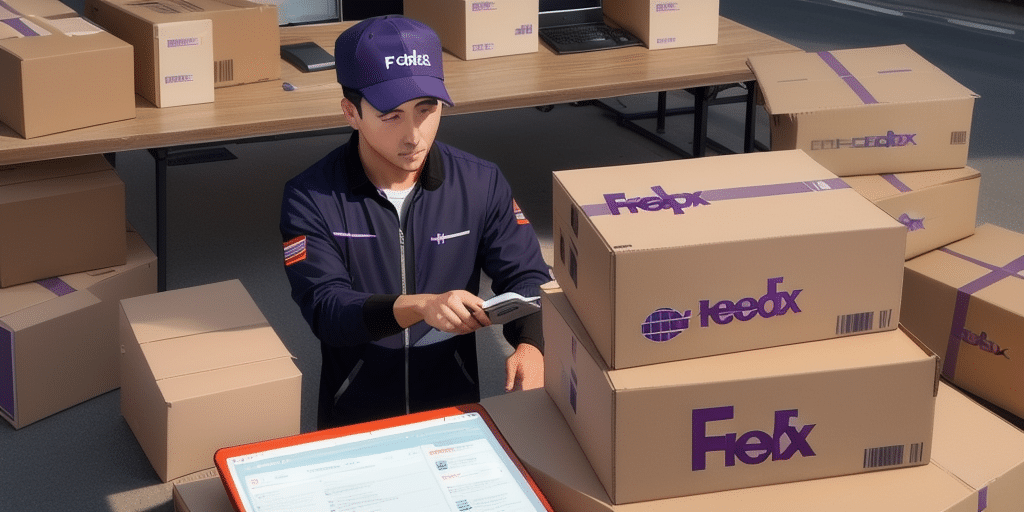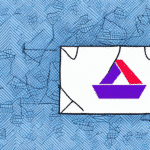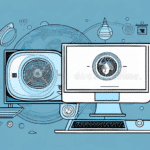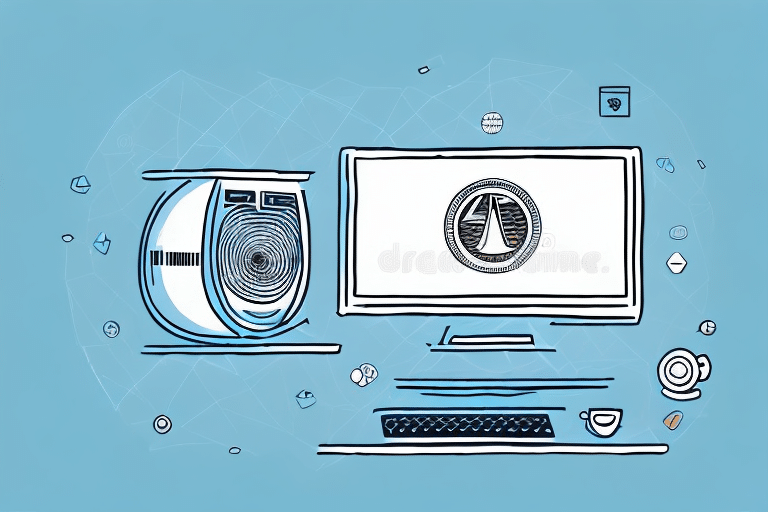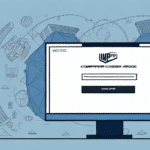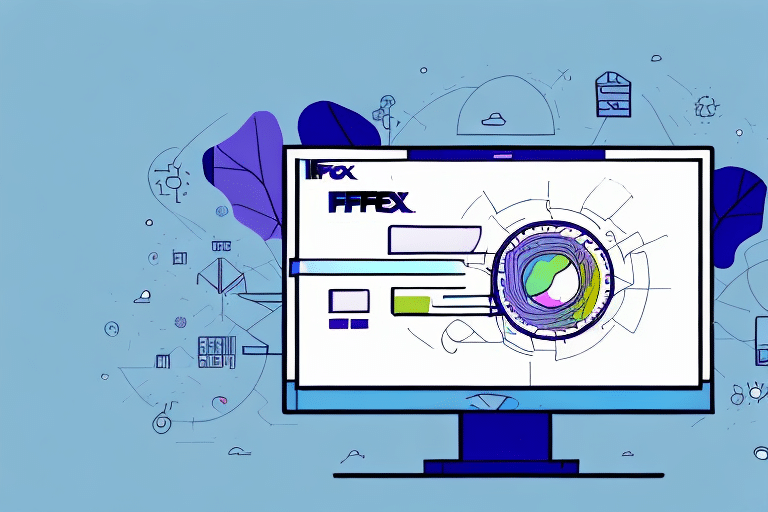Understanding the Causes of FedEx Ship Manager Freezing Issues
Before addressing the freezing problem in FedEx Ship Manager, it's essential to understand the underlying causes. Common factors include:
- Memory Leaks: Gradual loss of available memory, causing the software to become sluggish.
- Outdated Software: Running an older version that may not be compatible with current system updates.
- Software Conflicts: Other applications interfering with FedEx Ship Manager's operations.
- Insufficient System Resources: Lack of adequate RAM or processing power to handle the software efficiently.
- Corrupted Installation: Damaged or incomplete installation files leading to malfunction.
Understanding these root causes helps in identifying effective solutions and preventing future occurrences.
Common Symptoms of FedEx Ship Manager Freezing Issues
Recognizing the signs of FedEx Ship Manager freezing can help in timely troubleshooting. Common symptoms include:
- Sluggish Performance: The software responds slowly to user inputs.
- Unresponsive Software: Complete lack of responsiveness, requiring a force close.
- Error Messages: Frequent pop-ups indicating system or application errors.
- System Crashes: Unexpected shutdowns or reboots during usage.
- Inability to Print Shipping Labels: Failure in generating or printing necessary shipping documents.
- Data Loss: Loss of entered shipment information due to crashes.
These issues can disrupt your workflow and lead to significant downtime if not addressed promptly.
The Importance of Fixing FedEx Ship Manager Freezing Issues
Addressing freezing issues in FedEx Ship Manager is crucial for maintaining business efficiency. Ignoring these problems can result in:
- Decreased Productivity: Time wasted dealing with software issues instead of focusing on core tasks.
- Data Loss: Critical shipment information may be lost, affecting order fulfillment.
- System Crashes: Potential damage to the operating system, requiring extensive repairs.
- Financial Loss: Delays in shipments can lead to lost sales and dissatisfied customers.
Regular maintenance and prompt troubleshooting ensure the smooth operation of your shipping processes.
Keeping your software and hardware updated is essential. Outdated systems are more prone to compatibility issues and security vulnerabilities. Regularly clearing cache and cookies can also improve performance. If problems persist, consulting with FedEx technical support or an IT professional is recommended.
Troubleshooting Steps to Fix FedEx Ship Manager Freezing Issues
Follow these comprehensive steps to resolve freezing issues in FedEx Ship Manager:
Step 1: Check for Software Conflicts
Conflicts with other applications can cause FedEx Ship Manager to freeze. Open the Task Manager (Ctrl + Shift + Esc) and review running processes. Identify and close any applications that are consuming excessive resources.
Step 2: Update Your Operating System
Ensure your operating system is up to date. Updates often include security patches and bug fixes that enhance compatibility. Visit the official Microsoft Windows or Apple macOS websites for the latest updates.
Step 3: Clear Cache and Cookies
Accumulated cache and cookies can slow down software performance. To clear them:
- Open your browser settings.
- Navigate to the privacy or history section.
- Select the option to clear browsing data, including cache and cookies.
- Restart your browser and check if the issue persists.
Step 4: Uninstall and Reinstall FedEx Ship Manager
Reinstalling the software can fix corrupted files:
- Go to Control Panel > Programs and Features.
- Locate FedEx Ship Manager and click Uninstall.
- Restart your computer.
- Download the latest version from the official FedEx website and install it.
Step 5: Upgrade Your Hardware
If freezing persists, your hardware might be insufficient. Consider upgrading:
- RAM: Increase memory to allow smoother multitasking.
- Processor: A faster CPU can enhance overall performance.
- Storage: Switching to an SSD can reduce load times.
Ensure your system meets the minimum requirements for FedEx Ship Manager.
Additionally, perform a full virus and malware scan using reputable software like Norton or McAfee to eliminate potential threats.
How to Contact Technical Support for Further Assistance
If troubleshooting steps do not resolve the freezing issues, contacting technical support is advisable. FedEx offers dedicated support channels:
- Website Support: Visit the FedEx Customer Support page for live chat and support tickets.
- Phone Support: Call FedEx's toll-free number at 1-800-573-1345 for direct assistance.
When contacting support, have the following information ready:
- Your FedEx account details.
- Specific error messages encountered.
- Steps already taken to troubleshoot the issue.
- Screenshots or recordings of the problem.
Providing detailed information can expedite the resolution process.
Tips for Preventing Future FedEx Ship Manager Freezing Issues
Implementing preventive measures can minimize the risk of future freezing problems:
- Regular Updates: Keep FedEx Ship Manager and your operating system updated with the latest versions.
- System Maintenance: Perform routine maintenance, including disk cleanup and defragmentation.
- Resource Management: Monitor and manage system resources to prevent overload.
- Secure Environment: Use reliable antivirus software to protect against malware.
- Hardware Upgrades: Ensure your hardware meets or exceeds the software's requirements.
Staying proactive with these practices ensures consistent and reliable performance of your shipping software.
Alternative Shipping Software Solutions
If FedEx Ship Manager continues to present challenges, exploring alternative shipping software might be beneficial. Consider the following reputable options:
- UPS WorldShip: Comprehensive solution for managing UPS shipments with robust features.
- EasyShip: Cloud-based platform offering integrations with multiple carriers for streamlined shipping.
- ShipStation: User-friendly software with extensive carrier integrations and automation capabilities.
- Shippo: Flexible API-driven solution ideal for businesses seeking customization.
- EasyPost: Developer-friendly API offering robust shipping functionalities.
- GlobalShopex: Specialized in international shipping with compliance management.
Each alternative offers unique features tailored to different business needs. Evaluate them based on your specific requirements to find the best fit.
By implementing these troubleshooting steps and preventive measures, you can effectively resolve and avoid freezing issues in FedEx Ship Manager, ensuring smooth and efficient shipping operations for your business.