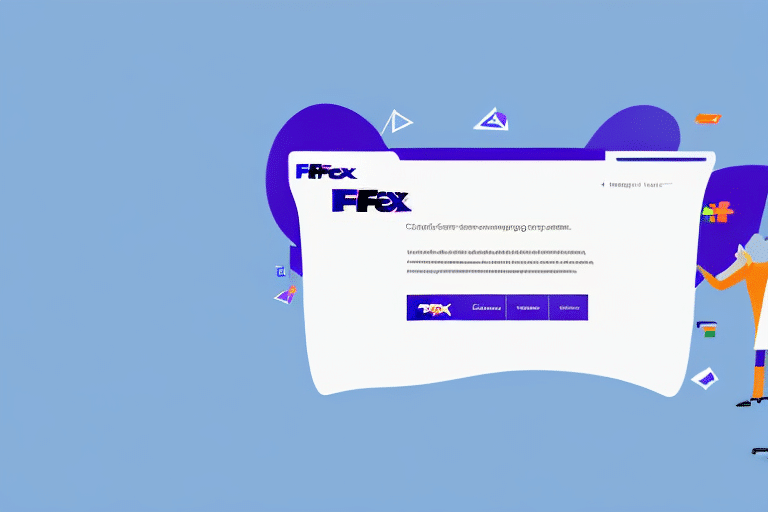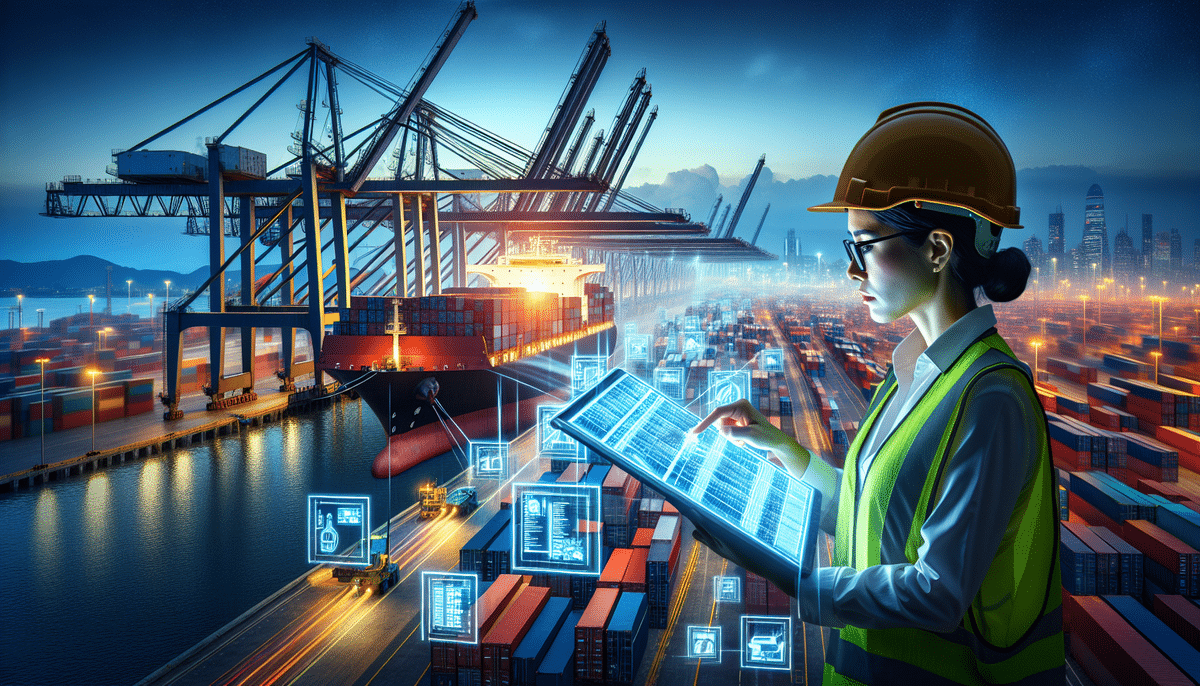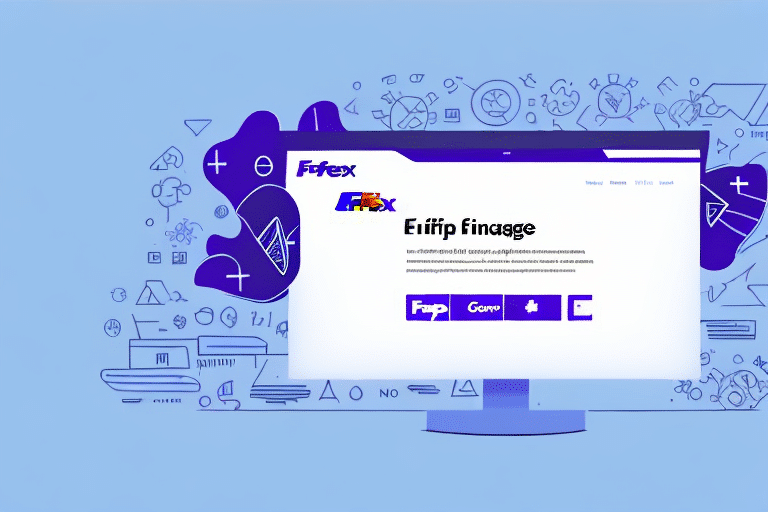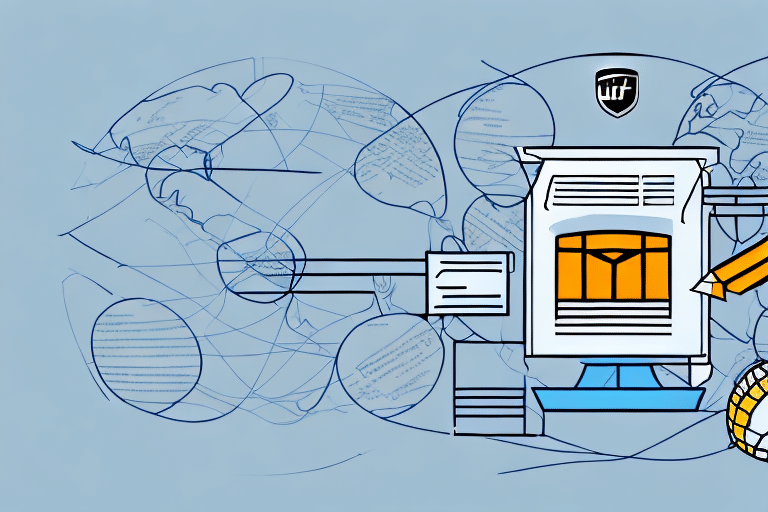How to Fix the Read-Only Issue in FedEx Ship Manager
If you're using FedEx Ship Manager, you might encounter a frustrating problem known as the read-only issue. This issue limits your access to essential features of the software, impeding your shipping operations and overall productivity. In this guide, we'll explore the causes of the read-only issue, its impact on your business, and provide comprehensive steps to resolve it effectively.
Understanding the Read-Only Issue in FedEx Ship Manager
The read-only issue in FedEx Ship Manager restricts users from editing, saving, or deleting shipments, manifests, and user access levels. This limitation can significantly disrupt your shipping workflow, making it challenging to manage and optimize operations efficiently.
Common Causes of the Read-Only Issue
- Insufficient Permissions: Users may lack the necessary permissions to modify certain features within the software.
- Software Conflicts: Other applications running concurrently might interfere with FedEx Ship Manager, causing access restrictions.
- Outdated Software: Using an outdated version of FedEx Ship Manager can lead to compatibility issues and bugs.
- Corrupted Installation: An incomplete or corrupted installation process can result in malfunctioning features.
- Network Connectivity Issues: Poor internet connections or server problems can trigger read-only modes to prevent data loss.
Impact on Your Business and Customers
The read-only issue can have several adverse effects on your business, including:
- Delayed Shipments: Inability to process shipments promptly can lead to delivery delays.
- Customer Dissatisfaction: Delays and errors can result in unhappy customers and potential loss of business.
- Operational Inefficiency: Restricted access hampers the ability to manage shipping operations effectively.
- Revenue Loss: Inefficiencies and customer dissatisfaction can ultimately affect your bottom line.
Step-by-Step Guide to Fix the Read-Only Issue
Resolving the read-only issue in FedEx Ship Manager involves a series of troubleshooting steps. Follow the guidelines below to restore full functionality to your software:
Step 1: Verify User Permissions
Ensure that your user account has the appropriate permissions to access and modify all necessary features.
- Open FedEx Ship Manager.
- Navigate to Tools > Administration.
- Select User Access and review your permission settings.
- If permissions are limited, adjust them to Full Access and save the changes.
Step 2: Restart the Software and Computer
Sometimes, a simple restart can resolve temporary glitches.
- Close FedEx Ship Manager.
- Reboot your computer.
- Reopen the software to check if the issue persists.
Step 3: Update FedEx Ship Manager
Ensure that you are using the latest version of the software, which may include bug fixes and improvements.
- Visit the official FedEx Ship Manager download page.
- Download and install any available updates.
- Restart the software after updating.
Step 4: Reinstall FedEx Ship Manager
If the issue remains unresolved, reinstalling the software might help.
- Uninstall FedEx Ship Manager from your computer.
- Download the latest version from the official FedEx website.
- Install the software following the on-screen instructions.
Troubleshooting Tips for Resolving the Read-Only Issue
If the initial steps haven't resolved the read-only issue, consider the following advanced troubleshooting tips:
Check for Software Conflicts
Ensure that no other applications are interfering with FedEx Ship Manager.
- Close unnecessary programs running in the background.
- Disable any software that might conflict with the ship manager, such as antivirus or firewall applications.
- Try running FedEx Ship Manager in Safe Mode to identify conflicting software.
Verify Network Connectivity
A stable internet connection is crucial for FedEx Ship Manager's functionality.
- Check your internet connection for stability and speed.
- Ensure that your firewall or proxy settings are not blocking FedEx Ship Manager.
- Contact your IT department or internet service provider if you suspect network issues.
Run FedEx Ship Manager as Administrator
Running the software with administrative privileges can overcome certain permission-related issues.
- Right-click on the FedEx Ship Manager icon.
- Select Run as administrator.
- Attempt to use the software to see if the issue is resolved.
Top Solutions for Fixing the Read-Only Issue
Here are the top five effective solutions to address the read-only issue in FedEx Ship Manager:
- Check and Adjust User Permissions: Ensure all users have the necessary access rights.
- Update the Software: Keep FedEx Ship Manager updated to the latest version.
- Reinstall the Software: A fresh installation can resolve corrupted files.
- Repair the Database: Delete and reinstall the FedEx Ship Manager database if necessary.
- System Restore: Restore your computer to a previous state when the software was functioning correctly.
If these solutions do not work, contacting FedEx Technical Support is recommended for further assistance.
Avoiding Future Read-Only Issues in FedEx Ship Manager
Preventing the read-only issue from recurring involves proactive maintenance and best practices:
- Regular Software Updates: Keep FedEx Ship Manager and your operating system up to date.
- Routine Backups: Regularly back up your shipping data to prevent data loss.
- Permission Management: Periodically review and adjust user permissions as needed.
- System Maintenance: Perform regular system checks and antivirus scans to ensure optimal performance.
Common Mistakes to Avoid When Fixing the Read-Only Issue
Avoid these common pitfalls to ensure a smooth resolution of the read-only issue:
- Modifying Software Code: Altering the source code can lead to more significant issues and is not recommended.
- Skipping Updates: Neglecting software updates can leave you vulnerable to bugs and compatibility problems.
- Ignoring Permissions: Failing to verify user permissions can result in ongoing access issues.
- Overlooking Software Conflicts: Not identifying conflicting applications can prevent effective troubleshooting.
Expert Advice: Resolving the Read-Only Issue Efficiently
Experts recommend a systematic approach to tackling the read-only issue:
- Start with Basic Troubleshooting: Begin by checking permissions and restarting the software.
- Move to Advanced Solutions: If basic steps fail, proceed to reinstall the software or repair the database.
- Seek Professional Support: When all else fails, contact FedEx Technical Support for specialized assistance.
- Implement Preventative Measures: Regular maintenance and updates can prevent the issue from recurring.
By following these expert tips, you can resolve the read-only issue swiftly and minimize disruptions to your shipping operations.
The Importance of Regular Maintenance to Prevent Software Issues
Regular maintenance is key to ensuring that FedEx Ship Manager operates smoothly and efficiently. Implementing routine checks and updates helps prevent issues like the read-only error from emerging. Here are some essential maintenance practices:
- Software Updates: Always install the latest updates and patches released by FedEx to benefit from improvements and bug fixes.
- System Compatibility: Ensure that your hardware and operating system meet the software requirements for optimal performance.
- Data Backups: Regularly back up your shipping data to protect against data loss and facilitate recovery in case of software failures.
- Security Measures: Use reliable antivirus and firewall solutions to safeguard your system from malicious software that could interfere with FedEx Ship Manager.
By maintaining a proactive approach to software management, you can enhance the reliability and effectiveness of your shipping operations.
Benefits of Fixing the Read-Only Issue in FedEx Ship Manager
Resolving the read-only issue offers numerous benefits to your business:
- Increased Efficiency: Full access to software features allows for seamless management of shipping operations.
- Enhanced Productivity: Eliminating access restrictions enables employees to perform tasks without interruptions.
- Improved Customer Satisfaction: Timely and accurate shipments lead to happier customers and repeat business.
- Reduced Operational Costs: Efficient processes minimize errors and reduce the need for manual interventions.
Additionally, having unrestricted access to FedEx Ship Manager's full capabilities allows your business to leverage all its tools for optimal performance and growth.