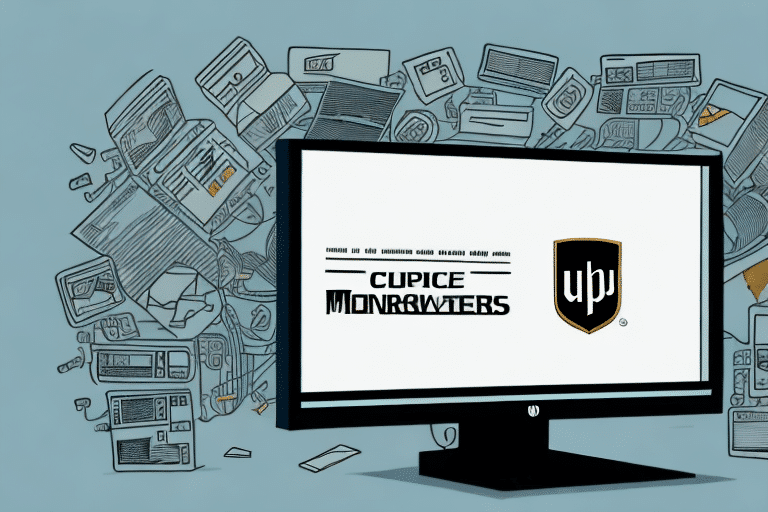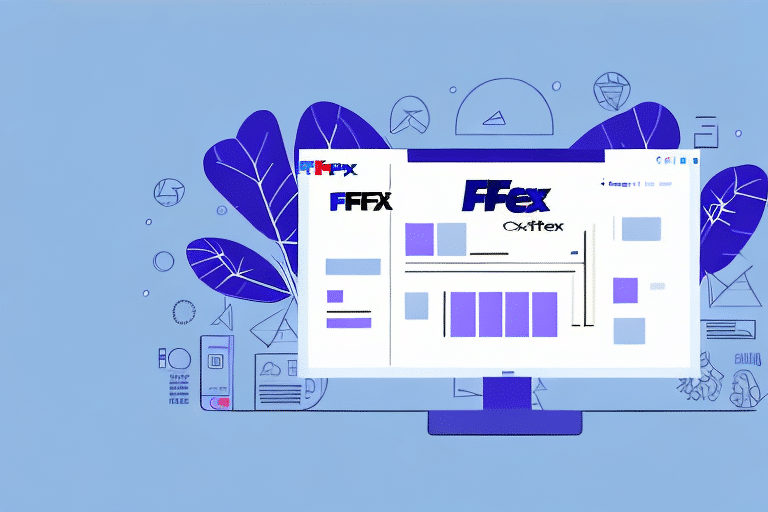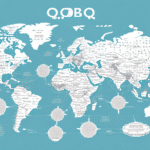How to Fix UPS Worldship When It Gets Stuck on SQL Express
UPS Worldship is a widely-used shipping software that allows businesses to efficiently manage their shipments. However, some users have reported that the software becomes unresponsive or gets stuck when interacting with SQL Express, the underlying database. In this article, we'll explore the causes of this issue and provide comprehensive solutions to resolve it.
Understanding UPS Worldship and SQL Express
UPS Worldship is a shipping software developed by UPS, enabling businesses to automate and manage their shipping and tracking processes seamlessly. It integrates with various carriers and provides tools for label creation, shipment tracking, and batch processing.
SQL Express, officially known as Microsoft SQL Server Express, is a free version of Microsoft's SQL Server database management system. It serves as the backend database for UPS Worldship, storing shipment data, customer information, and other essential records.
Using SQL Express offers several benefits:
- Cost-effective: Being a free version, it reduces software costs for businesses.
- Reliability: Designed to handle significant data loads efficiently.
- Seamless Integration: Optimized to work with UPS Worldship for smooth data management.
However, improper configuration or lack of maintenance can lead to issues where UPS Worldship becomes stuck on SQL Express, disrupting shipping operations.
Common Reasons Why UPS Worldship Gets Stuck on SQL Express
Several factors can contribute to UPS Worldship becoming unresponsive due to SQL Express-related issues:
- Software Conflicts: Other applications may conflict with UPS Worldship by using similar resources or ports, leading to unresponsiveness.
- Database Corruption: Corrupted SQL Express databases can cause UPS Worldship to malfunction or hang.
- Insufficient Resources: Limited system resources, such as RAM or CPU, can cause performance issues.
- Outdated Software Versions: Running outdated versions of UPS Worldship or SQL Express can lead to compatibility problems.
- Network Connectivity Issues: Poor network connections can disrupt communication between UPS Worldship and SQL Express.
Identifying the Root Cause of UPS Worldship and SQL Express Issues
To effectively troubleshoot and resolve issues with UPS Worldship getting stuck on SQL Express, it's essential to identify the underlying cause. Follow these steps:
- Review Error Messages: Check for any error messages displayed by UPS Worldship or SQL Express. These messages often provide clues about the issue.
- Analyze Software Logs: Inspect the logs generated by UPS Worldship and SQL Express for any anomalies or errors.
- Run Diagnostic Tests: Utilize diagnostic tools to assess the health and performance of SQL Express and related components.
- Check for Updates: Ensure both UPS Worldship and SQL Express are updated to their latest versions.
- Assess System Resources: Monitor system performance to determine if resource limitations are contributing to the problem.
Common root causes include outdated software, corrupted databases, hardware malfunctions, and unstable network connections. Addressing these effectively can prevent recurrence of the issue.
Troubleshooting UPS Worldship and SQL Express Errors
Here are several troubleshooting steps to resolve issues where UPS Worldship gets stuck on SQL Express:
- Reboot Your Computer: Restarting your system can clear temporary glitches and reset components, potentially resolving the issue.
- Verify Network Connectivity: Ensure a stable and reliable internet connection. Restart your router or contact your ISP if you face connectivity issues.
- Update Software: Check for and install the latest updates for UPS Worldship and SQL Express, as updates often include bug fixes and improvements.
- Repair or Reinstall UPS Worldship: If problems persist, attempt repairing the UPS Worldship installation or perform a clean reinstall to fix corrupted files.
- Optimize SQL Express Database: Regularly maintain your SQL Express database by performing tasks such as indexing, updating statistics, and cleaning up unnecessary data.
- Monitor System Resources: Use Task Manager or other monitoring tools to ensure that your system has adequate resources to run both UPS Worldship and SQL Express.
- Contact Technical Support: If all else fails, reach out to UPS technical support for specialized assistance.
Additionally, consider running hardware diagnostics to rule out issues like failing hard drives or insufficient RAM, which can also impact software performance.
Alternative Solutions to Fixing UPS Worldship Issues on SQL Express
If standard troubleshooting steps do not resolve the issue, consider the following alternative solutions:
- Switch to a Different Database Platform: Transition from SQL Express to databases like MySQL or Oracle, which may offer better performance and support for your needs.
- Implement UPS Web Services: Utilize UPS Web Services to integrate shipping and tracking functionalities directly into your existing systems, bypassing UPS Worldship.
- Upgrade to a Paid Version of SQL Server: Moving to a paid version such as SQL Server Standard or Enterprise can provide enhanced features, better performance, and dedicated support.
- Use a Managed Database Service: Outsource your database management to cloud services like Microsoft Azure SQL Database, which can offer scalability and reliability.
Tips for Preventing Future UPS Worldship and SQL Express Problems
Preventing future issues with UPS Worldship and SQL Express involves proactive maintenance and best practices:
- Regularly Backup Your Data: Implement a robust backup strategy to safeguard your database against data loss. This can be achieved using built-in SQL Server backup tools or third-party solutions.
- Keep Software Updated: Always run the latest versions of UPS Worldship and SQL Express to benefit from security patches and performance enhancements.
- Monitor System Performance: Continuously monitor system resources and performance metrics to identify and address potential bottlenecks early.
- Implement Security Best Practices: Secure your database by setting strong passwords, limiting user access, and applying firewall rules to prevent unauthorized access.
- Conduct Regular Database Maintenance: Perform routine maintenance tasks such as indexing, updating statistics, and cleaning up unused data to ensure optimal database performance.
Getting Help from the Experts: When to Call Technical Support
If you've exhausted troubleshooting steps and are still experiencing issues with UPS Worldship and SQL Express, it may be time to seek professional assistance. Contact UPS technical support or a qualified database administrator who can provide in-depth analysis and solutions tailored to your specific situation.
Before reaching out, ensure you have the following information ready:
- Detailed description of the issue
- Any error messages or codes
- Steps you've already taken to troubleshoot
- System specifications and configurations
Providing comprehensive information will help support teams diagnose and resolve the problem more efficiently.
The Importance of Regular Maintenance for Your Shipping Software and Database System
Regular maintenance of your shipping software and database is critical to ensuring smooth operations and preventing unexpected issues. Maintenance practices include:
- Software Updates: Regularly update UPS Worldship and SQL Express to incorporate the latest features and security patches.
- Database Optimization: Periodically optimize your SQL Express database to maintain high performance and reliability.
- Security Audits: Conduct regular security audits to identify and mitigate potential vulnerabilities in your system.
- System Monitoring: Implement monitoring tools to track system performance, resource usage, and potential issues in real-time.
Implementing a structured maintenance schedule can enhance the longevity and efficiency of your software systems, minimizing downtime and ensuring data integrity.
Top Strategies for Optimizing the Performance of UPS Worldship and SQL Express
To maximize the performance of UPS Worldship and SQL Express, consider adopting the following strategies:
- Database Cleanup: Regularly delete obsolete or redundant data from your database to reduce clutter and improve query performance.
- Indexing: Create and maintain indexes on frequently accessed tables to speed up data retrieval processes.
- Resource Allocation: Allocate adequate system resources to UPS Worldship and SQL Express to ensure they operate efficiently.
- Load Balancing: Distribute workloads evenly across your system to prevent overloading any single component.
- Use Efficient Queries: Optimize SQL queries used by UPS Worldship to enhance data processing speed.
Understanding the Role of Database Configuration in Preventing UPS WorldShip Problems
Proper database configuration plays a vital role in preventing issues with UPS Worldship. Key configuration aspects include:
- Backup and Recovery: Configure regular backups and establish recovery procedures to safeguard data integrity.
- Security Settings: Set appropriate security measures, such as user permissions and encryption, to protect sensitive data.
- Indexing and Storage: Ensure that your database tables are properly indexed and storage allocations are optimized for performance.
- Maintenance Plans: Implement maintenance plans that automate routine tasks like database backups, integrity checks, and index optimization.
- Performance Settings: Fine-tune database settings to support optimal performance based on your specific usage patterns.
Properly configuring your SQL Express database helps prevent common issues such as data corruption, slow performance, and system crashes, thereby ensuring that UPS Worldship operates smoothly.
Conclusion
UPS Worldship is an essential tool for businesses aiming to streamline their shipping operations. However, encountering issues where the software gets stuck on SQL Express can disrupt business processes and lead to operational delays. By understanding the causes and implementing the comprehensive troubleshooting steps and best practices outlined in this article, you can effectively resolve and prevent such issues. Regular maintenance, proper configuration, and timely support are key to ensuring that your shipping software and database systems perform optimally. If challenges persist, don't hesitate to seek professional technical support to maintain the efficiency and reliability of your shipping operations.