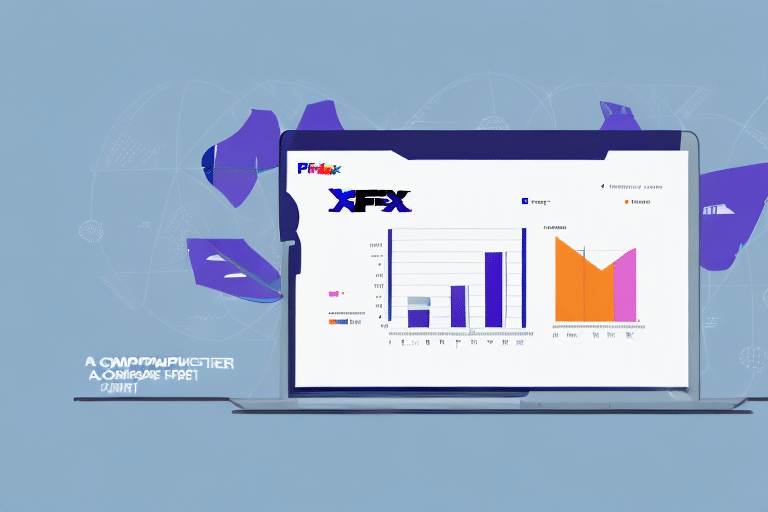If you're in the shipping business, generating end of day reports is crucial for maintaining an efficient and streamlined workflow. These reports allow you to track all shipments made throughout the day, identify potential errors or issues, and optimize your logistics operations. With FedEx Ship Manager, creating end of day reports is straightforward and effective. In this article, we will explore the importance of end of day reports, the benefits of using FedEx Ship Manager, and provide a comprehensive guide on generating end of day reports efficiently.
Understanding the Importance of End of Day Reports in Shipping
End of day reports are essential for anyone involved in shipping and logistics. They provide a detailed overview of all shipments processed during the day, highlighting any inconsistencies, delays, or errors that may have occurred. Without these reports, critical issues can go unnoticed, leading to complications within your shipping process and the broader logistics chain.
Additionally, end of day reports enable businesses to track shipping costs and identify areas for potential savings. By analyzing the data within these reports, you can discern trends in your shipping patterns and adjust your strategies accordingly. For instance, you might identify regions with consistently higher shipping costs and explore alternative carriers or negotiate better rates, ultimately reducing operational expenses.
According to the U.S. Bureau of Transportation Statistics, effective shipment tracking and reporting can significantly enhance logistics efficiency, reduce costs, and improve overall customer satisfaction.
Benefits of Using FedEx Ship Manager for End of Day Reporting
Efficiency and Accuracy
FedEx Ship Manager streamlines the process of generating end of day reports, allowing you to produce comprehensive reports quickly and accurately. This efficiency ensures that you can focus more on strategic tasks rather than manual report generation.
Cost Reduction
By identifying and eliminating unnecessary shipping expenses, FedEx Ship Manager helps you optimize your shipping costs. Detailed reports can reveal patterns that may indicate areas for cost savings.
Enhanced Tracking and Monitoring
With real-time tracking, FedEx Ship Manager provides up-to-date information on your shipments, enabling proactive issue resolution and ensuring timely deliveries.
Customizable Reporting
The platform offers customizable reporting options, allowing you to tailor reports to meet your specific business needs. This flexibility ensures that the data you receive is relevant and actionable.
Improved Customer Satisfaction
Accurate and timely reports contribute to reliable shipping operations, enhancing customer trust and satisfaction by ensuring deliveries are on time and tracked effectively.
Setting Up and Navigating Your FedEx Ship Manager Account
Creating Your Account
Setting up a FedEx Ship Manager account is a straightforward process. Follow these steps to get started:
- Visit the FedEx website.
- Click on the "Sign Up" link and follow the on-screen instructions to create your account.
- Once you've registered, FedEx will send a verification email to confirm your account.
- After verification, log in to FedEx Ship Manager using your credentials.
After logging in, you can customize your shipping preferences, including selecting your preferred shipping methods, setting up billing information, and creating shipping labels for your packages. This personalization ensures that FedEx Ship Manager aligns with your specific business needs.
For more detailed information on setting up your account, refer to the FedEx Ship Manager Setup Guide.
Navigating the User Interface
Once your account is set up, familiarizing yourself with the FedEx Ship Manager user interface is essential for efficient report generation. Here’s how to navigate the interface:
- Log in to FedEx Ship Manager.
- From the main dashboard, locate and click on the "Reports" section.
- Select "End of Day Reports" from the available report types.
- Specify the location, date range, and other relevant parameters for your report.
- Click "Generate Report" to view and download your end of day report.
The intuitive design of FedEx Ship Manager ensures that even users with minimal technical expertise can navigate the system with ease, allowing for quick and efficient report generation.
Generating and Customizing End of Day Reports
Generating Reports for Multiple Shipping Locations
If your business operates from multiple shipping locations, FedEx Ship Manager simplifies the process of generating consolidated end of day reports. Follow these steps:
- Access the "Shipping Administration" tab within FedEx Ship Manager.
- Select "Add New Location" and input the necessary details for each shipping site.
- Once all locations are added, navigate to the "Manage Locations" section.
- Select the desired location and generate individual reports, or opt for a consolidated report encompassing all locations.
By managing multiple locations within a single platform, FedEx Ship Manager ensures consistency and coherence across your entire shipping operation.
Customizing Report Settings and Preferences
FedEx Ship Manager allows you to tailor your end of day report settings to meet your business’s unique requirements. Customization options include:
- Report Formatting: Choose the layout and data fields that best suit your needs.
- Email Delivery Preferences: Set up automated report deliveries to designated recipients.
- Advanced Filtering: Utilize filters to isolate specific data points for more focused analysis.
To customize your report settings:
- Navigate to the "End of Day Preferences" tab within your FedEx Ship Manager account.
- Adjust the desired settings, such as formatting and delivery options.
- Save your preferences to apply them to future reports.
These customization features enhance the relevance and usability of your end of day reports, ensuring they provide actionable insights tailored to your business operations.
Automating Report Generation
FedEx Ship Manager offers automated end of day reporting features that can significantly streamline your shipping operations. Automation allows you to schedule reports to be generated and sent to designated email addresses at regular intervals, ensuring timely access to critical shipping data without manual intervention.
Benefits of automated reporting include:
- Time Savings: Eliminate the need for manual report generation, freeing up time for other tasks.
- Consistency: Ensure reports are generated consistently at the same time each day.
- Reliability: Reduce the risk of human error in the report generation process.
- Timely Decision-Making: Provide stakeholders with up-to-date information promptly, supporting informed decision-making.
To set up automated reports:
- Navigate to the "End of Day Preferences" tab in FedEx Ship Manager.
- Select the "Schedule Reports" option.
- Choose the desired frequency (e.g., daily, weekly) and specify the recipients for the reports.
- Save your settings to activate automated report generation.
Automated end of day reporting enhances operational efficiency and ensures that your team always has access to the latest shipping information.
Troubleshooting and Best Practices
Troubleshooting Common Issues
While FedEx Ship Manager is designed for reliability, you might encounter issues when generating end of day reports. Common problems and their solutions include:
- Incorrect Shipment Information: Verify that all shipment details are accurately entered in the system.
- System Errors: Ensure a stable internet connection and that your FedEx Ship Manager software is up to date.
- FedEx Server Issues: If server-related problems persist, contact FedEx Customer Support for assistance.
Regularly updating your software and maintaining accurate shipment data can prevent many common issues, ensuring smooth report generation.
Maintaining Accurate and Up-to-Date Reports
To ensure your end of day reports are accurate and reliable, adhere to the following best practices:
- Real-Time Data Entry: Ensure that shipments are scanned and recorded in real-time to maintain data accuracy.
- Regular Audits: Periodically audit shipment data to identify and correct discrepancies.
- Complete Processing: Confirm that all shipments are processed or rescheduled before generating reports to avoid omissions.
- Employee Training: Train your team on effectively using FedEx Ship Manager to minimize user errors.
- Update Software: Keep FedEx Ship Manager software updated to benefit from the latest features and security enhancements.
Implementing these practices will enhance the reliability of your reports and support effective shipping management.
Integrating and Optimizing Shipping Performance
Integrating with Other Business Tools
Integrating your end of day reports with other business tools can enhance operational efficiency and data coherence. Common integrations include:
- Accounting Software: Export report data to systems like QuickBooks or Xero for financial tracking.
- ERP Systems: Sync shipping data with Enterprise Resource Planning (ERP) tools for comprehensive business management.
- Inventory Management: Integrate shipping reports with inventory systems to maintain accurate stock levels.
- Customer Relationship Management (CRM): Link shipping data with CRM systems to improve post-sales support and customer service.
- APIs: Utilize FedEx Ship Manager’s API to develop custom reporting solutions tailored to your business needs.
These integrations facilitate seamless data flow between different facets of your business, promoting efficiency and informed decision-making.
Using Analytics to Optimize Shipping Performance
Leveraging the analytics provided by your end of day reports can lead to significant improvements in your shipping performance. By examining trends and patterns within your shipping data, you can identify areas for optimization and make data-driven decisions.
Key areas to focus on include:
- Shipping Volume Trends: Analyze fluctuations in shipping volumes to predict future needs and adjust resources accordingly.
- Cost Analysis: Assess shipping costs to identify opportunities for cost reduction.
- Carrier Performance: Evaluate the reliability and efficiency of different carriers to determine the best options for your business.
- Error Rates: Monitor the frequency and types of shipping errors to implement corrective measures.
Utilizing these analytics can drive strategic improvements, enhance operational efficiency, and reduce shipping costs, ultimately leading to a more robust and competitive shipping operation.
Advanced Reporting Features and Comparisons
Advanced Tips for Customized Reporting
FedEx Ship Manager offers a range of advanced features that allow you to generate customized end of day reports tailored to your specific business needs. Here are some tips and tricks to maximize the utility of your reports:
- Advanced Filtering: Use filters to sort and isolate specific data sets, enabling more focused analysis.
- Custom Fields: Incorporate custom fields into your reports to capture unique data points relevant to your operations.
- Dashboard Analytics: Utilize dashboard features to visualize key metrics and trends for easier interpretation.
- Report Builder: Take advantage of the report builder tool to design reports that align with your business objectives.
- API Access: Implement FedEx Ship Manager’s API to develop bespoke reporting solutions that integrate seamlessly with your existing systems.
These advanced customization options empower you to create highly relevant and actionable reports, enhancing your ability to manage and optimize your shipping operations effectively.
Comparing Reporting Options
When it comes to end-of-day reporting, there are several options available for businesses. However, FedEx Ship Manager stands out due to its comprehensive features and user-friendly interface. Here are the key advantages of using FedEx Ship Manager:
- User-Friendly Interface: Intuitive design makes it easy to navigate and use, even for those with minimal technical expertise.
- Comprehensive Tracking: Centralized shipment tracking and management ensure that all your shipping data is easily accessible.
- Customizable Reports: Flexible reporting templates and parameters allow for tailored report generation to meet specific business needs.
- Powerful Analytics: Advanced analytics tools provide deep insights into your shipping operations, enabling data-driven decision-making.
- Reliable Support: Access to 24/7 support from experienced personnel ensures that any issues are promptly addressed.
Overall, FedEx Ship Manager offers a robust and versatile solution for end-of-day reporting, making it the best choice for businesses seeking to enhance their shipping operations through efficient and accurate reporting.
Conclusion
By following the steps outlined above, you can effectively utilize FedEx Ship Manager to generate comprehensive end of day reports. This software is an invaluable tool for automating your shipping processes, ensuring accuracy, reducing costs, and enhancing customer satisfaction through reliable and timely deliveries.