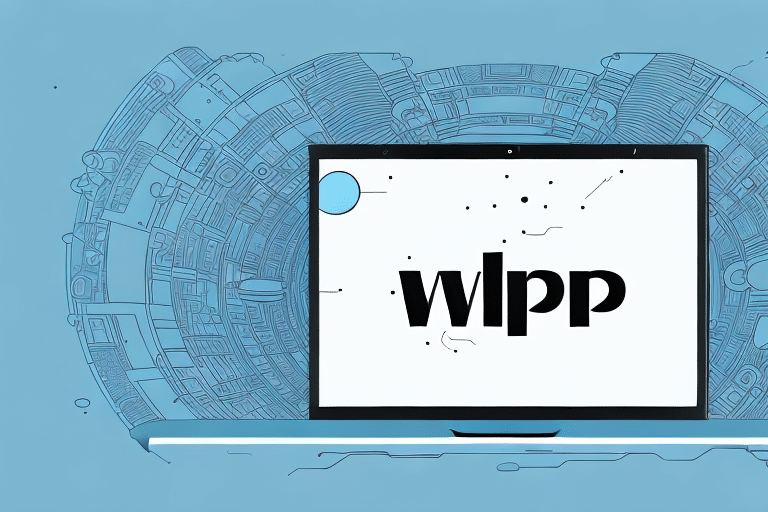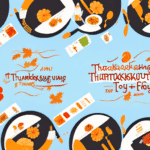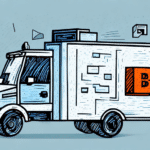Enhancing Shipping Efficiency with Email Notifications
Shipping is a critical component for businesses dealing with physical goods. As order volumes increase, managing the shipping process becomes more complex and time-consuming. Implementing email notifications can significantly enhance shipping efficiency by automating communication and providing real-time updates to all stakeholders.
Understanding UPS Worldship Software
UPS Worldship is a comprehensive shipping software suite designed to streamline shipping operations for businesses of all sizes. It automates tasks such as label generation, package tracking, and pickup scheduling, allowing businesses to focus on their core activities.
Key Features of UPS Worldship
- Label Generation: Quickly create shipping labels for domestic and international packages.
- Package Tracking: Monitor shipments in real-time to ensure timely deliveries.
- Customs Forms: Simplify international shipping with automated customs documentation.
- Integration Capabilities: Seamlessly integrate with inventory management and accounting software.
- Reporting Tools: Access detailed reports on shipping costs, delivery times, and more.
According to a Statista report, efficient shipping processes are directly linked to increased customer satisfaction and repeat business.
Setting Up Email Notifications in UPS Worldship
Configuring email notifications in UPS Worldship ensures that relevant parties are promptly informed about shipment statuses. This automation reduces the need for manual updates and minimizes the risk of errors.
Installation and Initial Setup
- Visit the UPS website to download the Worldship software.
- Follow the installation prompts to install the software on your system.
- Launch UPS Worldship and navigate to the "Company" section to enter your business information.
Configuring Email Notifications
- Open UPS Worldship and select "Shipping" from the main menu.
- Go to "Shipment History" and click on "Options."
- Choose "Notifications" from the drop-down menu.
- Enter the email addresses that should receive notifications and select the events to monitor, such as "Label Printed."
- Save the settings to activate email notifications.
Optimizing Email Notification Settings
To maximize the benefits of email notifications, it's essential to customize the settings according to your business needs.
Customizing Notification Types
UPS Worldship allows you to select specific events for which you want to receive notifications. Common options include:
- Label Printed: Receive notifications when shipping labels are generated.
- Shipment Delivered: Get updates upon successful delivery.
- Shipment Exception: Alerts for any issues or delays in the shipping process.
Including Additional Information
Enhance your notifications by adding tracking numbers and links directly to the shipment tracking page. This provides recipients with immediate access to track their packages, improving transparency and trust.
Troubleshooting Email Notification Issues
While email notifications are highly beneficial, users may encounter common issues that hinder their effectiveness.
Emails Landing in Spam Folders
If notifications are being marked as spam, add the UPS email address to your contact list and whitelist it in your email client’s settings.
Missing or Incomplete Information
Ensure that all required fields are correctly filled in the notification settings. Verify that the email addresses entered are accurate and active.
Duplicate Notifications
To avoid receiving duplicate emails, check that only one user is set to receive notifications for each shipment. If issues persist, contact UPS Support for assistance.
Best Practices for Using Email Notifications
Implementing best practices ensures that email notifications are effective and contribute positively to your shipping operations.
Regularly Update Notification Settings
Periodically review and update your notification preferences to align with any changes in your shipping processes or business needs.
Secure Email Addresses
Use secure and dedicated email addresses for receiving shipment notifications to protect sensitive information.
Integrate with Other Tools
Combine UPS Worldship notifications with other business tools like CRM systems to centralize communication and improve workflow efficiency.
Integrating UPS Worldship with Other Shipping Services
Enhancing UPS Worldship with integrations can provide a more robust shipping solution.
Connecting with E-commerce Platforms
Integrate UPS Worldship with platforms like Amazon or eBay to automate order imports and streamline the shipping process.
Third-Party Logistics (3PL) Integration
Partner with 3PL providers to access a wider range of shipping options and services. This integration can offer benefits like international shipping expertise and specialized packaging solutions.
By leveraging integrations, businesses can enhance their shipping capabilities, reduce manual tasks, and provide better service to their customers.
Conclusion
Implementing email notifications in UPS Worldship is a strategic move to enhance shipping efficiency and improve customer satisfaction. By following the guidelines outlined in this article, businesses can effectively set up and optimize email notifications, troubleshoot common issues, and integrate UPS Worldship with other services to create a seamless shipping experience.
For more detailed information and support, visit the UPS Worldship support page.