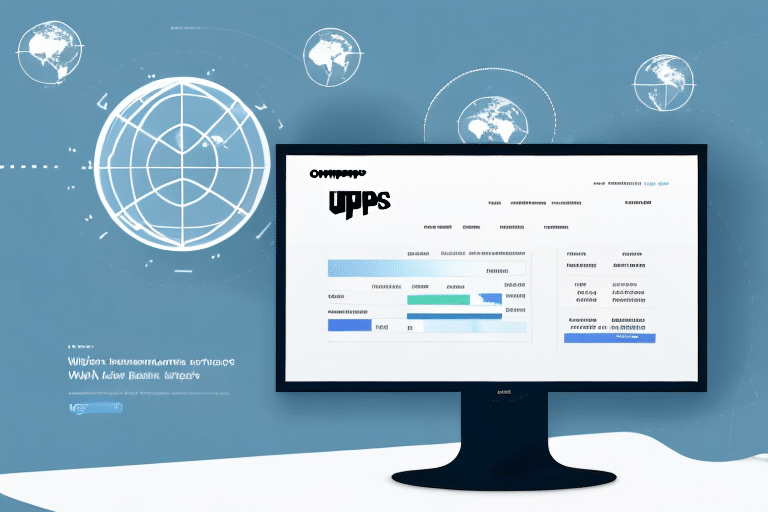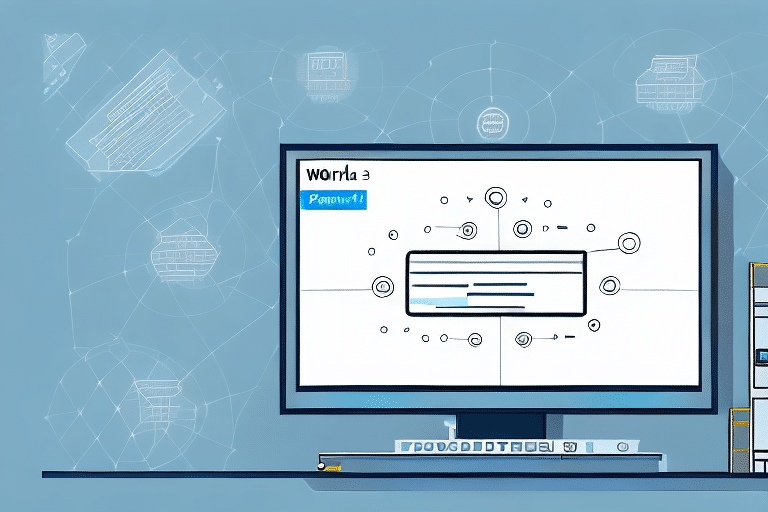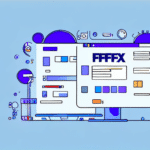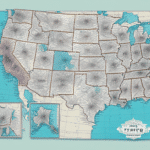Understanding UPS Worldship
For e-commerce business owners, efficient shipment management is paramount. UPS Worldship is a comprehensive shipping software designed to simplify and streamline the shipping process. It integrates seamlessly with various e-commerce platforms, enabling you to create shipping labels, track packages, and manage shipping rates and options effectively. With a robust database that stores all shipment information, UPS Worldship allows quick access and in-depth analysis of your shipping data.
One of the standout benefits of using UPS Worldship is its ability to simplify the shipping process, thereby saving businesses both time and money. According to UPS, businesses can reduce shipping time by up to 30% by leveraging automation features within Worldship. The software enables easy comparison of shipping rates, helping you choose the most cost-effective options tailored to your business needs. Automation of tasks such as printing labels and tracking packages minimizes the risk of errors and enhances workflow efficiency.
Additionally, UPS Worldship offers real-time visibility into your shipments. You can monitor packages at every stage of the delivery process, from pickup to final delivery, and receive alerts about any delays or issues. This level of transparency empowers you to proactively manage shipments and keep customers informed about their orders, thereby enhancing customer satisfaction and trust.
Navigating the UPS Worldship Interface
The UPS Worldship interface is feature-rich, which might initially seem overwhelming. However, with familiarity, the interface becomes intuitive and user-friendly. The primary sections of the interface include:
- Toolbar: Access essential features like creating shipments and printing labels.
- Navigation Pane: Navigate between different sections of the software.
- Ship List Pane: View and manage all your shipments.
- Detail Pane: Display detailed information about the selected shipment.
One of the most valuable features is the ability to import and export data. You can import shipment information from a CSV file, which streamlines data entry and reduces errors. Exporting data to a CSV file facilitates record-keeping and further analysis, allowing for better decision-making based on your shipping data.
Customization is another key aspect of UPS Worldship. Users can tailor the interface to their specific needs by adding or removing sections, adjusting the layout, and changing font sizes. This flexibility ensures that the software adapts to your workflow, enhancing efficiency and user experience.
Accessing and Managing Shipment Records
To generate comprehensive shipment reports in UPS Worldship, accessing your shipment records is essential. Begin by navigating to the History section in the Navigation Pane. Here, you'll find a list of all your shipments, which can be searched using various filters such as date range, shipment type, and destination. This functionality is crucial for generating reports tailored to specific time periods or shipment categories.
UPS Worldship also allows you to export shipment records to a CSV file for in-depth analysis or record-keeping purposes. According to a study by the Council of Supply Chain Management Professionals, businesses that regularly analyze shipment data can improve their supply chain efficiency by up to 25%.
Moreover, the software supports the creation of customized views and reports, enabling you to focus on the metrics that matter most to your business. This capability ensures that you can monitor and manage your shipments effectively, leading to better operational outcomes.
Printing and Customizing Shipment Reports
Generating a full printout of your shipments in UPS Worldship is straightforward. The report includes detailed information such as tracking numbers, recipient addresses, package weights, shipping costs, and ship dates. You can also include additional details like package dimensions, shipping methods, and reference numbers.
To print a shipment report:
- Open UPS Worldship and navigate to the History section.
- Select the shipments to include in the report by checking the corresponding boxes.
- Click on the Reports button in the Toolbar and choose Shipment Summary Report.
- Select the desired date range and the information to include.
- Click Run Report and wait for it to generate.
- Preview the report and make any necessary edits.
- Click Print Report and choose your preferred print settings.
Customizing your shipment report allows you to focus on specific data points relevant to your business needs. For instance, you can add package dimensions for better inventory management or exclude shipping costs if you’re already tracking expenses separately. Saving custom report templates for future use can save time and ensure consistency in your reporting processes.
Troubleshooting and Advanced Features
Despite its user-friendly design, you might encounter issues while printing or managing shipment reports in UPS Worldship. Common troubleshooting steps include:
- Ensuring you have the latest version of UPS Worldship installed.
- Verifying printer settings and connections.
- Exporting the report to a PDF file before printing.
If problems persist, contacting UPS customer service is recommended for further assistance.
Beyond basic functionalities, UPS Worldship offers advanced features to enhance shipment management:
- Automated Shipment Notifications: Keep customers informed about their package's delivery status.
- Third-Party Integrations: Expand shipping options by integrating with additional shipping software.
- Customization Options: Tailor the software to meet your business's specific needs.
Integrating UPS Worldship with Other Tools
To maximize the benefits of UPS Worldship, integrating it with other shipping systems and tools is essential. For example, integrating with your e-commerce platform allows automatic import of order data, reducing manual entry and errors. Additionally, connecting UPS Worldship with Magento or Shopify can streamline your order fulfillment process.
Third-party shipping software integrations, such as with ShipStation, offer access to a wider range of shipping options and carriers. These integrations facilitate multi-carrier shipping solutions, enabling businesses to choose the best shipping method based on cost, speed, and destination.
Moreover, integrating UPS Worldship with customer relationship management (CRM) tools like Salesforce can enhance customer service by providing real-time shipment tracking information directly within your CRM system.
Comparing UPS Worldship with Other Shipping Software
While UPS Worldship is a robust shipping solution, it’s essential to consider other shipping software options to ensure you choose the best fit for your business. Some notable alternatives include:
- FedEx Ship Manager: Offers similar functionalities tailored for FedEx services, with strong integration capabilities.
- Stamps.com: Ideal for small businesses, providing an affordable solution for printing postage and shipping labels.
- Shippo: A versatile platform that supports multiple carriers and provides a user-friendly interface for managing shipments.
When choosing shipping software, consider factors such as:
- Integration Capabilities: How well the software integrates with your existing e-commerce platform and other tools.
- Cost: Pricing structures and whether they align with your budget.
- Features: Specific features that address your business’s shipping needs, such as automation, reporting, and multi-carrier support.
- Scalability: The ability to handle increased shipping volumes as your business grows.
According to a report by Statista, businesses that utilize multi-carrier shipping software experience a 20% increase in shipping efficiency compared to those using single-carrier solutions. Evaluating different options, reading user reviews, and comparing features can help you make an informed decision that best suits your business requirements.
Best Practices for Organizing and Analyzing Shipment Data
Effective management and analysis of shipment data are crucial for optimizing shipping processes and enhancing overall business performance. Here are some best practices:
- Regular Data Export: Frequently export your shipment data to spreadsheet programs like Microsoft Excel or Google Sheets for detailed analysis.
- Custom Reports and Dashboards: Create specialized reports and dashboards to monitor key metrics such as shipping costs, delivery times, and shipment volumes.
- Trend Analysis: Regularly analyze your shipping data to identify trends and patterns. This can inform strategic decisions, such as selecting the most cost-effective shipping methods or optimizing delivery routes.
- Data-Driven Decisions: Use insights from your data analysis to make informed decisions that can reduce costs, improve efficiency, and enhance customer satisfaction.
Implementing these practices can lead to significant improvements in your shipping operations. For instance, a study by Harvard Business Review found that data-driven companies are 19% more profitable than their competitors. By leveraging your shipment data effectively, you can gain a competitive edge in the e-commerce landscape.
Conclusion
UPS Worldship is a powerful tool for managing and optimizing your shipping processes. By understanding its features, navigating its interface, and effectively managing your shipment records, you can enhance efficiency, reduce costs, and improve customer satisfaction. Customizing your shipment reports and integrating UPS Worldship with other tools further amplifies its benefits, allowing for a more streamlined and effective shipping operation.
Moreover, comparing UPS Worldship with other shipping software options ensures that you choose the solution that best fits your business needs. Implementing best practices for organizing and analyzing your shipment data will enable you to make data-driven decisions that enhance your business performance.
In summary, leveraging UPS Worldship’s comprehensive features and following these best practices will equip your e-commerce business with the tools needed to manage shipments effectively, stay competitive, and drive growth.