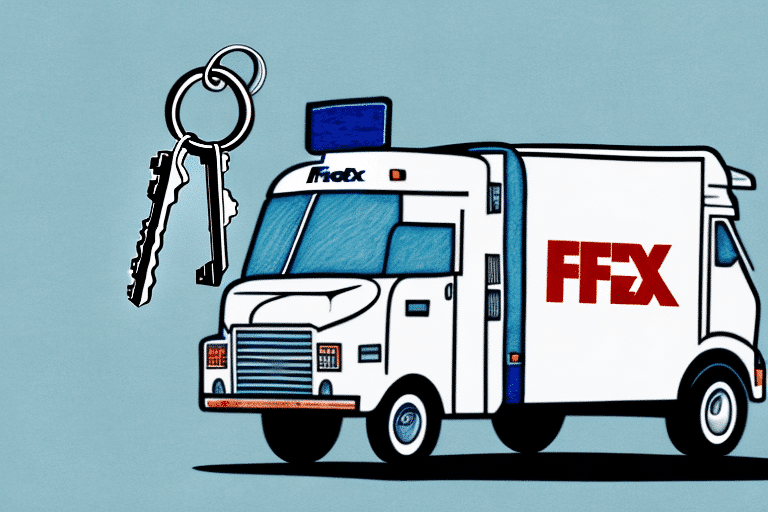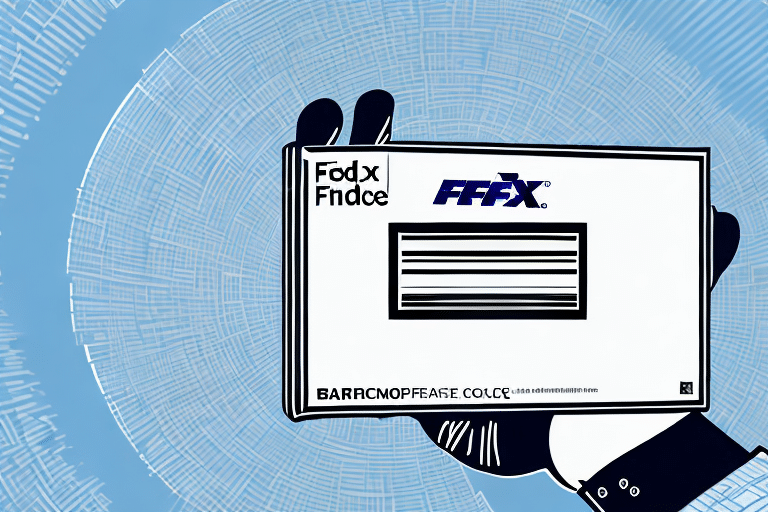How to Get a Key for FedEx Ship Manager
Are you a business owner who regularly ships packages with FedEx? Obtaining a key for FedEx Ship Manager can streamline your shipping operations, providing easy access to FedEx's comprehensive online shipping services. In this guide, we will explore the importance of securing a FedEx Ship Manager key and offer detailed, step-by-step instructions on how to obtain and activate one.
Why Do You Need a Key for FedEx Ship Manager?
A key for FedEx Ship Manager simplifies the shipping process for businesses by granting quick and secure access to the platform. Instead of repeatedly logging in, the key allows authorized users to efficiently manage shipping tasks. Here are the primary benefits of having a FedEx Ship Manager key:
Streamlined Shipping Process
With a FedEx Ship Manager key, businesses can swiftly access essential features such as purchasing shipping labels, managing shipping preferences, and tracking shipments. This efficiency reduces the time spent on administrative tasks, allowing businesses to focus more on their core activities.
Enhanced Security and Control
A key provides an extra layer of security by restricting access to authorized personnel. Businesses can control which users or departments have access to the shipping platform, minimizing the risk of unauthorized shipments, fraud, or theft.
Cost and Time Savings
By leveraging the advanced features of FedEx Ship Manager, businesses can optimize their shipping operations, leading to significant time and cost savings. According to a Statista report, efficient shipping management can reduce operational costs by up to 20%.
Understanding FedEx Ship Manager
FedEx Ship Manager is a robust, web-based platform designed to help businesses manage their shipping needs seamlessly. It offers a centralized hub for creating labels, scheduling pickups, and tracking shipments, making it indispensable for businesses of all sizes.
Key Features of FedEx Ship Manager
- Label Creation: Easily generate shipping labels tailored to your business requirements.
- Pickup Scheduling: Arrange for FedEx to collect packages from your location at your convenience.
- Shipment Tracking: Monitor the status of your shipments in real-time.
- Integration with E-commerce Platforms: Seamlessly connect with platforms like Shopify and WooCommerce for automated shipping processes.
Advanced Options for Complex Shipping Needs
For businesses with more intricate shipping requirements, FedEx Ship Manager offers:
- Custom shipping rules
- Multiple user account management
- Detailed reporting and analytics
These features allow businesses to tailor the platform to their specific operational needs, enhancing overall efficiency and effectiveness.
Steps to Obtain a Key for FedEx Ship Manager
Follow this comprehensive guide to secure your FedEx Ship Manager key:
1. Register for a FedEx Account
Begin by visiting the FedEx website and clicking on the "Register" button. Complete the registration form with accurate personal and business information. Ensure all details are correct, as they will be verified in subsequent steps.
2. Provide Detailed Business Information
After registration, supply your business address, phone number, and a brief description of your business activities. FedEx may request additional documentation, such as a business license or proof of ownership, to verify your account.
3. Verify Your Identity
FedEx will conduct a verification process to confirm your identity and business legitimacy. Submit clear copies of required documents promptly to avoid delays.
4. Select a Payment Method
Choose a suitable payment option from FedEx's offerings, which include credit card payments and electronic funds transfers (EFT). Enter your payment details securely to proceed.
5. Request Your FedEx Ship Manager Key
Once all previous steps are completed, log in to your FedEx account and navigate to the "Get a Key" section. Provide any additional required information and submit your request.
6. Receive Your Key
Your FedEx Ship Manager key will be sent to you via email or mail. Store this key securely, as it is essential for accessing and managing your shipping account.
7. Activate Your Key
Log in to your FedEx Ship Manager account and follow the prompts to activate your key. You might need to enter additional company details during this process.
8. Start Using FedEx Ship Manager
With your key activated, you can begin utilizing FedEx Ship Manager's features to create shipping labels, track packages, and schedule pickups. Familiarize yourself with the platform to maximize its benefits.
Troubleshooting Common Key Activation Issues
If you encounter problems while activating your FedEx Ship Manager key, consider the following solutions:
- Double-Check the Key: Ensure that you have entered the key correctly without any typos.
- Account Status: Verify that your FedEx account is active and in good standing.
- Document Submission: Confirm that all required documents have been submitted accurately.
- Contact Support: Reach out to FedEx customer support for further assistance if issues persist.
In cases where technical issues arise with the key itself, restarting your computer or attempting activation from a different device may help. If the key has expired, you will need to request a new one by following the steps outlined above.
Best Practices for Using FedEx Ship Manager
Optimize your experience with FedEx Ship Manager by adhering to the following best practices:
- Utilize All Features: Take full advantage of label printing, shipment tracking, and pickup scheduling to enhance efficiency.
- Integrate Shipping Software: Consider using reliable shipping software to further simplify your shipping processes.
- Monitor Shipping Costs: Keep track of your shipping expenses to ensure cost-effectiveness.
- Maintain Customer Communication: Provide customers with tracking details and accurate delivery estimates to improve satisfaction.
- Stay Updated: Subscribe to FedEx's newsletters or follow their social media channels to stay informed about service updates and changes.
Additionally, always verify shipment information before finalizing orders to prevent delays or additional fees. Implementing a saved address book within FedEx Ship Manager can save time and reduce errors for frequent shipments.
By following this guide, you can efficiently obtain and activate a key for FedEx Ship Manager, thereby enhancing your business's shipping operations and supporting growth and customer satisfaction.