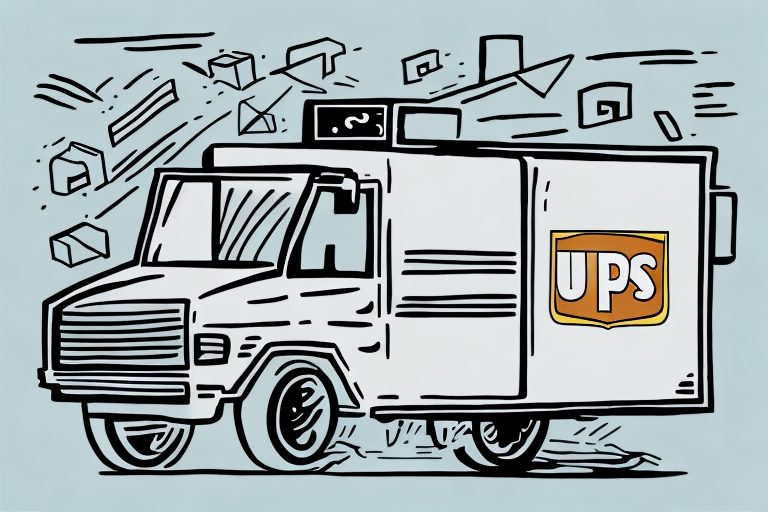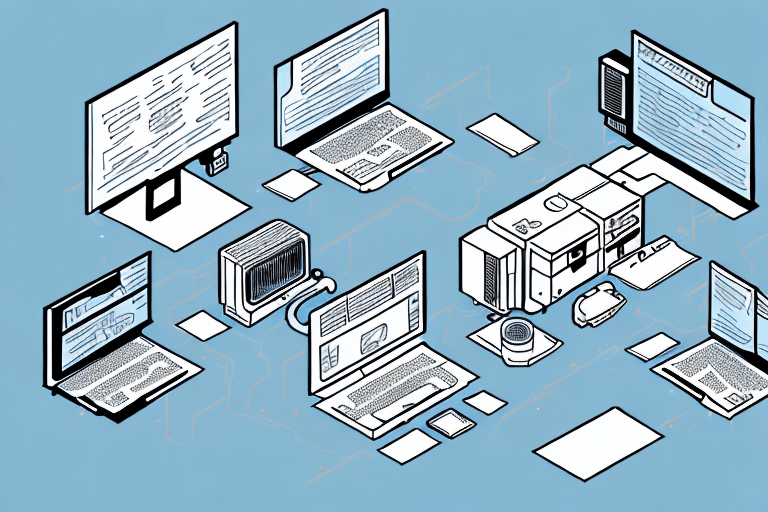How to Get a Refund for UPS Guaranteed Service
Dealing with a delayed or lost package can be incredibly frustrating. Fortunately, UPS offers Guaranteed Service to provide reliability and assurance when shipping your packages. However, there are instances where your package may not arrive on time or could be lost, entitling you to a refund. This comprehensive guide outlines the steps you need to follow to secure a refund for UPS Guaranteed Service.
Understanding UPS Guaranteed Service
UPS Guaranteed Service is a premium shipping option that offers a money-back guarantee if your package does not arrive on time or is lost. This service is available for both domestic and international shipments across various UPS delivery options, including UPS Ground, UPS Next Day Air, UPS 2nd Day Air, and UPS 3 Day Select.
One of the key benefits of UPS Guaranteed Service is its robust tracking system. You can monitor your package's status online, through the UPS mobile app, or by contacting UPS customer service. This ensures transparency and provides peace of mind throughout the shipping process.
Additionally, UPS Guaranteed Service includes complimentary packaging supplies. You can order free boxes, envelopes, and labels directly from UPS, saving you both time and money by eliminating the need to purchase your own packaging materials.
Reasons for Requesting a Refund for UPS Guaranteed Service
There are several valid reasons to request a refund for UPS Guaranteed Service:
- Your package was not delivered within the promised timeframe.
- Your package was lost by UPS.
- Your package was damaged during transit.
- You were charged for a service that UPS did not provide.
It's important to recognize that the money-back guarantee covers specific scenarios. For instance, if your package is delayed due to uncontrollable factors like severe weather or incorrect address details, the refund may not apply. To proceed with a refund request, you can submit a claim through the UPS website or by contacting their customer service.
Eligibility for a Refund
To qualify for a refund under UPS Guaranteed Service, you must meet the following criteria:
- Your package was shipped using a UPS Guaranteed Service.
- The package was not delivered within the guaranteed timeframe.
- The delay or loss was not caused by circumstances beyond UPS’s control, such as natural disasters.
If you purchased additional insurance, you might also be eligible for a refund of the insurance cost, provided your package meets the above conditions. Remember, the refund covers only the transportation charges and excludes additional fees like customs duties or taxes.
Gathering the Necessary Information for a Refund Request
Before initiating your refund request, collect all necessary information to support your claim:
- Your UPS tracking number.
- The shipment date and the expected delivery date.
- Shipping and recipient's contact details.
- The reason for the refund request.
- Supporting documents, such as photos of damaged packages or receipts for additional shipping expenses.
UPS has specific time limits for filing refund requests: within 15 days of the scheduled delivery date for domestic shipments and up to 30 days for international shipments. Always verify the latest refund policies on the UPS website.
Steps to Take When Requesting a Refund
Follow these steps to request a refund for UPS Guaranteed Service:
- Visit the UPS website and log in to your account.
- Navigate to the “Shipping” tab and select “Create a Shipment.”
- Enter your UPS tracking number and choose “Refund Request” from the dropdown menu.
- Provide the required information, including the reason for your refund and any supporting documents.
- Submit your refund request.
Refunds are typically processed within a few business days. You can monitor the status of your refund by logging into your UPS account and reviewing your refund request history.
Filing a Claim for a UPS Guaranteed Service Refund
If your initial refund request is denied, you have the option to file a formal claim. To do this:
- Submit a claim form via the UPS website.
- Provide detailed information about your shipment and the issue encountered.
- Include all necessary supporting documentation.
Ensure that your claim is specific to the UPS services covered under the Guaranteed Service, such as UPS Next Day Air and UPS Worldwide Express. If multiple packages are affected by the same issue, you can submit a single claim for all of them; otherwise, separate claims may be necessary.
How to Track the Status of Your Refund Request
You can track the progress of your refund request by logging into your UPS account and accessing the “Refund Status” section. This tool provides real-time updates on whether your request has been approved or denied and the anticipated date for the refund issuance.
If there is a delay in processing your refund, or if your request is denied, contact UPS customer service for further assistance. In cases of denial, you may have the opportunity to appeal by submitting additional information or documentation to support your claim.
Common Reasons for Denied Refunds and How to Avoid Them
Refund requests can be denied for various reasons, including:
- The package was not shipped using a UPS Guaranteed Service.
- Delivery delays were caused by factors beyond UPS’s control.
- Damage occurred due to improper packaging or labeling.
- Incorrect or incomplete information was provided in the refund request.
To minimize the risk of denial:
- Ensure your package meets UPS’s packaging and labeling guidelines.
- Provide accurate and complete information when submitting your refund request.
- Verify that your package was shipped using a qualifying UPS service.
Additionally, ensure timely pickup or drop-off of packages at UPS locations and comply with all international shipping regulations to avoid unnecessary delays or complications.
Tips for Avoiding Future Issues with UPS Guaranteed Service
To reduce the likelihood of encountering issues with UPS Guaranteed Service in the future, consider the following tips:
- Double-check the shipping address and recipient’s contact information before dispatching your package.
- Select the appropriate UPS delivery option that best suits your shipment needs.
- Adhere to UPS’s packaging guidelines and use suitable materials to protect your items.
- Clearly label your package and include a return address to facilitate smooth delivery.
- Consider purchasing additional insurance for valuable or fragile items.
Regularly tracking your package can also help you stay informed about its status and allow you to address any potential issues promptly by contacting UPS customer service.
Effective communication with the recipient ensures that someone is available to receive the package, thereby preventing missed deliveries or delays.
Alternatives to UPS Guaranteed Service
If UPS Guaranteed Service does not meet your expectations, there are several alternative shipping services to consider:
- FedEx: Offers a wide range of shipping options, including same-day and international deliveries, known for reliability and timely service.
- DHL: Specializes in international shipping with services like express delivery and freight shipping, boasting a strong track record for on-time deliveries.
- USPS: The United States Postal Service provides various shipping options that can be cost-effective, especially for lighter packages.
When choosing an alternative, compare factors such as shipping rates, delivery times, service reliability, and customer reviews to find the best fit for your needs.
Understanding Your Rights as a Consumer When Requesting a Refund
As a consumer, you have the right to request a refund for services that do not meet your expectations. When seeking a refund for UPS Guaranteed Service:
- Provide all necessary information accurately.
- Follow UPS’s official procedures for filing a claim.
- Maintain records of all communications and supporting documents related to your shipment.
If you believe your rights have been violated or your refund request has been unjustly denied, you can escalate the matter by filing a complaint with the Federal Trade Commission (FTC) or your state’s Attorney General’s Office.
How to Contact UPS Customer Support for Assistance with Refunds
If you require help with your refund request or have any other inquiries, UPS offers multiple channels for customer support:
- Phone: Call UPS customer service for direct assistance.
- Email: Reach out via email for detailed support.
- Chat Support: Utilize the live chat feature on the UPS website for real-time assistance.
Additionally, the UPS support center provides a wealth of resources and FAQs that can help you navigate common issues related to refunds and service disruptions.