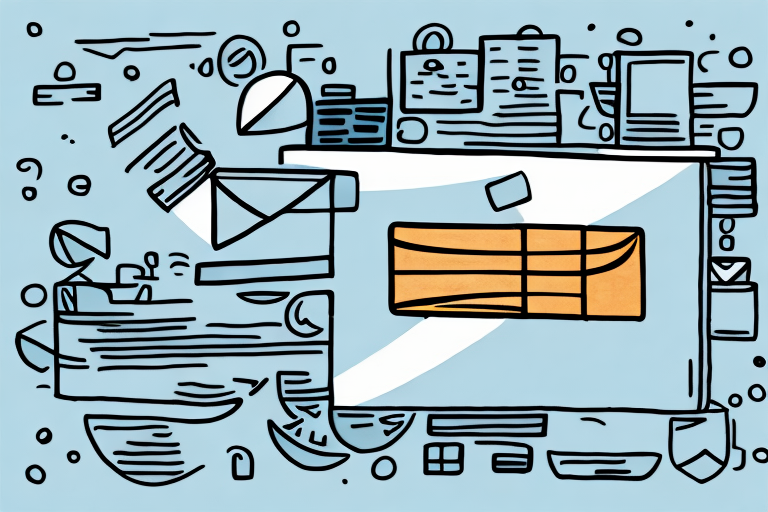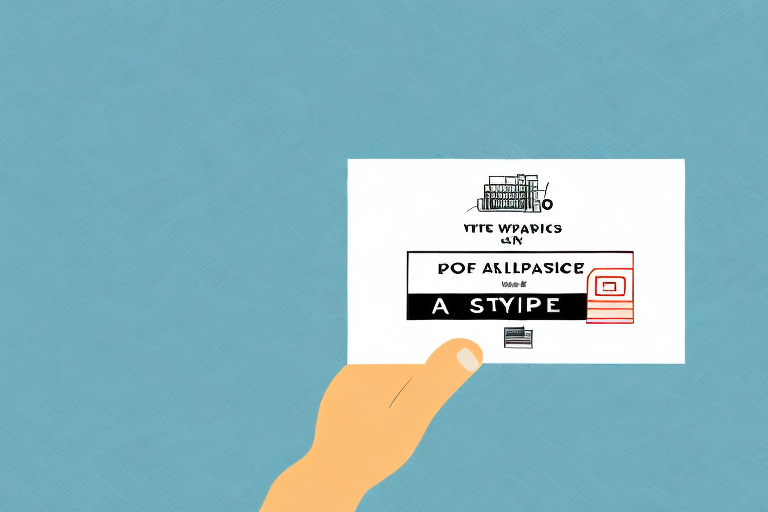How to Get a Refund from Amazon After Your Package Arrives
As an Amazon customer, purchasing and receiving packages is likely a routine part of your life. However, sometimes issues arise such as receiving a damaged or defective product, an incorrect item, or simply changing your mind about a purchase. Amazon’s refund policy is designed to accommodate these needs. This guide provides a comprehensive overview of how to request a refund on Amazon after your package arrives.
Understanding Amazon's Refund Policy
Amazon offers a flexible refund policy that allows customers to return most items within 30 days of delivery for a full refund. After the 30-day period, you may still be eligible for a partial refund or a replacement, depending on the item's condition.
Eligible and Ineligible Items
While many items are returnable, certain products like digital downloads, personalized items, and some electronics have specific return policies. For example, electronics may need to be returned within 14 days of delivery. Always check the product page for specific return guidelines.
Return Process
Amazon simplifies the return process by providing a prepaid shipping label and detailed instructions. Once your returned item is received and processed, you can typically expect your refund within a few business days. Amazon’s customer service is available 24/7 to assist with any questions or concerns you may have.
Reasons for Requesting a Refund
Customers may seek refunds for various reasons, including:
- Receiving a damaged or defective item
- Receiving the wrong product
- Changing your mind about a purchase
- Issues with the delivery process, such as lost or delayed packages
- Incorrect charges or billing errors
- Product not meeting expectations based on description or reviews
Amazon’s customer-friendly policy ensures that refunds are typically issued promptly when customers are dissatisfied with their purchases.
Initiating a Refund Request
To request a refund, follow these steps:
- Visit the Amazon Returns Center and select "Return Items."
- Provide necessary information about your order, including the reason for the return and the product's condition.
- Download and print the prepaid shipping label.
- Package the item securely and attach the shipping label.
- Ship the package back to Amazon following the provided instructions.
Remember, you generally have 30 days from the date of delivery to initiate a refund request. Some products may have different return windows, so always verify the specific return policy on the product page.
Types of Refunds Available on Amazon
Amazon offers several refund options based on the return circumstance:
Full Refunds
Granted for items returned in their original condition within the 30-day window.
Partial Refunds
Issued for items that are damaged, used, or not in their original condition.
Replacement or Exchange
Available for defective or damaged items, allowing you to receive a new product instead of a refund.
No Questions Asked Refund
For certain items, Amazon allows you to return them within 14 days for any reason without needing to provide a specific justification.
Prepaid Return Label
This option enables you to return items without incurring shipping costs, which is particularly useful for large or heavy items.
Common Issues and How to Resolve Them
Receiving the Wrong Item
If you receive an incorrect product, contact Amazon customer support immediately. Provide your order number and details about the incorrect item to facilitate a swift resolution, whether through a refund or replacement.
Used Items and Refunds
Amazon typically does not allow full refunds for used items unless they are defective. Ensure items are returned in their original condition to qualify for a full refund.
Delivery Problems
Issues like lost or delayed packages can be resolved by tracking your order and contacting Amazon’s customer service for assistance or a possible refund.
Refund Rejection
If your refund request is denied, review Amazon’s return policy to ensure eligibility. You can also reach out to customer support for clarification or to appeal the decision.
Tips for a Successful Refund Process
Clear and Concise Communication
When submitting a refund request, provide all necessary information clearly and concisely. Include photos of damaged items or other relevant evidence to support your claim.
Politeness and Professionalism
Maintain a polite and professional tone in all communications with Amazon’s customer service to facilitate a positive resolution.
Reviewing Return Policies
Before initiating a return, familiarize yourself with Amazon’s return policies to ensure you meet all requirements and understand the procedures.
Utilizing Customer Service Resources
If you encounter any difficulties, don’t hesitate to contact Amazon’s customer service for assistance. They are available 24/7 to help resolve issues efficiently.
Avoiding Future Issues with Amazon Orders
Monitoring Your Orders
Regularly check the status of your orders through your Amazon account to stay informed about processing and shipping updates.
Checking Seller Reputation
Before making a purchase from third-party sellers on Amazon, review their ratings and customer feedback to avoid potential issues with unreliable sellers.
Providing Accurate Shipping Information
Ensure that your shipping address and contact information are accurate and up-to-date to prevent delivery delays or lost packages.
Alternative Options for Returning Products on Amazon
Amazon offers various return methods to suit your convenience:
- Drop-off at a physical Amazon location
- Return via UPS and other authorized shipping carriers
These options allow you to return products quickly and conveniently without the need to print a return label in some cases.
Tracking Your Refund Status
After initiating a refund request, you can track its status through your Amazon account dashboard. This feature allows you to monitor the progress and ensures that your refund is being processed as expected.
Conclusion
By following these guidelines, you can effectively initiate and manage refund requests for your Amazon orders. Ensuring clear communication, understanding Amazon’s refund policies, and proactively managing your orders can help you navigate the refund process smoothly and avoid future issues.