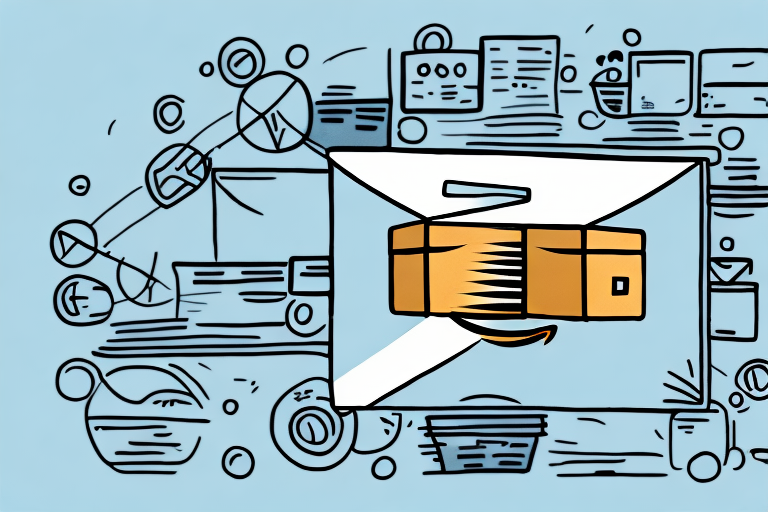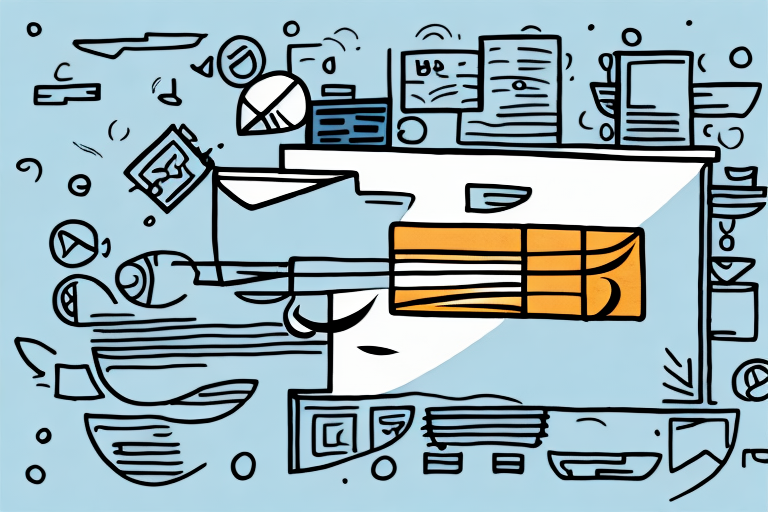How to Get a Refund on Amazon for an Item Not Received
Shopping on Amazon offers convenience and a vast selection of products, but it can be disappointing when an ordered item fails to arrive. Fortunately, Amazon has established policies to help customers secure refunds for undelivered items. This guide provides a comprehensive walkthrough on obtaining a refund for a missing Amazon order and offers strategies to prevent future delivery issues.
Understanding Amazon’s Refund Policy for Undelivered Items
Amazon's refund policy is designed to protect customers who do not receive their purchases. The process varies depending on whether the seller is Amazon itself or a third-party provider.
- Amazon as the Seller: If Amazon handles the sale and fulfillment, you can easily request a refund or replacement through your order history by selecting the "Problem with order" option.
- Third-Party Sellers: For items sold by third-party vendors, you'll need to contact the seller directly via the platform to request a refund or replacement.
It's important to note that the refund eligibility may vary based on the reason for the delay, such as severe weather conditions or other unforeseen events. In such cases, contacting Amazon’s customer service for further assistance is advisable.
For detailed information, refer to Amazon’s official Refund Policy.
Steps to Request a Refund for a Missing Amazon Order
- Navigate to your Orders page and locate the relevant order.
- Click on "Problem with order" and select "Where’s my stuff?".
- Follow the on-screen prompts to report the issue and request a refund or replacement.
Remember that Amazon requires a certain waiting period before approving refund requests, which varies based on shipping methods and seller locations. Always check the specific policy applicable to your order before proceeding.
How to Track and Confirm if Your Amazon Shipment is Lost
Monitoring your shipment status is crucial in identifying delivery issues early:
- Access your Orders page and select the order to view tracking details.
- If the status indicates delivery but you haven't received the package, contact the carrier directly to investigate.
- If the item is still in transit beyond the expected delivery date, allow a few additional days before taking further action.
In cases where tracking shows the item as lost or damaged, promptly reach out to Amazon’s customer service or the seller to initiate a refund or replacement process.
Filing an A-to-Z Guarantee Claim on Amazon
If you've attempted to resolve the issue with the seller without success, Amazon’s A-to-Z Guarantee offers an additional layer of protection:
- Ensure that the estimated delivery date has passed before filing a claim.
- Verify that your shipping address was entered correctly to rule out delivery errors.
- Gather all relevant information, including order number, tracking details, and communication records with the seller.
To file a claim, visit Amazon’s A-to-Z Guarantee page and follow the instructions. Amazon will review your claim and may contact the seller for additional information before making a decision.
Providing Evidence for Non-Delivery When Requesting a Refund
Supporting your refund request with concrete evidence can expedite the process:
- Tracking Information: Provide screenshots or printouts showing the delivery status.
- Communication Records: Include emails or messages exchanged with the seller regarding the missing item.
- Surveillance Footage: If available, offer footage from security cameras that shows the delivery attempt.
Such evidence strengthens your case and increases the likelihood of a successful refund. For example, if tracking shows the item as delivered but you have no record of receiving it, neighbor confirmation or security footage can be pivotal.
Tips to Prevent Future Issues with Amazon Deliveries
Proactive measures can significantly reduce the chances of experiencing missing packages:
- Choose Reputable Sellers: Opt for sellers with high ratings and positive reviews to ensure reliability.
- Use Tracking and Delivery Confirmation: Select shipping options that offer real-time tracking and require a signature upon delivery.
- Verify Shipping Addresses: Double-check your shipping information before placing orders to avoid delivery errors.
- Consider Amazon Prime: Prime members benefit from faster shipping and enhanced delivery options.
- Provide Delivery Instructions: Specify safe locations for package placement or authorize delivery to a neighbor to minimize the risk of theft or misplacement.
By implementing these strategies, you can enhance your overall shopping experience on Amazon and minimize the likelihood of encountering delivery issues.
Conclusion
While Amazon’s robust refund policies provide substantial protection for customers, understanding the correct procedures and preventive measures is key to ensuring a seamless shopping experience. By following the steps outlined above and utilizing available resources, you can effectively manage situations where items go missing and maintain confidence in your online purchases.