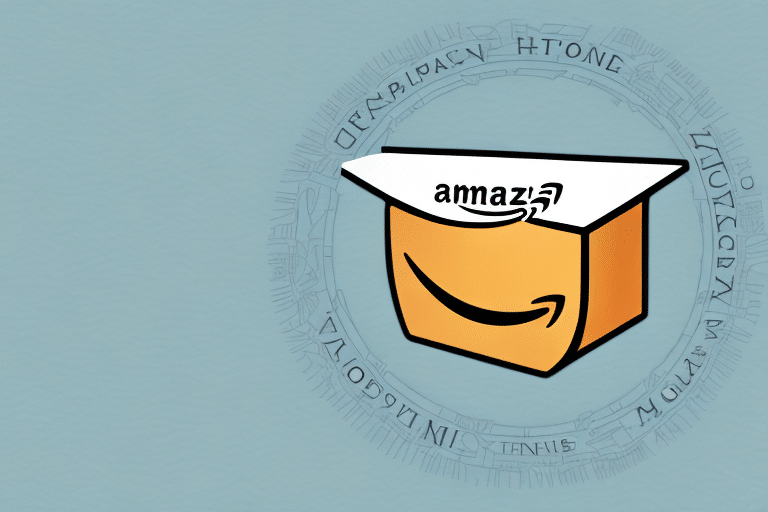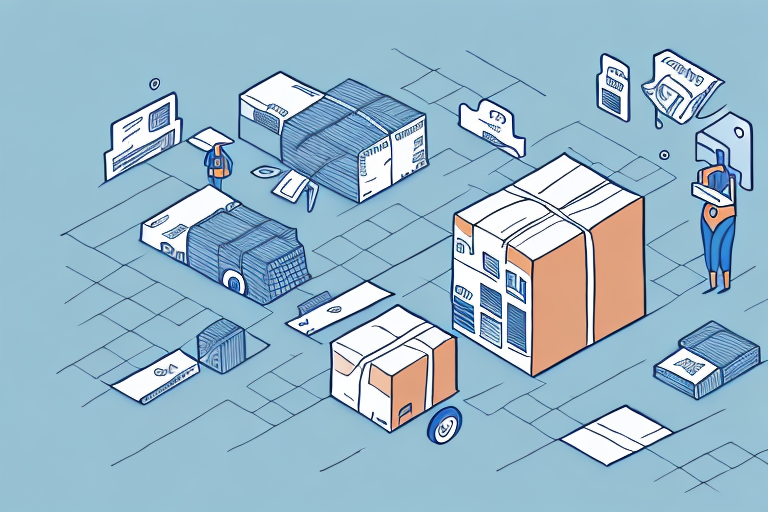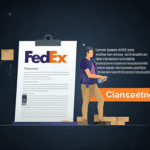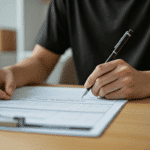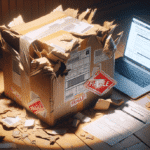How to Get an Amazon Reimbursement
If you're an Amazon seller, maintaining accurate inventory records is crucial to avoid overcharges and inventory discrepancies. However, even the most diligent sellers may need to seek reimbursement from Amazon due to various unforeseen issues. This guide provides a comprehensive overview of Amazon reimbursements, including types, eligibility criteria, the filing process, and best practices for successful claims.
Understanding Amazon's Reimbursement Policy
Amazon's reimbursement policy applies when the company is responsible for any loss or damage to merchandise while it is under their possession or control. As a seller, it's your responsibility to maintain accurate inventory records and ensure that your shipments comply with Amazon's shipping requirements.
It's important to note that Amazon's reimbursement policy is applicable only to products fulfilled by Amazon (FBA). If you fulfill orders yourself (Fulfillment by Merchant or FBM), you are accountable for any loss or damage during shipping. Additionally, Amazon does not cover normal wear and tear or damage caused by customers.
For detailed information, refer to Amazon’s official policy on Amazon Reimbursement Policies.
Types of Amazon Reimbursements
Amazon offers several types of reimbursements to sellers in different situations:
- FBA Reimbursements - Filed when Amazon is at fault for any loss or damage to merchandise while it is in their possession or control.
- Refunds - Provided when Amazon erroneously charges fees or other miscellaneous charges.
- Reimbursements for Lost and Damaged Goods - Seek reimbursement for the cost of items or their wholesale value if they are lost or damaged during Amazon’s handling.
- Inventory Reimbursement - Available when Amazon loses or damages your inventory while it is in their possession.
Each reimbursement type has specific guidelines and timeframes. For instance, FBA reimbursements must be filed within 18 months of the inventory being lost or damaged, while refunds must be requested within 90 days of the charge. Regularly monitoring your Amazon account for discrepancies is recommended to ensure timely filing.
Filing an Amazon Reimbursement Claim
Eligibility Criteria
To file for an Amazon reimbursement, sellers must:
- Maintain accurate inventory records.
- Comply with Amazon's shipping requirements.
- Ensure all shipments are delivered within the expected time frame.
- Provide evidence of lost or damaged items, such as invoices or receipts.
Ensure you meet these criteria to increase the likelihood of a successful claim.
Step-by-Step Filing Process
- Log in to your Amazon Seller Central account.
- Navigate to the "Help" section and select "Contact Us."
- Choose the "Fulfillment by Amazon" category, then select the appropriate reimbursement type.
- Provide all relevant information, including order numbers, ASINs, and supporting documentation like photos or invoices.
- Submit your claim and await Amazon's review and decision.
For more detailed instructions, refer to Amazon’s Reimbursement Filing Guide.
Common Challenges and How to Overcome Them
Reasons for Reimbursement Rejection
Claims may be rejected due to:
- Insufficient or incomplete documentation.
- Incorrect or outdated information.
- Filing claims outside the allowed timeframes.
- Non-compliance with Amazon’s policies.
To minimize rejections, ensure all required documents are complete and accurate, and file claims within the specified deadlines.
Avoiding Rejection
- Provide Complete Documentation: Include all necessary evidence such as invoices, photos, and tracking numbers.
- Meet Deadlines: Adhere to Amazon’s timeframes for filing each type of reimbursement.
- Double-Check Information: Verify all details before submission to prevent errors.
Best Practices for Managing Amazon Inventory
Preventing Future Reimbursement Needs
Implement the following strategies to reduce the likelihood of needing reimbursements:
- Maintain meticulous inventory records.
- Ensure product quality by inspecting items before sending them to Amazon's warehouses.
- Comply with Amazon’s shipping and packaging requirements.
- Avoid selling prohibited or restricted items.
Regular Monitoring and Auditing
Regularly review your inventory levels, sales reports, and customer feedback to identify and address issues promptly. Tools and software can help automate this process, enhancing accuracy and efficiency.
Staying Updated with Amazon Policies
Amazon frequently updates its policies and procedures. Stay informed by regularly checking the Seller Central Policies Page to ensure compliance and adjust your strategies accordingly.
Tips for Successful Reimbursement Claims
- Detailed Documentation: Provide comprehensive evidence to support your claim.
- Be Persistent: Follow up with Amazon if your claim is not processed promptly.
- File the Correct Reimbursement Type: Ensure you select the appropriate category to avoid delays.
- Use Third-Party Services: Consider leveraging reimbursement services to streamline the process and maximize your claims.
Implementing these tips can significantly enhance the success rate of your reimbursement claims.
Processing Time for Amazon Reimbursements
The time it takes to receive an Amazon reimbursement varies based on the claim type and the complexity of the case. Generally, it can take several weeks for Amazon to process and approve a claim. More complex cases may require additional time, especially if Amazon conducts a thorough investigation.
Providing complete and accurate documentation upfront can help expedite the process. It's also advisable to check the status of your claim regularly through your Seller Central account.
Handling Denied Reimbursement Claims
If your reimbursement claim is denied, you have the option to appeal or resubmit the claim with additional information. Follow these steps:
- Review the denial notice to understand the reason for rejection.
- Gather any missing or additional documentation that supports your claim.
- Submit an appeal or resubmit your claim with the new information.
- Contact Amazon Seller Support for further assistance if needed.
Persistence and thoroughness are key to overturning denied claims.
Additional Resources
For more information and assistance, consider the following resources:
- Amazon Seller Central Help
- Inventory Lab’s Guide to Amazon FBA Reimbursements
- BigCommerce on FBA Reimbursements
Conclusion
Successfully navigating Amazon's reimbursement process requires a clear understanding of the policies, meticulous record-keeping, and timely filing of claims. By following the guidelines and best practices outlined in this guide, you can effectively manage reimbursements and maintain the financial health of your Amazon business.
Stay proactive in monitoring your inventory and staying updated with Amazon’s policies to minimize issues and ensure smooth operations. Remember, thorough preparation and attention to detail are your best tools for securing reimbursements when necessary.