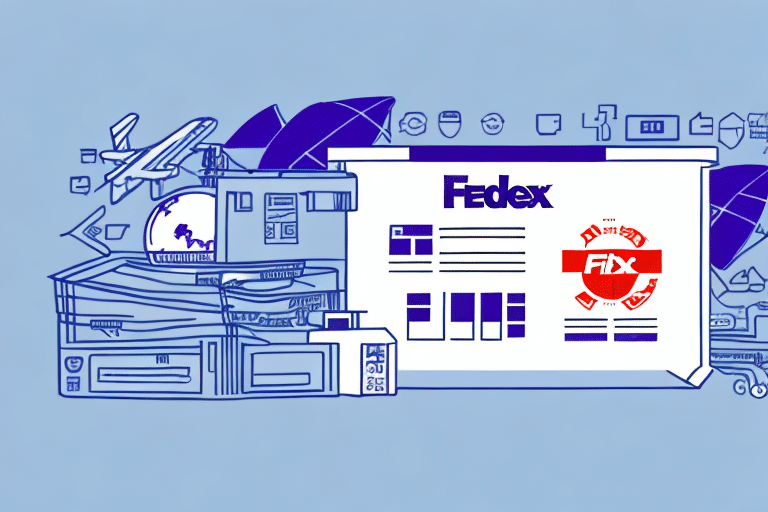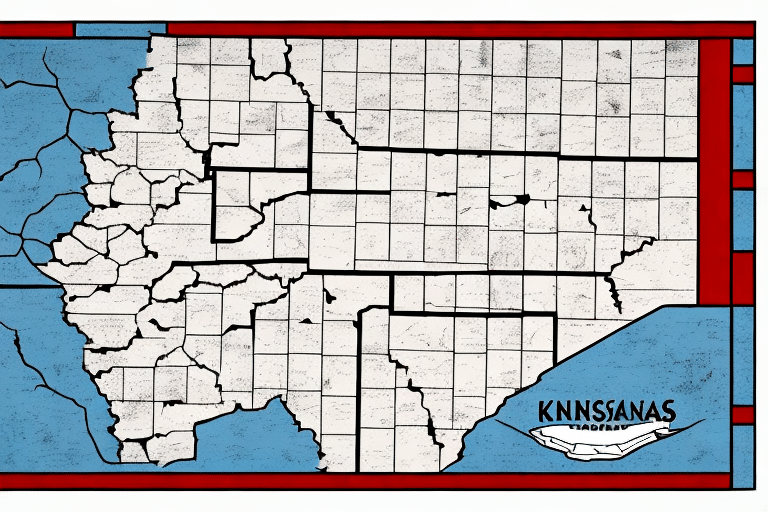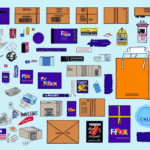Shipping Dangerous Goods with FedEx: A Comprehensive Guide
Shipping Dangerous Goods (DG) with FedEx requires meticulous attention to detail to ensure compliance, safety, and efficiency. Properly managing DG shipments involves accurate information provision, correct labeling, and adherence to stringent regulations. This guide provides an in-depth analysis of managing DG shipments using FedEx Ship Manager, addressing common challenges, best practices, and compliance requirements to help you navigate the complexities of shipping hazardous materials.
Understanding the Importance of Accurate DG Information
Dangerous Goods are substances that pose significant risks to health, safety, or property during transportation. Accurate DG information is crucial to prevent accidents, ensure legal compliance, and avoid financial penalties. According to the Federal Aviation Administration (FAA), improper handling of DG can lead to severe consequences, including environmental damage and loss of life.
Not all DGs are inherently hazardous in their common form. For example, lithium batteries, widely used in electronic devices, are classified as DG due to their potential to ignite or explode if mishandled. This underscores the necessity for proper training and meticulous attention to DG classification and handling procedures.
Common Challenges in DG Printing with FedEx Ship Manager
Outdated Software
Using an outdated version of FedEx Ship Manager can result in compatibility issues, including failure to print DG labels correctly. Regular software updates are essential to incorporate the latest features and compliance requirements.
Incomplete or Inaccurate Shipment Data
Incorrect or incomplete DG shipment data can prevent labels from printing accurately. Ensuring that all required fields are correctly filled out is vital for the seamless processing of shipments.
Misconfigured Printer or Label Settings
Incorrect printer configurations, such as wrong label sizes or connectivity issues, can lead to printing failures. Verifying printer settings and ensuring proper hardware connections are foundational steps in troubleshooting.
Poor Internet Connection
A stable internet connection is necessary for FedEx Ship Manager to communicate effectively with printers and transmit DG information. An unreliable connection can disrupt the printing process, causing delays.
Ensuring Accuracy and Compliance in DG Shipments
Utilizing a Transportation Management System (TMS)
Implementing a fully integrated Transportation Management System (TMS) with automated DG shipping tools can streamline the management of DG regulations and minimize errors. Systems like SAP Supply Chain Management offer robust solutions for handling DG shipments.
Employee Training and Awareness
Regular training programs for employees handling DG shipments are essential. Training should cover the latest DG regulations, proper handling techniques, and emergency response protocols. The Occupational Safety and Health Administration (OSHA) provides guidelines and resources for effective training.
Maintaining Accurate Records
Keeping detailed records of DG shipments, including material types, quantities, and destinations, is critical. Accurate documentation aids in tracking shipments and identifying potential issues proactively.
Configuring FedEx Ship Manager for DG Printing
Step-by-Step Configuration Guide
- Select the FedEx Ships Dangerous Goods option in the shipment settings.
- Enter all required DG data accurately during the shipment creation process.
- Configure printer settings by selecting the appropriate printer and label type.
- Print a test label to verify configurations and ensure everything is set up correctly.
For detailed assistance, refer to the FedEx Support page or contact their customer service for expert guidance.
Troubleshooting DG Printing Issues in FedEx Ship Manager
- Verify the accuracy and completeness of all shipping information.
- Ensure that FedEx Ship Manager is updated to the latest version.
- Check and adjust printer settings, ensuring the printer is properly connected and functioning.
- Restart both the computer and printer to resolve temporary glitches.
If issues persist, consult the FedEx Customer Support for advanced troubleshooting and support.
Best Practices for Shipping Dangerous Goods with FedEx
- Stay current with the latest DG regulations and updates from authorities like ICAO and PHMSA.
- Provide accurate shipment information, including precise DG classification.
- Use packaging materials approved for DG to ensure safety during transit.
- Affix clear and compliant labels and markings on all DG packages.
Implementing these best practices enhances the safety and efficiency of DG shipments, reducing the risk of accidents and regulatory violations.
Proper Packaging and Labeling of Dangerous Goods
Labeling DG Packages Correctly
Proper labeling is paramount to avoid printing issues and ensure compliance. Labels must be clear, legible, and feature the correct DG markings. Include emergency contact information and place labels on a flat, unobstructed surface of the package.
Failure to adhere to labeling standards can result in shipment delays, fines, and safety hazards. Refer to the IATA Dangerous Goods Regulations for comprehensive labeling guidelines.
Packaging Tips for Safe DG Transport
- Use FedEx-recommended packaging materials to ensure durability and compliance.
- Seal packages securely with appropriate tape to prevent tampering and leakage.
- Incorporate shock-absorbing materials to protect contents from damage during transit.
Adhering to proper packaging techniques safeguards the integrity of DG shipments and minimizes the risk of accidents during transportation.
Compliance Requirements for Shipping Dangerous Goods with FedEx
FedEx mandates strict compliance with DG shipping regulations to ensure safety and legality. Compliance requirements include proper labeling, marking, and comprehensive documentation for each DG shipment.
Shippers must provide a Shipper’s Declaration for Dangerous Goods, detailing the package contents, DG classification, and emergency response information. Additionally, regulations may vary by country, necessitating thorough research and adherence to local authorities' guidelines.
Non-compliance can lead to severe penalties, including substantial fines and legal action. For detailed regulatory information, consult the FedEx Dangerous Goods Shipping Guidelines and relevant government regulatory bodies.
Conclusion
Successfully shipping Dangerous Goods with FedEx Ship Manager requires a combination of accurate information management, compliance with regulations, proper packaging, and effective troubleshooting strategies. By following the comprehensive guidelines outlined in this article, you can ensure the safe and efficient transport of hazardous materials, mitigate risks, and maintain compliance with all relevant regulations.
Continuous education, utilization of advanced shipping tools, and adherence to best practices are essential for managing DG shipments effectively. Stay informed about the latest updates in DG regulations and leverage FedEx's resources to optimize your shipping processes.