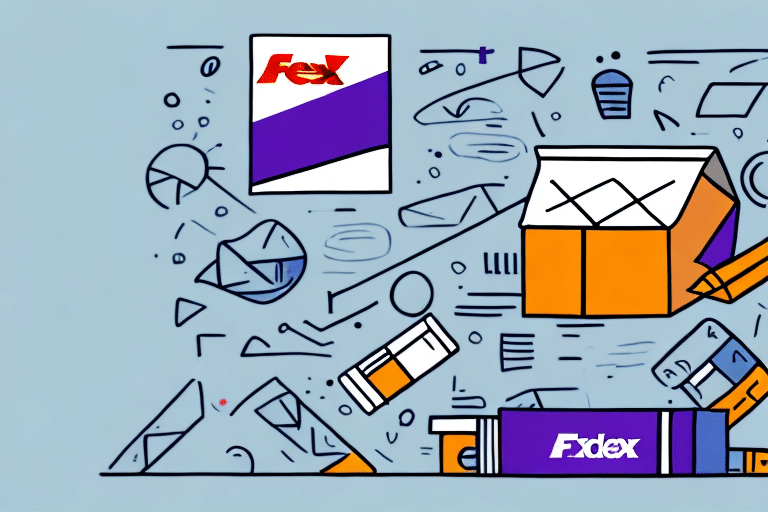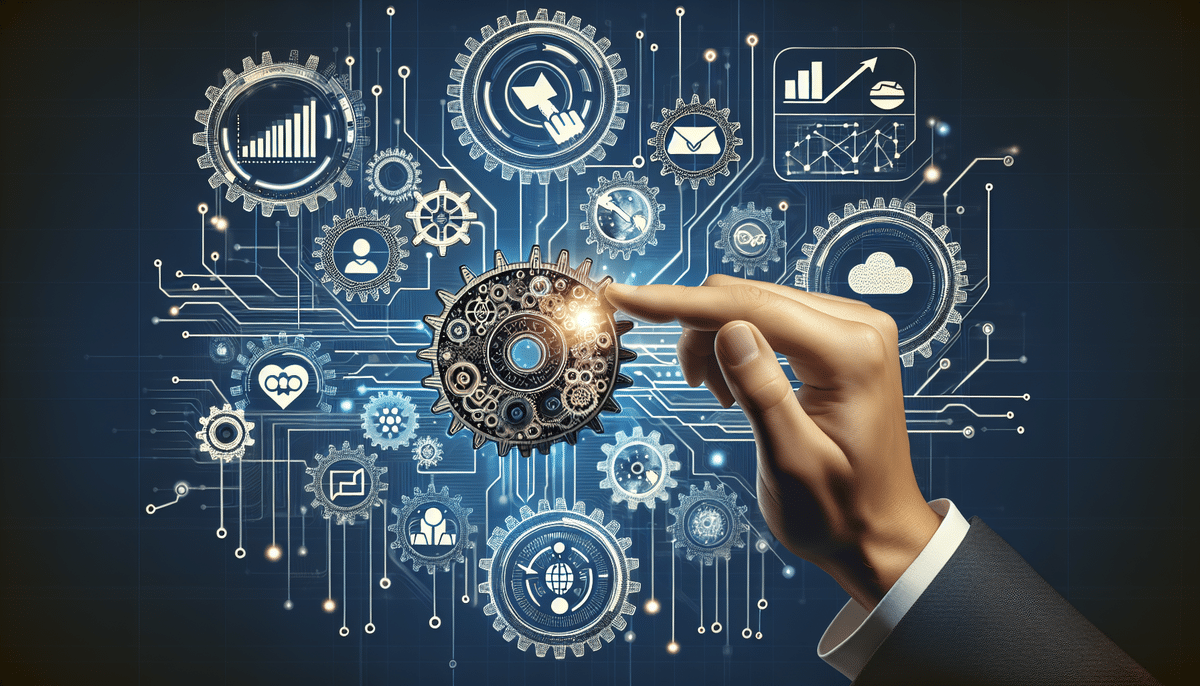How to Get FedEx Ship Manager: A Step-by-Step Guide
FedEx Ship Manager is a robust shipping management system designed to streamline your business’s shipping processes. Whether you’re managing a small business or a large enterprise, this software offers efficient and customizable features to handle your shipping needs seamlessly. In this guide, we’ll walk you through the process of acquiring and setting up FedEx Ship Manager, optimizing your shipping workflow, and troubleshooting common issues to ensure a smooth experience.
Why Choose FedEx Ship Manager for Your Business
Managing shipments effectively is crucial for any business aiming to maintain customer satisfaction and operational efficiency. FedEx Ship Manager offers a comprehensive solution that integrates order management, label printing, and package tracking in one platform.
- Streamlined Processes: Automate order processing and label creation to save time.
- Cost Savings: Access discounted shipping rates that reduce overall shipping expenses.
- Integration Capabilities: Seamlessly integrates with popular e-commerce platforms like Shopify and WooCommerce, enhancing your online store's functionality.
- Real-Time Tracking: Monitor shipments in real-time to ensure timely delivery and address issues proactively.
According to a Business News Daily report, effective shipping management can significantly impact customer satisfaction and repeat business.
Getting Started with FedEx Ship Manager
Signing Up for FedEx Ship Manager
To begin using FedEx Ship Manager, follow these steps:
- Visit the official FedEx Ship Manager page.
- Create a FedEx account by providing your business information, including name, address, contact details, and email address.
- Complete the sign-up process and verify your email to activate your account.
Once registered, you will receive a confirmation email with instructions to download the FedEx Ship Manager software.
Installing FedEx Ship Manager
After signing up, download and install FedEx Ship Manager by following these steps:
- Log in to your FedEx account and navigate to the Ship Manager download section.
- Download the appropriate version of the software for your operating system.
- Run the installation wizard and follow the on-screen instructions to complete the installation.
For detailed installation guidance, refer to the FedEx Service Guide.
Understanding the Different Versions of FedEx Ship Manager
FedEx offers multiple versions of Ship Manager to cater to different business needs:
- FedEx Ship Manager Lite: A free, web-based application ideal for small businesses with basic shipping needs.
- FedEx Ship Manager Desktop: Offers advanced features like batch shipping and system integrations, suitable for medium to large businesses.
- FedEx Ship Manager Enterprise: A scalable software solution designed for large enterprises with extensive shipping requirements.
Choosing the right version depends on your business size and shipping volume. Evaluate your needs to select the most appropriate option.
Customizing FedEx Ship Manager to Fit Your Business
Setting Up Shipping Preferences
Customize your shipping settings to align with your business operations:
- Define default shipping methods and services based on delivery speed and cost preferences.
- Set up automated shipping rules for different product categories or customer segments.
- Create and save templates for shipping labels to maintain consistency and branding.
These customizations help in automating repetitive tasks, reducing errors, and enhancing efficiency.
Integrating with E-Commerce Platforms
FedEx Ship Manager seamlessly integrates with major e-commerce platforms, enabling smooth order and shipping management. Integration steps include:
- Accessing the integration settings within FedEx Ship Manager.
- Connecting your e-commerce platform by providing necessary API keys or credentials.
- Configuring synchronization settings to ensure orders and shipping information are updated in real-time.
Proper integration ensures that your online store and shipping system communicate effectively, minimizing manual data entry and errors.
Managing Shipping Labels and Scheduling Pickups
Creating and Printing Shipping Labels
FedEx Ship Manager allows you to create and print shipping labels efficiently:
- Navigate to the Create Shipment section within the dashboard.
- Enter necessary shipment details, including sender and recipient information, package dimensions, and weight.
- Select the desired shipping service and options.
- Generate and print the shipping label directly from the software.
Saving frequently used shipping information can expedite the label creation process for future shipments.
Scheduling Package Pickups
Instead of dropping off packages, you can schedule pickups through FedEx Ship Manager:
- Go to the Schedule Pickup section in the dashboard.
- Enter the pickup location, package details, and preferred pickup time.
- Confirm the pickup request and receive a confirmation email.
Regular pickups can be scheduled for recurring shipping needs, ensuring consistent and timely package handling.
Tracking and Optimizing Your Shipping Process
Real-Time Package Tracking
Monitor your shipments in real-time to stay informed about their status:
- Access the Tracking feature within FedEx Ship Manager.
- Enter the tracking number to view detailed shipment information, including current location and estimated delivery date.
- Set up email notifications for automatic tracking updates.
Real-time tracking enhances transparency and allows you to address any delivery issues promptly.
Optimizing Shipping Efficiency
Enhance your shipping operations by leveraging FedEx Ship Manager’s analytics and reporting tools:
- Analyze shipping volumes, costs, and delivery performance to identify trends and areas for improvement.
- Implement strategies to reduce shipping costs, such as optimizing package sizes or consolidating shipments.
- Regularly review and adjust shipping preferences to align with changing business needs.
Continuous optimization ensures that your shipping process remains cost-effective and efficient.
Troubleshooting and Support
While FedEx Ship Manager is a reliable tool, you may encounter occasional issues. Here are common problems and solutions:
Software Installation Issues
If you encounter difficulties installing the software:
- Ensure your computer meets the system requirements.
- Disable any antivirus software temporarily during installation.
- Contact FedEx Customer Support for assistance.
Connection and Integration Problems
If integrations with e-commerce platforms are not syncing correctly:
- Verify that API keys and credentials are correctly entered.
- Ensure that both FedEx Ship Manager and your e-commerce platform are updated to their latest versions.
- Reach out to FedEx’s technical support for troubleshooting.
Printing and Label Issues
If you experience problems with label printing:
- Check your printer settings and ensure it is properly connected.
- Verify that you are using compatible label paper.
- Consult the FedEx Ship Manager support page for detailed troubleshooting steps.
Conclusion
FedEx Ship Manager is a powerful tool for businesses seeking to enhance their shipping operations. By following this step-by-step guide, you can effectively sign up, set up, and customize the software to meet your unique shipping requirements. Leveraging its features for label creation, pickup scheduling, and real-time tracking will not only streamline your processes but also improve customer satisfaction. Additionally, continuous optimization and utilizing FedEx’s support resources ensure that your shipping operations remain efficient and cost-effective. Embrace FedEx Ship Manager to take your business’s shipping capabilities to the next level.