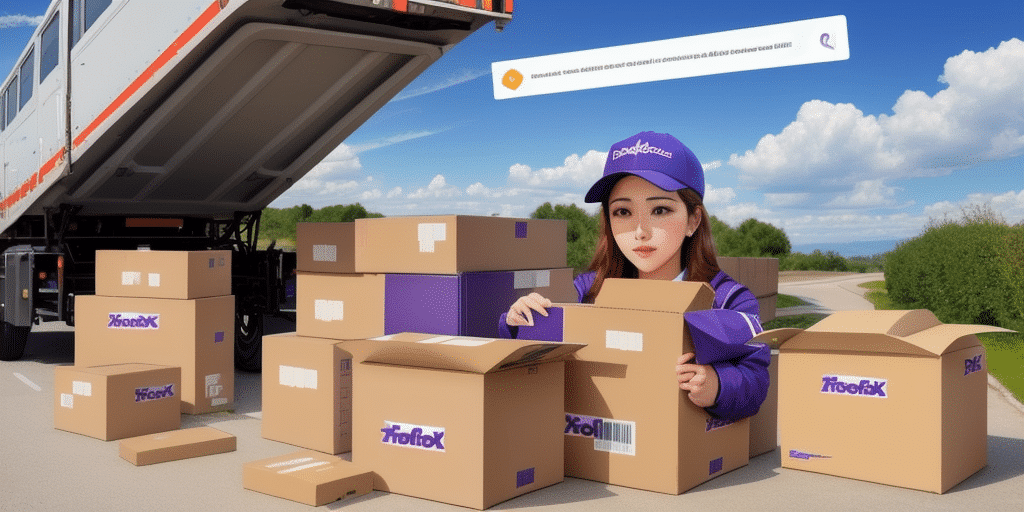How to Install and Optimize FedEx Ship Manager Software
If you frequently ship packages through FedEx, utilizing their FedEx Ship Manager software can significantly streamline your shipping process. This powerful tool allows you to manage all your shipping needs efficiently, including printing shipping labels, tracking packages, and customizing shipping preferences. Below is a comprehensive guide to installing and optimizing FedEx Ship Manager on your computer.
Benefits of Using FedEx Ship Manager
Implementing FedEx Ship Manager can offer numerous advantages for your shipping operations:
- Time Efficiency: Automate repetitive tasks such as label printing and data entry, reducing manual effort and minimizing errors.
- Cost Savings: Access discounted shipping rates by leveraging FedEx's negotiated pricing structures.
- Enhanced Tracking: Monitor all shipments in real-time, ensuring timely deliveries and providing accurate tracking information to customers.
- Integration Capabilities: Seamlessly integrate with existing business systems like e-commerce platforms and warehouse management systems (WMS), enhancing overall operational efficiency.
According to a [FedEx Logistics Report](https://www.fedex.com/content/dam/fedex/us-united-states/services/shipping-manager/pdf/FedEx_Ship_Manager_Overview.pdf), businesses that use integrated shipping solutions experience up to a 30% increase in shipping efficiency.
System Requirements for Installing FedEx Ship Manager
Before installing FedEx Ship Manager, ensure your computer meets the following system requirements:
- Operating System: Windows 10 or later
- Processor: 2GHz or faster
- RAM: Minimum of 2GB
- Storage: At least 500MB of available space
- Internet Connection: Stable broadband connection
- Additional Hardware: Printer for labels and necessary documents
Regularly updating your operating system and ensuring all system drivers are current can prevent potential installation issues.
Downloading and Installing FedEx Ship Manager
To download and install FedEx Ship Manager:
- Visit the FedEx Ship Manager download page.
- Create or log in to your FedEx account to access the software download.
- Download the installation file and locate it in your computer's Downloads folder.
- Double-click the file and follow the on-screen instructions to complete the installation.
- Once installed, launch the software and log in with your FedEx credentials.
For a detailed walkthrough, refer to FedEx's official [Installation Guide](https://www.fedex.com/content/dam/fedex/us-united-states/services/shipping-manager/pdf/FedEx_Ship_Manager_Installation_Guide.pdf).
Configuring Your FedEx Ship Manager Settings
After installation, configuring your settings is crucial for optimal performance:
Setting Up Shipping Preferences
- Default Shipping Address: Enter your primary business address to streamline the shipping process.
- Preferred Shipping Methods: Select from FedEx's range of services such as Express, Ground, or International.
- Account Preferences: Customize settings like default packaging types and label formats.
Integrating with Business Systems
Integrate FedEx Ship Manager with your existing e-commerce platforms and WMS to automate order processing and inventory management. This integration reduces manual data entry and enhances accuracy. For more information, visit the FedEx Developer Resources.
Troubleshooting Common Installation Issues
If you encounter challenges during installation, consider the following solutions:
- Verify System Requirements: Ensure your computer meets all necessary specifications.
- Stable Internet Connection: A reliable connection is essential for downloading and activating the software.
- Disable Antivirus Temporarily: Sometimes, antivirus or firewall settings may block the installation. Temporarily disable them and attempt the installation again.
- Run as Administrator: Right-click the installation file and select "Run as administrator" to grant necessary permissions.
If issues persist, consult the FedEx [Support Center](https://www.fedex.com/en-us/customer-support.html) or contact their customer service for personalized assistance.
Best Practices for Maintaining FedEx Ship Manager
To ensure FedEx Ship Manager operates smoothly over time, adhere to the following best practices:
- Regular Updates: Frequently check for and install software updates to benefit from the latest features and security enhancements.
- Data Backups: Regularly back up your shipping data to prevent loss in case of system failures.
- Monitor Performance: Use the software's reporting tools to monitor shipping performance and identify areas for improvement.
- Security Measures: Maintain strong passwords and update them regularly to protect your account from unauthorized access.
Additionally, clear your system's cache and cookies periodically to maintain optimal software performance. Keeping your operating system and drivers up to date also helps prevent compatibility issues.
Maximizing Efficiency with FedEx Ship Manager
To fully leverage the capabilities of FedEx Ship Manager, consider the following tips:
- Utilize Automation: Automate repetitive tasks such as label printing and shipment tracking to save time.
- Leverage Reporting Tools: Generate detailed reports to gain insights into shipping trends and costs, enabling informed decision-making.
- Customize Shipping Labels: Incorporate your company's branding into shipping labels to enhance professional appearance and brand recognition.
- Integrate Packaging Solutions: Use FedEx's packaging services to ensure your shipments are securely packaged, reducing the risk of damage during transit.
By implementing these strategies, you can enhance your shipping process's efficiency, reduce costs, and improve customer satisfaction.
Conclusion
Installing and optimizing FedEx Ship Manager software can transform your shipping operations, making them more efficient and cost-effective. By following the steps outlined in this guide and adhering to best practices, you can ensure a seamless shipping experience for your business. Stay updated with the latest features and continuously monitor your shipping performance to maximize the benefits of FedEx Ship Manager.