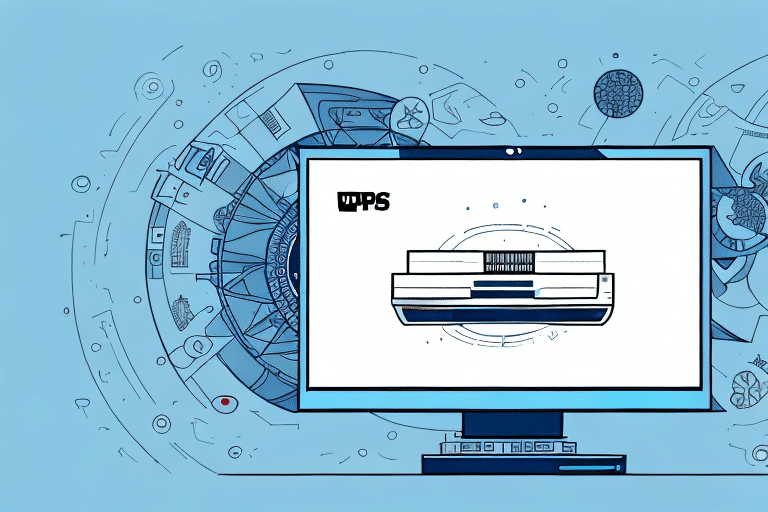Introduction to UPS WorldShip
UPS WorldShip is a comprehensive software solution designed for businesses to manage their shipping processes efficiently. It allows users to create labels, track shipments, and manage shipping rates, catering to both small businesses and large corporations. According to UPS, WorldShip integrates seamlessly with other business systems like accounting software and customer relationship management (CRM) tools, streamlining the shipping process and minimizing errors by automating data transfers.
One of the key benefits of UPS WorldShip is its flexibility in shipping options. Businesses can select from various shipping methods, including ground, air, and international services, and compare rates and delivery times to make informed decisions. Additionally, features like address validation and automatic customs documentation help reduce shipping delays and errors, enhancing overall operational efficiency.
Importance of Updating Shipping Rates
Maintaining up-to-date shipping rates is crucial for several reasons. Shipping rates can fluctuate due to factors such as fuel prices, carrier policies, and seasonal demand. Using outdated rates can lead to overcharging or undercharging customers, impacting profitability and customer satisfaction.
Regularly updating shipping rates ensures that businesses remain competitive in the market. According to a study by Invesp, 93% of consumers say that positive online reviews make them more likely to make a purchase. Accurate shipping rates contribute to a transparent pricing strategy, fostering customer trust and loyalty.
Furthermore, staying current with shipping rates can lead to cost savings. Carriers often provide discounts or promotions for certain shipping methods or volumes. By updating rates regularly, businesses can take advantage of these opportunities, optimizing their shipping expenses.
How to Update Rates on UPS WorldShip
Step-by-Step Guide
- Open the UPS WorldShip software on your computer.
- Navigate to the "Maintenance" tab located at the top of the screen.
- Select "Rates and Service Updates" from the dropdown menu.
- Click on the "Check for Available Updates" button to identify any available updates.
- If updates are found, click "Download". The software will automatically download and install the updates.
- Once the process is complete, select "Close" to exit the update window.
The frequency of rate updates may vary based on your shipping volume and the types of products you are shipping. For high-volume shippers, it's recommended to check for updates at least once a week to ensure rate accuracy. International shippers should monitor updates more frequently due to potential changes in customs regulations and international tariffs.
Troubleshooting Common Rate Update Issues
While updating rates on UPS WorldShip is generally straightforward, some users may encounter issues. Here are common problems and their solutions:
- Rates Not Updating: Try restarting the UPS WorldShip software and repeat the update process.
- Slow Download Speeds: Ensure your internet connection is stable and sufficient for downloading updates.
- Blocked by Firewall or Antivirus: Check your firewall and antivirus settings to ensure they aren't blocking the update process.
- Error Messages: Refer to the UPS WorldShip support page or contact UPS customer support for assistance.
Additionally, incorrect data entry can affect rate calculations. Verify that all entered information, such as package weight and dimensions, is accurate to ensure proper rate updates.
Best Practices for Maintaining Accurate Rates
- Regular Updates: Update your shipping rates at least once a week, or more frequently if necessary.
- Use Comparison Tools: Utilize shipping rate comparison tools to ensure you're receiving the best possible rates.
- Monitor Shipping Costs: Keep track of your shipping expenses and adjust your rates as needed to maintain profitability.
- Stay Informed: Keep up with the latest UPS WorldShip features and industry trends to optimize your shipping processes.
Regularly reviewing and updating your shipping preferences and settings within UPS WorldShip is also essential. This includes verifying package types, dimensions, weights, and maintaining an up-to-date address book to prevent costly errors and delays.
Comparing UPS WorldShip with Other Shipping Solutions
While UPS WorldShip offers competitive shipping rates and comprehensive features, it's beneficial to compare it with other shipping platforms to ensure you're getting the best service for your business needs.
Factors to consider when comparing shipping solutions include:
- Shipping Rates: Compare the rates offered by different carriers for your typical shipping destinations and volumes.
- Service Options: Evaluate the range of shipping options, including speed, reliability, and additional services like tracking and insurance.
- Integration Capabilities: Consider how well the shipping platform integrates with your existing business systems, such as e-commerce platforms and CRM tools.
- Customer Support: Assess the quality and availability of customer support services provided by the shipping platform.
Using a shipping rate comparison tool can help you identify the most cost-effective and efficient shipping solutions tailored to your business requirements.
Conclusion: The Importance of Staying Current with Your Shipping Rates on UPS WorldShip
Regularly updating your shipping rates on UPS WorldShip is vital for maintaining cost-effectiveness, ensuring customer satisfaction, and sustaining a competitive edge in the market. Accurate and up-to-date rates prevent financial losses, enhance your business's reputation, and improve operational efficiency.
By following the steps outlined in this guide and implementing best practices for rate maintenance, businesses can optimize their shipping processes, reduce costs, and provide better service to their customers. Stay proactive in managing your shipping rates to support your business's growth and success.