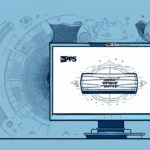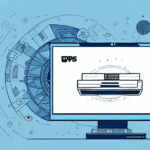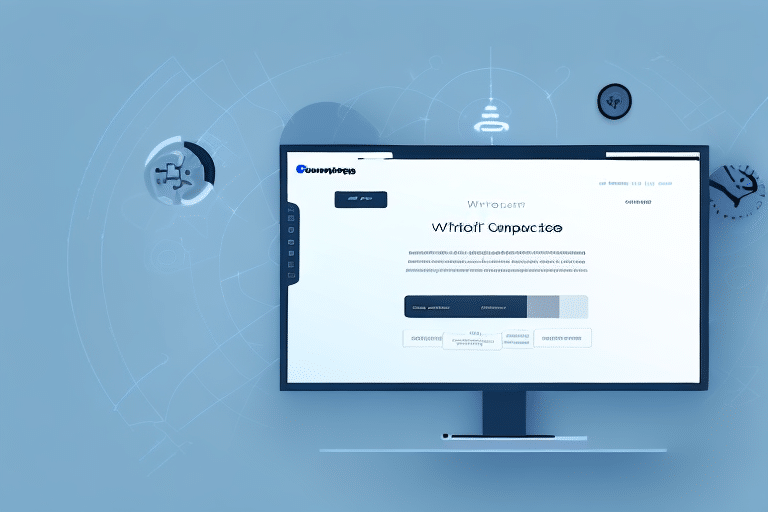Eliminating the Fold Here Feature in UPS WorldShip for Optimal Shipping Efficiency
Are you frustrated with the Fold Here feature on your UPS WorldShip labels? You're not alone. This feature can lead to confusion and delays for both shippers and recipients. In this comprehensive guide, we’ll delve into why the Fold Here feature may be problematic, explore methods to disable it, and offer best practices for customizing your shipping labels effectively. By the end of this article, you’ll have the tools to enhance your shipping process by removing the Fold Here feature.
Understanding the Fold Here Feature in UPS WorldShip
The Fold Here feature in UPS WorldShip is designed to add a fold line to shipping labels, indicating where the package should be folded before labeling. While intended to streamline the shipping process, it often results in confusion and inefficiencies.
Purpose of the Fold Here Feature
This feature adds a visible line, typically dotted or solid, to guide users on where to fold the label. The goal is to ensure consistency in label placement, making it easier for automated systems to read barcodes.
Common Issues with Fold Here
- Confusion on Folding Location: Recipients are often unclear about where exactly to fold the label.
- Space Constraints: The fold line consumes valuable label space, limiting customization options.
- Barcode Scanning Errors: Incorrect folding can render barcodes unreadable, causing delivery delays.
Why Disable the Fold Here Feature?
Disabling the Fold Here feature can lead to several benefits, including improved label customization, reduced errors in barcode scanning, and a more streamlined shipping process.
Enhanced Label Customization
Without the restrictive fold line, you have more space to include essential information and branding elements, making your labels more professional and informative.
Reduced Errors and Delays
By eliminating the fold line, you minimize the risk of incorrectly folded labels that can lead to unreadable barcodes and delayed deliveries.
Step-by-Step Guide to Disabling the Fold Here Feature
Follow these steps to disable the Fold Here feature in UPS WorldShip:
- Open UPS WorldShip on your computer.
- Navigate to the Label Printing Preferences menu.
- Click on the Label Options tab.
- Uncheck the box labeled "Enable Fold Here line".
- Click Save to apply the changes.
After disabling, it’s advisable to print a few test labels to ensure that the changes have been applied correctly and that your labels are functioning as intended.
Alternatives to the Fold Here Feature
If you prefer not to disable the Fold Here feature entirely, consider these alternatives:
Custom Label Templates
Design custom label templates that accommodate the fold line without compromising important information. Tools like Adobe InDesign or Canva offer flexibility in creating personalized label designs.
Different Shipping Software
Explore other shipping software solutions that offer more flexible labeling options. Programs like ShipStation or Shippo provide customizable label formats without mandatory fold lines.
Best Practices After Disabling the Fold Here Feature
Once you've disabled the Fold Here feature, implement these best practices to ensure a smooth shipping experience:
Label Testing
Print and test several labels to confirm that barcodes are easily scannable and that all necessary information is clearly visible.
Printer Calibration
Ensure your label printer is properly calibrated to maintain consistent print quality and alignment, which is crucial for barcode scanning.
Software Updates
Regularly update UPS WorldShip to benefit from the latest features and bug fixes, ensuring your shipping process remains efficient.
Benefits of Disabling the Fold Here Feature
Removing the Fold Here feature offers numerous advantages:
- Improved Brand Consistency: More space allows for better integration of your brand logo and messaging.
- Increased Efficiency: Streamlining the labeling process reduces the time spent on preparing packages.
- Cost Savings: Optimizing label space can reduce the amount of label material used, leading to cost savings over time.
Troubleshooting Common Issues
If you encounter problems while disabling the Fold Here feature, try the following solutions:
Ensure Software is Up-to-Date
Verify that you are using the latest version of UPS WorldShip, as updates may fix existing bugs related to label printing.
Restart the Application
After making changes to the label settings, restart UPS WorldShip to ensure the new settings take effect.
Contact UPS Support
If issues persist, reach out to UPS Support for further assistance.
Conclusion: Streamlining Your Shipping Process
Disabling the Fold Here feature in UPS WorldShip can significantly enhance your shipping efficiency, reduce errors, and allow for greater customization of your labels. By following the steps outlined in this guide and adhering to best practices, you can optimize your shipping process, leading to increased customer satisfaction and overall operational efficiency.
For more information on optimizing your shipping workflow, consider exploring additional resources from industry experts and staying updated with the latest trends in shipping software solutions.