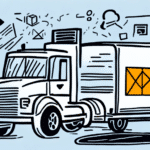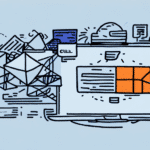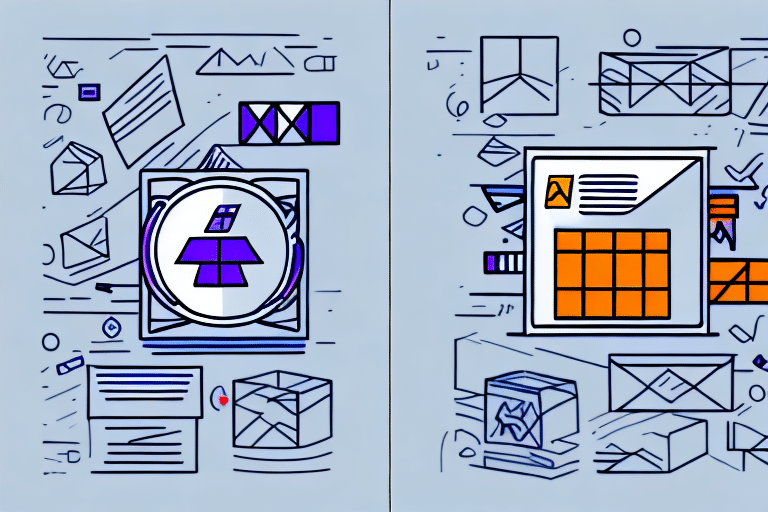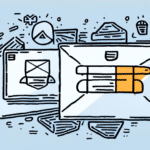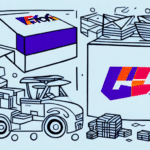How to Access the Full FedEx Ship Manager Instead of the Lite Version
If your business depends on efficient shipping services, understanding the differences between the FedEx Ship Manager Lite and Full versions is crucial. This guide delves into the comprehensive features of the Full FedEx Ship Manager, compares it with the Lite version, provides installation and setup instructions, offers tips for optimal use, addresses common troubleshooting issues, and evaluates whether upgrading is a worthwhile investment.
Why the Full FedEx Ship Manager is Essential for Your Business
The Full FedEx Ship Manager offers a robust suite of features designed to streamline your shipping operations, reduce errors, and save costs. Unlike the Lite version, the Full version supports:
- Bulk Shipping: Process multiple shipments simultaneously with ease.
- Batch Printing: Print labels for numerous shipments in one go.
- Custom Label Creation: Design labels that reflect your brand identity.
- Advanced Tracking: Monitor packages in real-time for better accountability.
- Automatic Address Validation: Ensure shipping addresses are accurate to prevent delays.
- International Shipping Documentation: Generate necessary paperwork for global shipments effortlessly.
Businesses leveraging these features can experience a significant increase in shipping efficiency. According to the Statista report, companies that optimize their shipping processes can reduce operational costs by up to 20%.
Understanding the FedEx Ship Manager Lite
The FedEx Ship Manager Lite is a free version tailored for individuals and small businesses with minimal shipping needs. It allows users to:
- Create basic shipments
- Generate shipping labels
- Track packages
While it serves well for occasional shipping, the Lite version lacks advanced functionalities like custom label creation, bulk shipping, and third-party software integration. For businesses anticipating growth or handling higher shipping volumes, the Lite version may quickly become insufficient.
Key Differences Between Full and Lite Versions of FedEx Ship Manager
The Full and Lite versions of FedEx Ship Manager cater to different business needs. Here's a comparative overview:
| Feature | Lite Version | Full Version |
|---|---|---|
| Bulk Shipping | ❌ | ✅ |
| Custom Label Creation | ❌ | ✅ |
| Advanced Tracking | Limited | Comprehensive |
| Third-Party Integration | ❌ | ✅ |
| Customer Support | Basic | Dedicated Support Team |
Additionally, the Full version provides dedicated customer support, which is invaluable for businesses handling large volumes or facing complex shipping challenges.
How to Upgrade from the Lite Version to the Full FedEx Ship Manager
Upgrading to the Full FedEx Ship Manager unlocks advanced features that can significantly enhance your shipping operations. Here’s how to make the switch:
- Log in to your FedEx account.
- Navigate to the Shipping tab.
- Click on the Upgrade to Full Ship Manager button.
- Provide the necessary business and payment information.
- Download and install the Full Ship Manager software on your computer.
Once upgraded, you can take advantage of features like shipment templates, scheduled pickups, and advanced reporting tools. Integrating the Full Ship Manager with your e-commerce platform, such as Shopify or WooCommerce, can further streamline your shipping process by automating order imports and label generation.
Features of the Full FedEx Ship Manager
The Full FedEx Ship Manager is packed with features designed to optimize your shipping workflow:
- Bulk Shipping: Import shipment data from CSV or Excel files to handle large volumes efficiently.
- Batch Printing: Reduce manual effort by printing multiple labels simultaneously.
- Custom Label Creation: Enhance your brand presence with personalized shipping labels.
- Address Validation: Minimize shipping errors with automatic address verification.
- International Shipping: Simplify global shipping with automated customs documentation.
- Real-Time Tracking: Stay updated on shipment statuses with instant tracking information.
- Scheduled Pickups: Save time by scheduling package pickups directly through the software.
These features collectively contribute to a more efficient and error-free shipping process, enhancing customer satisfaction and operational productivity.
Installing and Setting Up the Full FedEx Ship Manager
Setting up the Full FedEx Ship Manager involves a straightforward installation process:
- Download the software from the FedEx website.
- Run the installer and follow the on-screen prompts to complete the installation.
- Launch the software and configure your shipping settings, including shipping profiles and templates.
- Integrate with your e-commerce platform for seamless order imports.
- Set up automatic email notifications to keep customers informed about their shipment statuses.
Once installed, the Full Ship Manager allows you to manage your shipping history, reprint labels, and access advanced reporting features. It's important to note that the software is compatible with Windows operating systems. Mac users can utilize the web-based FedEx Ship Manager Lite or consider virtualization solutions to run the Full version.
Tips for Efficiently Using the Full FedEx Ship Manager
Maximize the efficiency of the Full FedEx Ship Manager with these best practices:
- Utilize the Search Function: Quickly locate features and tools to streamline your workflow.
- Customize the Interface: Adapt the user interface to suit your specific business processes.
- Create Shipment Templates: Save time by setting up templates for frequently shipped items.
- Maintain an Address Book: Store commonly used addresses for quick access and reduced entry errors.
- Set Up Email Notifications: Automatically inform customers about their shipment statuses to enhance communication.
- Regular Software Updates: Ensure you have the latest features and security patches by keeping the software updated.
- Leverage Training Resources: Invest time in learning the software through FedEx’s official tutorials and guides.
Implementing these tips can lead to a more streamlined shipping process, saving time and reducing the likelihood of errors.
Troubleshooting Common Issues with the Full FedEx Ship Manager
While the Full FedEx Ship Manager is a reliable tool, you might encounter some common issues. Here’s how to address them:
Connectivity Problems
Ensure your computer has a stable internet connection. Check firewall settings to confirm that they are not blocking the Ship Manager. If issues persist, restart your router or contact your internet service provider.
Login Credentials
Double-check that you are entering the correct username and password. If you've forgotten your credentials, use the FedEx password reset feature.
Software Installation Issues
If the installation process fails, verify that your system meets the minimum requirements. Disable any antivirus software temporarily and attempt the installation again. For persistent problems, contact FedEx support.
Error Messages
Take note of any error messages displayed. Refer to the FedEx support page or contact technical support for assistance.
If self-troubleshooting does not resolve the issue, reach out to FedEx’s technical support team via email, phone, or live chat. Providing detailed information, such as screenshots and error messages, can expedite the resolution process.
Is Upgrading to the Full Version Worth the Cost?
Investing in the Full FedEx Ship Manager can be highly beneficial for businesses with significant shipping needs. While the Lite version is free, it lacks the advanced features that can enhance efficiency and scalability. The Full version’s cost is justified by its ability to:
- Reduce shipping errors through advanced address validation
- Save time with bulk shipping and batch printing
- Enhance brand presence with custom labels
- Improve customer satisfaction with real-time tracking and automated notifications
- Provide actionable insights through detailed reporting
According to a McKinsey report, automating shipping processes can lead to a 15-25% increase in operational efficiency. For businesses aiming to scale, the Full version offers the tools necessary to manage higher shipping volumes without compromising on quality or customer satisfaction.
Ultimately, the decision to upgrade depends on your business’s specific needs and shipping volume. For companies experiencing growth or dealing with complex shipping requirements, the Full FedEx Ship Manager presents a cost-effective solution that can drive long-term benefits.
Conclusion
The Full FedEx Ship Manager is a comprehensive tool tailored for businesses seeking to optimize their shipping processes. With its advanced features, seamless integrations, and dedicated support, it stands out as a valuable investment for companies aiming to enhance efficiency and customer satisfaction. Evaluating your business needs and shipping volume will help determine whether upgrading from the Lite version is the right move for your organization.