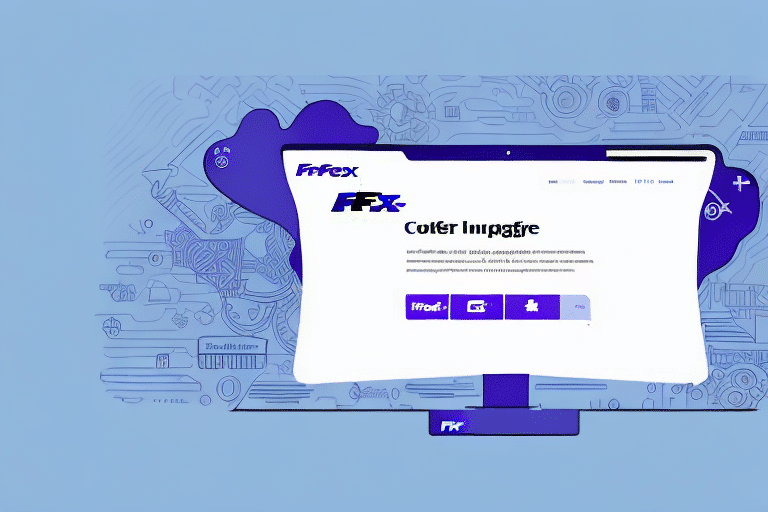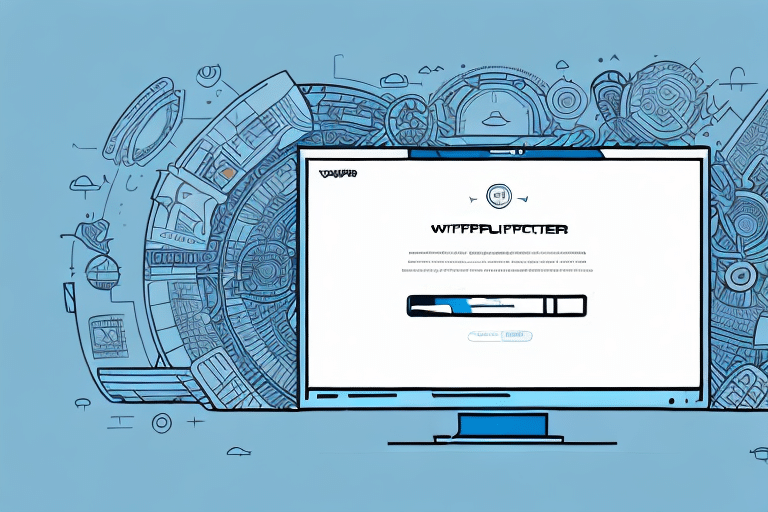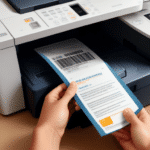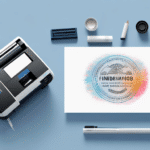Introduction to FedEx Ship Manager
FedEx Ship Manager is a comprehensive online tool designed to help businesses efficiently create shipping labels, track packages, and manage shipping processes. Whether you're an experienced shipper or just starting out, this guide will provide you with the necessary steps and insights to navigate the FedEx Ship Manager with ease and confidence.
Benefits of Using FedEx Ship Manager
Utilizing the FedEx Ship Manager offers numerous advantages for businesses of all sizes:
- Streamlined Shipping Processes: Quickly create and print shipping labels, including bulk label printing.
- Real-Time Tracking: Monitor your packages in real-time to ensure timely deliveries.
- Flexible Shipping Options: Choose from various delivery times, insurance coverage, and more to suit your needs.
- Cost Comparison: Compare shipping rates across different carriers to find the most cost-effective solution.
- Integration Capabilities: Seamlessly integrate with e-commerce platforms for a unified shipping experience.
- Comprehensive Records Management: Access and manage your shipping history and invoices for accounting and tax purposes.
According to a 2023 Statista report, FedEx has maintained a leading position in the global shipping industry, underscoring the reliability and efficiency of its shipping management tools.
Getting Started with FedEx Ship Manager
Creating and Activating Your FedEx Account
To begin using FedEx Ship Manager, you must first create and activate a FedEx account:
- Visit the FedEx website and click on the "Sign Up" button in the top right corner.
- Fill out the registration form with your personal and business information.
- Click "Create Account" to complete the registration process.
- Check your email for a confirmation message and follow the instructions to activate your account.
Once activated, your account grants access to various shipping tools, including the FedEx Ship Manager and the FedEx Delivery Manager, which allows for customized delivery preferences.
Signing In to the FedEx Ship Manager
After activating your account, follow these steps to sign in:
- Navigate to the FedEx Ship Manager login page.
- Enter your registered email address and password.
- Click "Log In" to access the Ship Manager dashboard.
If you encounter issues logging in, use the "Forgot Your Password?" feature to reset your credentials by following the on-screen instructions.
Managing Shipments with FedEx Ship Manager
Entering Shipment Information
To create a shipment, provide the following details:
- Sender and Receiver Addresses: Accurate addresses ensure timely and correct deliveries.
- Package Weight and Dimensions: Precise measurements help in calculating shipping costs and selecting appropriate services.
- Shipping Options: Choose services such as delivery speed, insurance, and special handling if needed.
Saving frequently used addresses can streamline the shipping process for future shipments.
Choosing Shipping Options
FedEx Ship Manager offers a variety of shipping options to cater to different business needs:
- Delivery Speeds: Options range from overnight delivery to standard ground shipping.
- Insurance Coverage: Protect your shipments against loss or damage with customizable insurance plans.
- Additional Services: Include options like Saturday delivery, signature requirements, and more.
Be mindful that certain options may incur additional fees. Evaluate the benefits against the costs to select the most suitable options for your business.
Printing Shipping Labels
Generating shipping labels is a straightforward process:
- After entering shipment details and selecting shipping options, click the "Print Labels" button.
- Choose to print labels individually or in bulk, depending on your requirements.
The Ship Manager ensures that all labels are formatted according to FedEx guidelines, reducing the likelihood of shipping errors.
Tracking Packages
Real-time tracking is a key feature of FedEx Ship Manager:
- Click on the "Track" tab within the Ship Manager.
- Enter your tracking number to view the current status and location of your package.
This feature is invaluable for managing multiple shipments and ensuring that time-sensitive items arrive as scheduled.
Optimizing Your Shipping Operations
Integrating E-commerce Platforms
Enhance your shipping efficiency by integrating FedEx Ship Manager with popular e-commerce platforms:
Integration allows automatic import of order information and seamless creation of shipping labels, saving time and reducing manual entry errors.
Comparing Shipping Carriers
While FedEx is a leading shipping carrier, it's beneficial to compare its services and rates with other carriers such as UPS and USPS:
Comparing different carriers helps in selecting the most cost-effective and reliable shipping options for your business needs.
Tips and Tricks for Efficiency
Maximize the benefits of FedEx Ship Manager with these tips:
- Use the "Ship Again" Feature: Quickly create new shipments based on previous ones to save time.
- Batch Processing: Handle multiple shipments simultaneously to improve workflow efficiency.
- Automate Tracking Notifications: Set up automated alerts to keep customers informed about their package status.
Troubleshooting Common Issues
Encountering issues with FedEx Ship Manager? Here are common problems and solutions:
- Printing Errors: Ensure your printer is correctly connected and has sufficient ink or toner.
- Login Problems: Reset your password using the "Forgot Your Password?" feature if you're unable to log in.
- Shipment Errors: Double-check all entered information for accuracy to prevent delays or additional fees.
Support and Resources
If you need assistance with FedEx Ship Manager, several support options are available:
- FedEx Customer Support: Reach out via phone or email for personalized assistance.
- FedEx Help Center: Access a comprehensive library of FAQs and guides.
- FedEx Community Forums: Connect with other users to share tips and solutions.
Leveraging these resources ensures that you can effectively utilize FedEx Ship Manager and resolve any issues promptly.
Conclusion
FedEx Ship Manager is a powerful tool that simplifies the shipping process, offering a range of features designed to enhance efficiency and reliability. By following the steps outlined in this guide and utilizing the available resources, businesses can streamline their shipping operations, reduce costs, and provide better service to their customers.