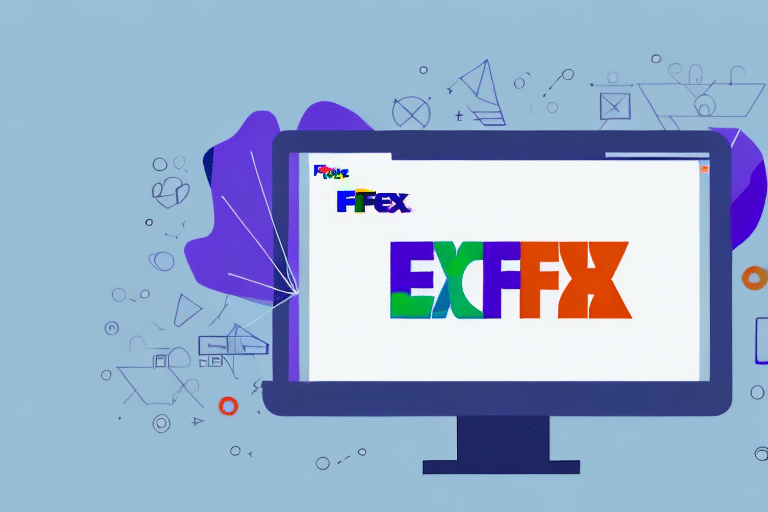How to Get Your Product Key for FedEx Ship Manager
Are you struggling to locate your product key for FedEx Ship Manager? Do you need to retrieve a lost or forgotten key? Or are you experiencing issues activating your key? This article provides comprehensive guidance on obtaining and managing your product key for FedEx Ship Manager.
Why You Need a Product Key for FedEx Ship Manager
A product key is essential for activating and validating your FedEx Ship Manager software. Without a valid product key, you won’t be able to access all the features and functionalities of the software, which are crucial for efficient shipping operations.
- Legitimacy and Security: Ensures you are using an authorized version of the software, protecting your data from potential security threats associated with unauthorized software.
- Access to Updates and Support: Grants you access to the latest software updates and customer support from FedEx, ensuring your shipping processes remain smooth and up-to-date.
Where to Find Your FedEx Ship Manager Product Key
If you have already purchased FedEx Ship Manager, your product key should be available through the following methods:
1. Purchase Confirmation Email
Check your email inbox for a confirmation email from FedEx with the subject line "Your FedEx Ship Manager Software Shipping Confirmation." This email typically contains your product key.
2. Physical Packaging
If you received a physical copy of the software, look for the product key included in the package, often on a sticker or included documentation.
3. FedEx Account
Log in to your FedEx account and navigate to the software section to find your product key details.
It is crucial to store your product key in a secure and accessible place to prevent future loss.
How to Retrieve a Lost or Forgotten Product Key
If you've misplaced your product key, follow these steps to retrieve it:
1. Check Your Email and Physical Documents
Search your email inbox for any correspondence from FedEx related to your software purchase. Additionally, review any physical documents or packaging that came with your purchase.
2. Contact FedEx Customer Support
If you're unable to locate your product key through the above methods, reach out to FedEx Customer Support. Provide proof of purchase, and they can assist you in retrieving your product key or issuing a new one if necessary.
3. Verify Your Account Information
Ensure that all your account information is up-to-date. Incorrect or outdated information can hinder the retrieval process.
Consider using a password manager to securely store your product keys and other important credentials.
What to Do if Your Product Key is Invalid or Expired
Encountering an invalid or expired product key can disrupt your shipping operations. Here’s how to address these issues:
1. Verify Key Entry
Double-check the product key for any typos or errors. Ensure that you are entering the key exactly as provided.
2. Check Key Usage
Some product keys are limited to a specific number of activations. If the key has been used on multiple devices, you may need to deactivate it from one device before using it on another.
3. Update Software
Ensure that you have the latest version of FedEx Ship Manager installed. Compatibility issues with outdated software can result in key validation errors.
4. Contact FedEx Support
If the issue persists, reach out to FedEx Customer Support for assistance. They can help resolve issues related to invalid or expired keys and guide you through the necessary steps to reactivate your software.
Tips for Activating Your FedEx Ship Manager Product Key Successfully
To ensure a smooth activation process, follow these best practices:
- System Requirements: Verify that your computer meets the minimum system requirements for FedEx Ship Manager.
- Stable Internet Connection: Ensure a reliable internet connection during activation to prevent interruptions.
- Accurate Key Entry: Carefully enter your product key, paying attention to capitalization and special characters.
- Follow On-Screen Prompts: Adhere to the activation instructions provided by the software to avoid errors.
If you encounter issues during activation, try restarting your computer and attempting the process again. Persistent problems should be directed to FedEx support for further assistance.
Troubleshooting Common Product Key Issues
Several common issues can arise when managing your product key. Here’s how to troubleshoot them:
License Expiration
If you receive a message indicating that your license has expired, check your account status and renew your license through your FedEx account or by contacting customer support.
Software Conflicts
Conflicts with other software can prevent successful activation. Temporarily disable antivirus or firewall programs and attempt activation again.
Incorrect Key Recognition
Ensure that the product key entered matches the one provided. If the software does not recognize the key, verify that it hasn’t been altered or damaged.
Hardware or Software Changes
Significant changes to your computer’s hardware or operating system can affect key activation. In such cases, deactivating the key on the old system before activating it on the new one can help resolve the issue.
For unresolved issues, contacting FedEx Customer Support is recommended.
Transferring Your FedEx Ship Manager Product Key to a New Computer
When upgrading to a new computer, transferring your product key ensures uninterrupted use of FedEx Ship Manager:
- Uninstall from Old Computer: Remove FedEx Ship Manager from your previous device to free up the product key for use on the new computer.
- Install on New Computer: Download the latest version of FedEx Ship Manager from the official FedEx website and install it on your new device.
- Activate with Product Key: Enter your product key during the installation process to activate the software.
Note that product keys are typically restricted to one device. If you need to use the software on multiple computers simultaneously, you may need to purchase additional licenses.
Understanding the Different Types of FedEx Ship Manager Product Keys
FedEx offers various types of product keys tailored to different business needs:
Standard Product Key
Designed for small businesses with basic shipping requirements, this key allows you to create shipping labels, track packages, and access essential reporting features.
Advanced Product Key
Ideal for medium-sized businesses, it includes additional functionalities such as batch shipping, address book management, and customized reporting.
Enterprise Product Key
Suitable for large organizations, this key offers comprehensive features including advanced analytics, integration with other enterprise systems, and priority support.
Choosing the right product key ensures that you have access to the features necessary for your specific shipping and business needs.
How to Obtain a New Product Key for Your FedEx Ship Manager Account
If you need a new product key for your FedEx Ship Manager account, follow these steps:
1. Contact FedEx Customer Support
Reach out to FedEx Customer Support via phone or live chat. Provide necessary account details and proof of purchase to request a new product key.
2. Visit the FedEx Website
Navigate to the FedEx Software Solutions section on the FedEx website. Here, you can manage your software licenses and request new product keys as needed.
3. Purchase Additional Licenses
If your business has grown and requires more licenses, you can purchase additional product keys through your FedEx account or by consulting with a FedEx sales representative.
Obtaining a new product key may involve additional fees, depending on your account type and usage. Always review the terms and conditions associated with your FedEx Ship Manager account before making changes.
For teams with multiple users, ensure each member has their unique product key to maintain proper access and functionality within the software.
Conclusion
Managing your FedEx Ship Manager product key is vital for maintaining seamless shipping operations. By understanding where to find your key, how to retrieve lost keys, and what steps to take when encountering issues, you can ensure uninterrupted access to the software’s features. Always keep your product key secure, stay updated with the latest software versions, and don’t hesitate to reach out to FedEx Customer Support for assistance when needed.