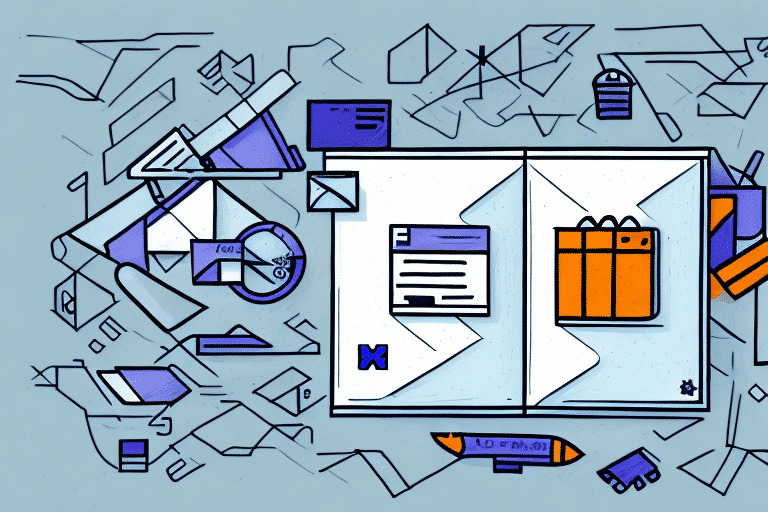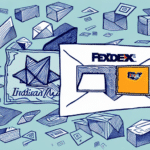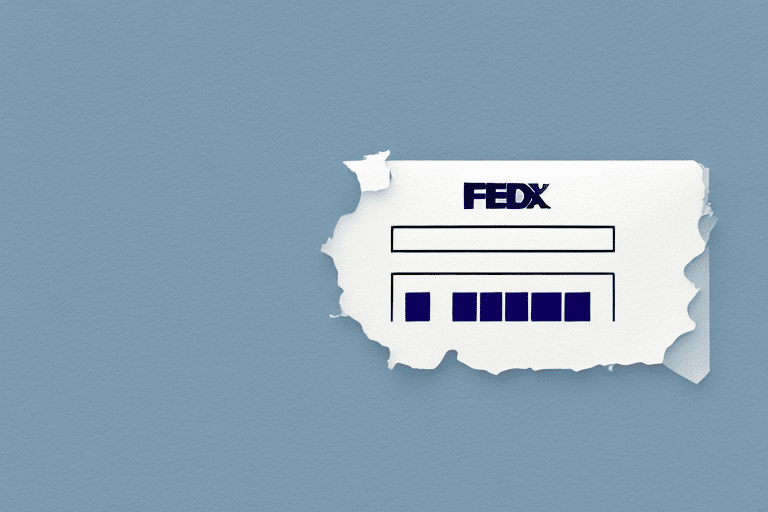How to Hide Charges in FedEx Ship Manager
Managing shipping costs is crucial for eCommerce businesses aiming to provide a seamless customer experience. If you're using FedEx Ship Manager, you might find the displayed shipping rates and charges overwhelming. Whether you want to simplify the checkout process for your customers or optimize your shipping operations, hiding certain charges can be beneficial. This guide delves into the methods, benefits, and best practices for managing charges effectively in FedEx Ship Manager.
Understanding FedEx Ship Manager
FedEx Ship Manager is an online portal designed to streamline the shipping process for businesses. It offers features such as label creation, package tracking, rate comparison, and payment management. According to FedEx’s 2023 annual report, businesses using Ship Manager have reported a 20% increase in shipping efficiency.
Key Features of FedEx Ship Manager
- Rate and charge comparisons
- Automated pickup scheduling
- Customizable shipping labels
- Comprehensive tracking and reporting
Reasons to Hide Charges in FedEx Ship Manager
Displaying too many charges can confuse or deter customers during the checkout process. Here are some reasons why businesses might choose to hide certain shipping charges:
Enhancing Customer Experience
By hiding specific charges, you can present a cleaner and more straightforward pricing structure, reducing potential friction points that may lead to cart abandonment. Studies show that simplifying the checkout process can increase conversion rates by up to 15%.
Protecting Pricing Strategies
Keeping shipping charges discreet can prevent competitors from analyzing your pricing model, allowing you to maintain a competitive edge in the market.
Accessing and Using the Charge Hiding Feature
FedEx Ship Manager provides a user-friendly interface to manage how charges are displayed. Follow these steps to hide charges:
Step-by-Step Guide
- Log in to your FedEx Ship Manager account.
- Navigate to the Preferences section.
- Click on the Billing tab.
- Select Hide billing details.
- Choose the specific billing details you wish to conceal, such as individual shipping charges or currency types.
- Click Save Changes to apply the settings.
Considerations
Note that the charge hiding feature may not be available for all FedEx services. Additionally, while charges can be hidden from the shipping interface, they will still appear on invoices and account histories.
Customizing Hidden Charge Settings
Customization allows businesses to tailor the charge hiding feature to their specific needs:
Selective Hiding Based on Shipment Type
You can configure settings to hide charges for international shipments while displaying them for domestic ones, providing flexibility based on different shipping requirements.
Automated Billing Preferences
Set default preferences to automatically hide charges for all shipments, ensuring consistency across all transactions without manual adjustments.
Benefits of Hiding Charges
Implementing charge hiding can offer several advantages:
Improved Customer Satisfaction
Customers appreciate transparency. By controlling how charges are displayed, you can present a straightforward pricing model that enhances trust and satisfaction.
Operational Efficiency
Reducing the complexity of shipping charges minimizes the need for customer support related to billing inquiries, allowing your team to focus on other critical areas.
Avoiding Common Mistakes
To effectively use the charge hiding feature, be mindful of the following pitfalls:
Incorrect Charge Selection
Ensure you are hiding the correct billing details to avoid unintentional omissions that could affect financial reporting or customer transparency.
Regulatory Compliance
Some regions may have laws requiring the disclosure of all charges. Always verify that hiding specific charges complies with local regulations to avoid legal complications.
Troubleshooting Hidden Charges Issues
If you encounter problems with hidden charges:
Verify Settings
Double-check your preferences in the Billing tab to ensure that the correct charges are set to be hidden.
Update Billing Information
Make sure your billing information is up-to-date to prevent discrepancies in charge visibility.
Contact Support
If issues persist, reach out to FedEx Customer Support for assistance.
Conclusion
Hiding charges in FedEx Ship Manager can streamline your shipping operations and enhance the customer experience. By carefully configuring charge settings, you can present a clear and professional pricing structure that benefits both your business and your customers. Always ensure that your practices comply with relevant regulations and that your settings are regularly reviewed to maintain accuracy and transparency.