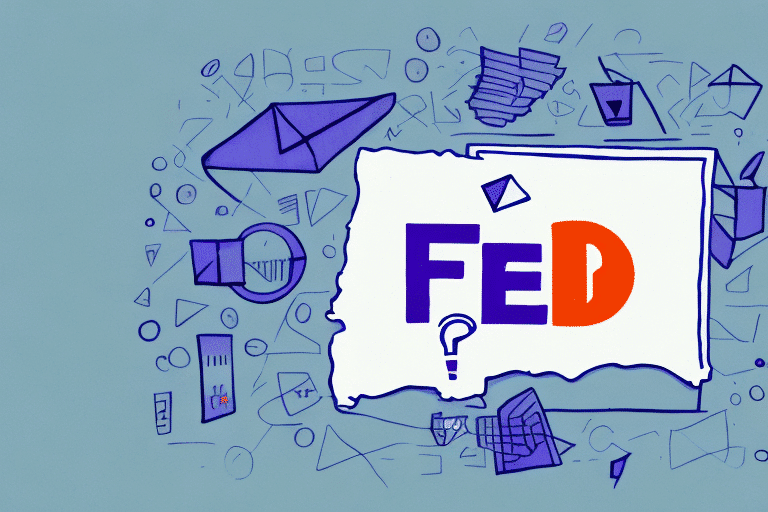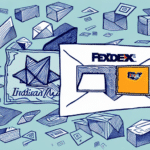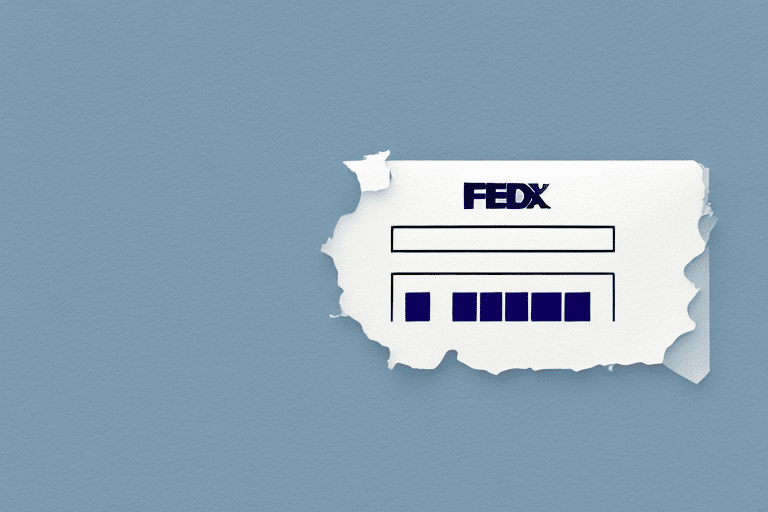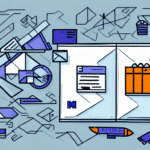Why Hide Prices in FedEx Ship Manager?
Hiding prices in FedEx Ship Manager can serve multiple purposes for businesses and individual users alike:
- Confidentiality: Keeping shipping costs confidential helps protect sensitive financial information from unauthorized access.
- Reduced Employee Inquiries: Preventing employees from seeing shipping prices can minimize unnecessary questions or concerns about shipping costs.
- Competitive Advantage: By hiding negotiated shipping rates, businesses can maintain a competitive edge without revealing their shipping agreements or cost structures to competitors.
Benefits of Hiding Prices
There are several advantages to concealing pricing information within FedEx Ship Manager:
- Streamlined Interface: A cleaner, more organized interface allows users to focus on essential shipping tasks without the distraction of price details.
- Error Reduction: By removing price displays, the likelihood of accidental selection of incorrect shipping options decreases, thereby minimizing billing errors.
- Enhanced Confidentiality: Sensitive shipping cost information remains hidden, ensuring only authorized personnel have access to financial details.
Drawbacks of Displaying Prices
While displaying prices can offer certain transparency benefits, it also comes with potential disadvantages:
- Lack of Privacy: Visible shipping prices can expose financial data, leading to potential internal or external scrutiny.
- Competitive Insights: Competitors might gain insights into your shipping agreements and cost structures, potentially undermining your market position.
- Employee Confusion: Without proper context, employees may misinterpret pricing information, leading to misunderstandings or decreased morale.
How to Hide Price Display in FedEx Ship Manager
To disable price display in FedEx Ship Manager, follow these steps:
- Log in to your FedEx Ship Manager account.
- Navigate to the Preferences section in the main menu.
- Select Shipping from the dropdown options.
- Uncheck the box labeled "Display pricing information during processing."
- Click Save to apply your changes.
Note: If multiple users have access to the account, each user must adjust their own preference settings individually.
For more detailed instructions, refer to the official FedEx Ship Manager support page.
Customization Options for Your Shipping Interface
Customizing the FedEx Ship Manager interface can enhance your shipping process efficiency:
- Log in to your FedEx Ship Manager account.
- Access the Preferences section from the main menu.
- Select Interface from the dropdown menu.
- Adjust settings such as font size, color scheme, and layout to suit your preferences.
- Incorporate your company logo for a professional appearance.
- Click Save to finalize your customizations.
Customization options not only improve aesthetics but also tailor the interface to better suit your operational needs. According to Forbes, personalized interfaces can significantly boost user productivity and satisfaction.
Optimizing Your Workflow and Managing Shipping Costs
Effective management of shipping workflows and costs is crucial for maintaining operational efficiency. Here are some best practices:
Utilize Automation Features
- Shortcuts and Hotkeys: Implementing keyboard shortcuts can speed up common tasks within FedEx Ship Manager.
- Batch Shipping: Use the batch processing feature to handle multiple shipments simultaneously, saving time and reducing manual entry errors.
Leverage FedEx Discounts and Tools
- Promotions: Take advantage of FedEx's promotional discounts to lower shipping costs.
- Online Tools: Utilize FedEx’s online calculators and tracking tools to better estimate costs and monitor shipments.
Optimize Packaging
- Choose appropriate packaging sizes to avoid dimensional weight charges.
- Use eco-friendly materials to reduce costs and environmental impact.
According to the Statista Report, optimizing shipping processes can lead to significant cost reductions and enhanced operational efficiency.
Troubleshooting Common Issues
If you encounter problems while hiding prices in FedEx Ship Manager, consider the following solutions:
- Update Software: Ensure you have the latest version of FedEx Ship Manager installed.
- Clear Cache: Clearing your browser's cache and cookies can resolve display issues.
- Try Different Browsers: Switching to another web browser may fix compatibility problems.
- Contact Support: If issues persist, reach out to FedEx Customer Support for assistance.
Note that certain shipping options in FedEx Ship Manager may not support price hiding. In such cases, contacting FedEx directly is recommended to explore alternative solutions.
Best Practices for Managing Shipping Costs
To effectively manage shipping costs using FedEx Ship Manager, implement the following best practices:
- Compare Carriers: Regularly compare shipping rates across different carriers to ensure you’re receiving the best deals.
- Monitor Shipping Patterns: Analyze shipping data to identify trends and areas for cost savings.
- Use Flat-Rate Shipping: Where possible, utilize flat-rate shipping options to simplify cost management.
- Regular Audits: Conduct periodic audits of shipping invoices to identify discrepancies and optimize expenses.
By adhering to these practices, businesses can maintain cost-efficiency and optimize their shipping operations. For more insights on shipping cost management, refer to the SHRM Toolkit.
Additionally, leveraging FedEx’s shipping discounts and optimizing packaging can further reduce expenses and enhance overall shipping effectiveness.