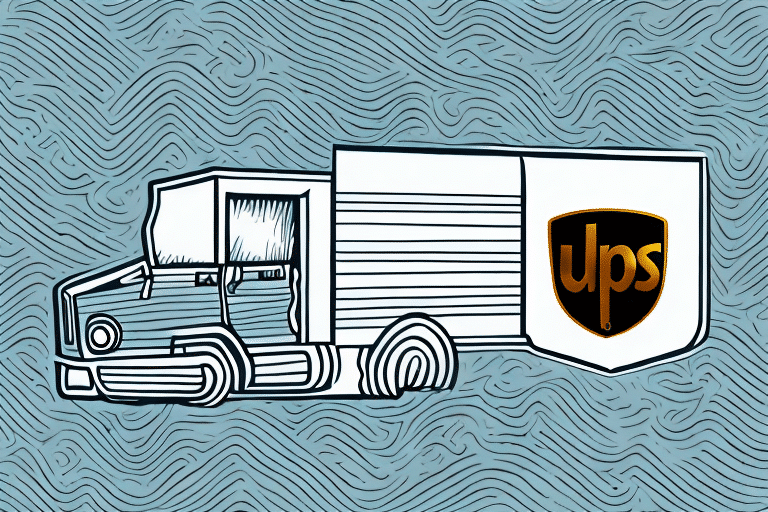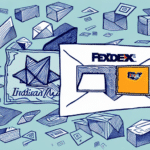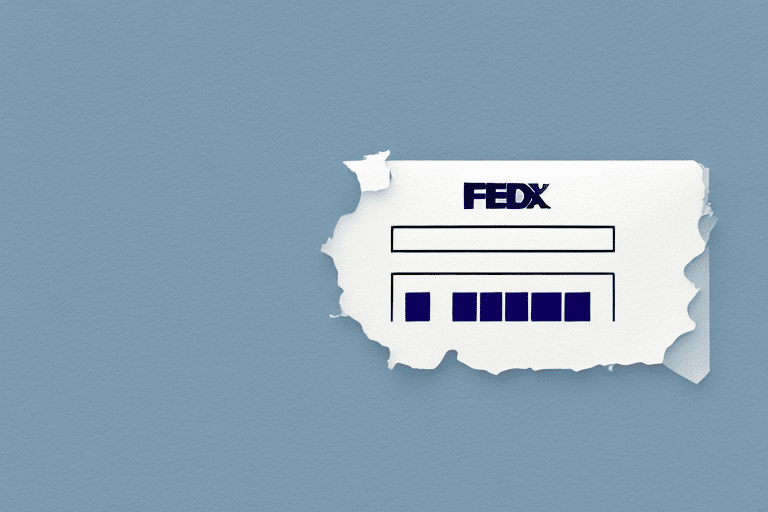How to Hide Your Name in UPS WorldShip Email Notifications
If you're using UPS WorldShip regularly, email notifications are essential for tracking orders efficiently. However, these notifications often include your name or company name, which can raise privacy concerns. This guide will show you how to conceal your name in UPS WorldShip email notifications and explain the importance of maintaining privacy in this context.
Importance of Privacy in UPS WorldShip Email Notifications
Maintaining privacy in email notifications is crucial, especially when sensitive information is involved. Displaying your name or company name in email subjects, headers, or footers can expose your identity to unintended recipients, including employees, hackers, phishing scammers, and corporate spies seeking to exploit your business information.
Privacy breaches can lead to severe legal and financial repercussions, including lawsuits, fines, and damage to your reputation. Ensuring that your email notifications are secure and private is essential to protect your business from these risks.
Implementing encryption in your email notifications can significantly enhance privacy. Encryption ensures that only intended recipients can read the email contents, preventing unauthorized access. Additionally, using secure email services with features like two-factor authentication, antivirus scanning, and spam filtering can further protect your sensitive information.
Risks of Revealing Your Name in Email Notifications
Exposing your name or company name in email notifications can make you susceptible to identity theft, consumer fraud, and financial loss. Criminals might use your company's name to create fraudulent accounts, obtain loans or credit cards, and even file fake tax returns. Personal or company names can also be exploited in phishing scams or the creation of fake invoices targeting your customers.
To mitigate these risks, consider using a generic email address such as notifications@yourcompany.com instead of personal or identifiable company names. Additionally, employing encryption software to secure your emails can prevent unauthorized access, reducing the likelihood of identity theft and fraud.
How to Change Your Name or Company Name in UPS WorldShip
Step-by-Step Guide
- Open the UPS WorldShip application and navigate to the Shipper Editor tab.
- Click on the Edit button next to your current name.
- Update the name to a pseudonym or a generic name that doesn't reveal your identity.
- Go to the Shipper Profile tab to change your company name if necessary.
- Save the changes and ensure that all billing and shipping records are updated accordingly by contacting UPS customer service.
Changing your name or company name in UPS WorldShip may impact your billing and shipping records. It's advisable to consult with legal and accounting professionals before making these changes to avoid any confusion or delays in your shipments.
Choosing a Professional Business Name for Notifications
Selecting an appropriate pseudonym or generic name for your notifications is vital. The name should be professional, easy to remember, and devoid of any personal information. Avoid overly common or obscure names to ensure memorability and recognizability among your customers.
Additionally, verify that the chosen name isn't already in use by another company by conducting thorough online and trademark database searches. This precaution helps prevent legal issues and confusion with other businesses. Opting for a name that reflects your brand and the services or products you offer can enhance brand recognition and customer loyalty.
Best Practices for Protecting Your Privacy with UPS WorldShip
- Regularly Update Credentials: Change your login details and passwords periodically.
- Enable Two-Factor Authentication: Adds an extra layer of security to your account.
- Be Cautious with Emails: Avoid opening emails or attachments from unknown sources.
- Use Antivirus Software: Protect your computer with reliable antivirus and anti-malware programs.
- Keep Software Updated: Ensure your computer and UPS WorldShip software have the latest security patches.
Avoid using public Wi-Fi networks when accessing UPS WorldShip to reduce the risk of data interception. Instead, use secure and private networks. Always log out of your UPS WorldShip account after use, especially on shared devices, to prevent unauthorized access.
Common Mistakes and Troubleshooting
Avoiding Common Mistakes
- Using Similar Names: Avoid names too similar to your real name or company to prevent confusion.
- Incomplete Updates: Ensure all instances of your name are updated in the application.
- Inappropriate Names: Do not use offensive or inappropriate names.
- Timing Changes: Avoid making name changes during peak shipping seasons to prevent operational disruptions.
Double-check the spelling of your new name to avoid issues with shipping labels and delivery delays. Additionally, provide all necessary documentation, such as legal documents, when changing your name in UPS WorldShip to ensure a smooth transition.
Troubleshooting Tips
If your name or company name still appears in email notifications after following the steps above, consider the following:
- Double-check that all relevant sections of the application have been updated.
- Verify that email notifications are not being sent to outdated email addresses associated with your account.
- Review your email settings to ensure notifications are directed to the correct address.
- If issues persist, contact UPS Customer Support for further assistance.
Benefits of Hiding Your Name in Notifications
Concealing your name in UPS WorldShip email notifications offers several advantages, including:
- Enhanced Privacy and Security: Protects sensitive business information from unauthorized access.
- Professional Image: Presents a uniform and professional front to all customers.
- Reduced Spam and Phishing Risks: Makes it harder for scammers to target you with fraudulent emails.
By hiding your name, you minimize the risk of data breaches and maintain the confidentiality of your business operations.
Conclusion: Take Control of Your Privacy with UPS WorldShip Settings Changes
Privacy is paramount for any business, and UPS WorldShip provides tools to help you safeguard your information. By following the steps outlined in this guide, you can easily hide your name or company name in email notifications, protecting your business from identity theft, fraud, and other malicious activities.
Beyond email notifications, UPS WorldShip offers additional security features such as password protection and user access controls. Utilizing these features can further secure your business data from unauthorized access and potential breaches.
Regularly updating your UPS WorldShip software ensures that you benefit from the latest security enhancements and protect against emerging threats. By staying proactive and leveraging the privacy and security features available, you can maintain peace of mind knowing your business information remains secure.