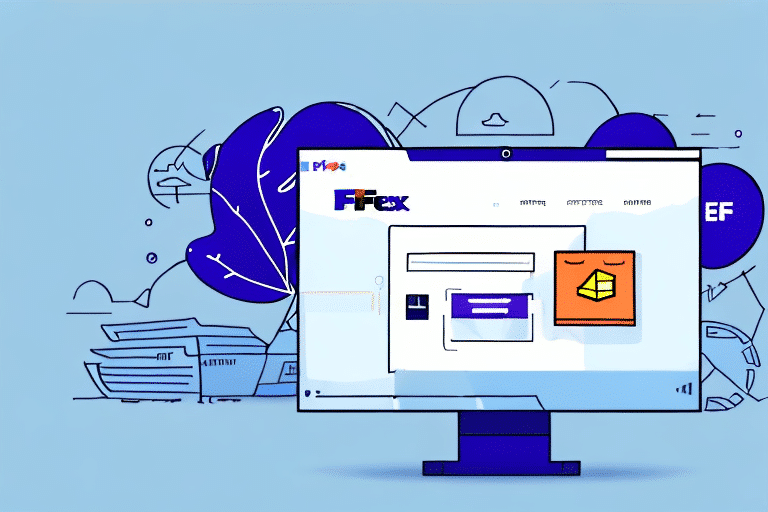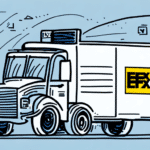How to Identify Software Incompatibilities with FedEx Ship Manager
As a business owner, you understand the importance of a seamless shipping process. You rely on various shipping software solutions to ensure timely delivery of your orders and to enhance the overall efficiency of your business operations. Among the popular options in the market is FedEx Ship Manager, a powerful and feature-rich tool used by businesses of all sizes. However, like any software, FedEx Ship Manager can sometimes be incompatible with certain systems, leading to performance issues that can disrupt your shipping process. This article explores the common causes of software incompatibilities with FedEx Ship Manager, the impact these issues can have on your operations, key signs to watch for, and strategies to resolve and prevent future incompatibilities.
Common Causes of Software Incompatibilities with FedEx Ship Manager
Software incompatibilities with FedEx Ship Manager often stem from discrepancies in technical requirements between different systems. Here are some primary causes:
1. System Requirements Mismatch
FedEx Ship Manager has specific technical requirements regarding operating systems, browser versions, and hardware specifications. If your system doesn't meet these requirements, the software may not function correctly, leading to compatibility issues.
2. Outdated Software Versions
Running an outdated version of FedEx Ship Manager can lead to incompatibility with newer system updates or other integrated software. Regular updates are crucial to maintain compatibility and access the latest features.
3. Network Connectivity Issues
A stable and reliable internet connection is essential for FedEx Ship Manager to communicate effectively with FedEx servers. Network disruptions can cause synchronization issues, leading to software incompatibilities.
4. Conflicting Applications
Other software applications running on your system may conflict with FedEx Ship Manager. This is especially common with antivirus programs, firewalls, or other shipping-related software.
The Impact of Software Incompatibilities on Your Shipping Process
Incompatibility issues can have significant repercussions on your shipping operations:
- System Crashes: Frequent crashes can halt your shipping process, causing delays in order fulfillment.
- Labeling Errors: Inaccurate routing labels can lead to misrouted packages, resulting in customer dissatisfaction.
- Operational Delays: Incompatibilities can disrupt processes such as manifesting, pick-up scheduling, and packaging.
- Reputational Damage: Persistent shipping issues can harm your business reputation and erode customer trust.
According to a Statista report, businesses that experience software incompatibility issues are 30% more likely to face operational delays, highlighting the importance of addressing these problems promptly.
Top Signs of Software Incompatibilities with FedEx Ship Manager
Recognizing the early signs of incompatibility can help you address issues before they escalate:
- Errors During Label Printing: If you encounter errors when printing routing slips or labels, it may indicate a compatibility issue.
- Frequent System Crashes: Unexplained crashes or freezes while using the software are red flags.
- Slow System Performance: Noticeable delays or sluggishness when processing orders can be a sign of underlying incompatibilities.
- Integration Failures: Issues with integrating FedEx Ship Manager with other business systems may signal compatibility problems.
- Feature Access Issues: Inability to access certain features or functionalities within the software.
Persistent syncing or updating problems can also indicate deeper incompatibility issues that need immediate attention.
How to Troubleshoot and Resolve Software Incompatibilities with FedEx Ship Manager
Addressing compatibility issues involves a systematic approach to identify and rectify the root causes:
1. Verify System Requirements
Ensure that your system meets the minimum technical specifications for FedEx Ship Manager. Refer to the official FedEx Ship Manager requirements for detailed information.
2. Update the Software
Regularly updating FedEx Ship Manager can resolve known bugs and improve compatibility. Check for updates within the software or visit the FedEx website for the latest versions.
3. Check for Conflicting Applications
Identify and disable any applications that might interfere with FedEx Ship Manager. Antivirus programs or other shipping software can sometimes cause conflicts.
4. Improve Network Stability
Ensure that your internet connection is stable and capable of supporting the data transmission requirements of FedEx Ship Manager.
5. Utilize FedEx Support Resources
FedEx offers comprehensive support documentation and customer service to help troubleshoot compatibility issues. Visit the FedEx Customer Support page for assistance.
6. Consider Hardware Upgrades
If software updates and troubleshooting steps do not resolve compatibility issues, your hardware may be outdated. Upgrading your computer’s processor, RAM, or other components can enhance performance and compatibility.
Tips for Preventing Future Software Incompatibility Issues with FedEx Ship Manager
Proactive measures can help prevent compatibility issues from arising:
1. Regular Software Maintenance
Keep FedEx Ship Manager and all related software up-to-date to ensure continued compatibility with evolving system requirements.
2. System Compatibility Checks
Before installing new software or system updates, verify that they are compatible with FedEx Ship Manager.
3. Streamline Software Usage
Limit the number of integrated software applications to reduce potential conflicts. Choose compatible software solutions that work seamlessly with FedEx Ship Manager.
4. Employee Training
Educate your team on best practices for using FedEx Ship Manager and recognizing signs of compatibility issues.
The Importance of Keeping Your FedEx Ship Manager Software Up-to-Date
Maintaining the latest version of FedEx Ship Manager is crucial for several reasons:
- Enhanced Features: Updates often include new functionalities that can improve your shipping process.
- Security Improvements: Keeping the software updated helps protect against vulnerabilities and security threats.
- Bug Fixes: Updates address known issues that could cause software incompatibilities.
- Regulatory Compliance: Staying current ensures compliance with the latest shipping regulations and standards.
According to Software Advisory Service, businesses that consistently update their software experience 25% fewer operational disruptions.
How to Get Help from FedEx Customer Support for Software Incompatibility Issues
If you encounter compatibility issues that you cannot resolve independently, FedEx offers robust customer support services:
- Contact Methods: Reach out via email, telephone, or live chat for personalized assistance.
- Support Documentation: Access a comprehensive library of guides and FAQs on the FedEx Customer Support portal.
- Community Forums: Engage with other FedEx Ship Manager users in community forums to share solutions and experiences.
Before contacting support, ensure that your system meets the minimum requirements and that you have attempted basic troubleshooting steps.
Understanding the Technical Requirements for Using FedEx Ship Manager
To minimize the risk of compatibility issues, it's essential to understand and meet the technical requirements of FedEx Ship Manager:
- Operating System: Compatible with Windows 10 and later versions.
- Web Browser: Supports the latest versions of Chrome, Firefox, and Edge.
- Hardware Specifications: Minimum of 4GB RAM and a dual-core processor.
- Internet Connection: Stable broadband connection with at least 10 Mbps download speed.
For detailed requirements, visit the official FedEx Ship Manager page.
Alternatives to FedEx Ship Manager: Choosing the Right Shipping Software for Your Business
If you continue to experience compatibility issues with FedEx Ship Manager, exploring alternative shipping software might be beneficial. Here are some reputable options:
1. ShipStation
ShipStation offers a user-friendly interface and integrates with over 40 different marketplaces and shopping carts. Features include label printing, tracking, and order management, compatible with carriers like USPS, FedEx, and UPS.
2. EasyPost
EasyPost provides a robust API for shipping, tracking, and rating with support for numerous carriers. It's designed for businesses looking for customizable shipping solutions.
3. Endicia
Endicia specializes in USPS shipping solutions but also supports other carriers. It offers features like label printing, postage calculation, and tracking.
Choosing the right alternative depends on your specific business needs, budget, and the level of integration required with your existing systems.
Best Practices for Integrating Your Business Systems with FedEx Ship Manager
Successful integration of FedEx Ship Manager with your business systems involves strategic planning and execution:
1. Assess Compatibility Before Integration
Evaluate the compatibility of FedEx Ship Manager with your current business systems to identify potential conflicts before integration.
2. Utilize APIs and Automation Tools
Leveraging FedEx's APIs can facilitate seamless integration with your e-commerce platforms, inventory management systems, and CRM tools, reducing the likelihood of incompatibility issues.
3. Establish a Regular Update Schedule
Implement a schedule for regular updates and maintenance to ensure all integrated systems remain compatible with FedEx Ship Manager.
4. Document Integration Processes
Maintain thorough documentation of your integration processes to streamline troubleshooting and future integrations.
Case Studies: Real-Life Examples of Businesses Dealing with Software Incompatibility Issues with FedEx Ship Manager
Learning from other businesses' experiences can provide valuable insights into managing compatibility issues:
Case Study 1: E-Commerce Retailer Optimizes Shipping Operations
An online retailer faced frequent crashes with FedEx Ship Manager due to outdated hardware. By upgrading their systems and regularly updating the software, they reduced shipping delays by 40%, enhancing customer satisfaction.
Case Study 2: Small Business Implements Alternative Shipping Software
A small business struggled with integrating FedEx Ship Manager with their inventory system. Switching to ShipStation provided better compatibility and streamlined their order processing, leading to a 25% increase in operational efficiency.
Case Study 3: Manufacturing Firm Enhances Network Stability
A manufacturing firm experienced synchronization issues due to unstable network connections. Investing in a robust internet infrastructure resolved compatibility problems, ensuring consistent communication between FedEx Ship Manager and FedEx servers.
These case studies underscore the importance of addressing compatibility issues proactively to maintain smooth shipping operations.
Conclusion
Understanding and addressing software incompatibilities with FedEx Ship Manager is crucial for maintaining an efficient shipping process. By recognizing common causes, identifying key signs, and implementing effective troubleshooting strategies, businesses can minimize disruptions and enhance their operational performance. Additionally, staying informed about technical requirements and exploring alternative solutions ensures that your shipping operations remain adaptable and resilient in a dynamic business environment.