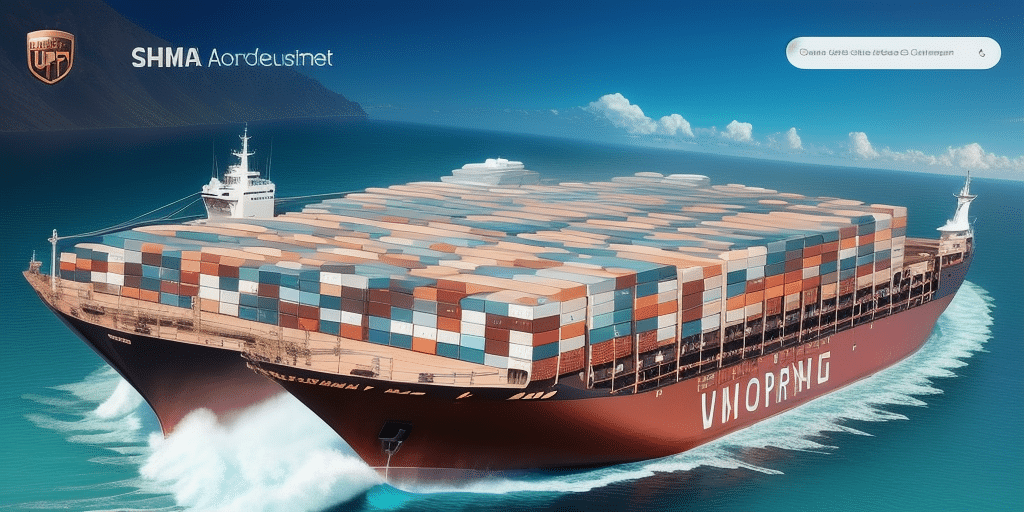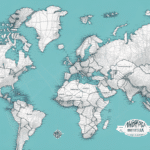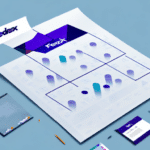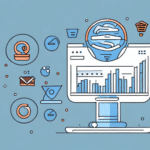How to Import a Schema to UPS Worldship
UPS Worldship is a comprehensive shipping management platform designed to streamline and optimize the shipping processes for businesses of all sizes. One of its key features is the ability to import schemas, which automates data entry, reduces errors, and enhances overall efficiency.
The Benefits of Importing a Schema to UPS Worldship
Enhanced Efficiency and Accuracy
Importing a schema into UPS Worldship allows for rapid and accurate data entry. Instead of manually inputting shipment details, schemas automate the population of required fields, significantly reducing the possibility of human errors and saving valuable time.
Customization and Flexibility
Schemas can be tailored to meet the specific needs of a business. Whether you need to include frequently used fields or require specific data formatting, customizing your schema ensures that the data entry process aligns perfectly with your operational requirements.
Consistency Across Operations
Using standardized schemas ensures consistency in shipping data across all departments and locations. This uniformity is particularly beneficial for businesses with multiple branches or remote teams, as it minimizes discrepancies and ensures that all shipments are processed correctly.
Improved Shipping Efficiency
Automating data entry through schemas not only speeds up the shipping process but also reduces the risk of delays and errors. This leads to enhanced customer satisfaction and can positively impact a company's profitability over time.
Understanding the UPS Worldship Software
Core Features of UPS Worldship
UPS Worldship offers a range of features including address book management, shipment tracking, and comprehensive reporting tools. Its compatibility with various shipping platforms and integration capabilities with existing business software like ERPs and CRMs make it a versatile solution for managing all aspects of shipping.
Streamlining Shipping Operations
The software allows businesses to create shipping labels, schedule pickups, and track packages seamlessly within a single platform. This centralization of tasks reduces the likelihood of errors and enhances the overall efficiency of the shipping operations.
Customization and Integration
Worldship's flexibility allows for extensive customization, including setting user permissions, generating custom reports, and integrating with other software systems. This adaptability ensures that the software can evolve with the business's growing and changing shipping needs.
Preparing Your Data for Import into Worldship
Data Formatting and Cleanup
Before importing a schema, it's crucial to ensure that your data is correctly formatted and compatible with UPS Worldship. This involves cleaning existing data, verifying addresses, and ensuring that all necessary information is included to prevent any import issues.
Schema Formatting and Validation
The schema itself must be properly formatted to meet Worldship's specific requirements. This might require collaboration with a developer to create a custom schema or adapting an existing template to fit your business needs.
Handling Large Data Sets
When dealing with large volumes of data, consider breaking it down into smaller, manageable chunks. This approach can optimize the import process and prevent potential performance issues within the Worldship platform.
Step-by-Step Guide to Importing a Schema to UPS Worldship
Importing Your Schema
- Open UPS Worldship and navigate to the "Settings" menu.
- Select the "Import" option.
- Choose the file containing your schema and click "OK."
- Review the schema mapping to ensure all fields align correctly.
- Make any necessary adjustments to the mapping.
- Click "Finish" to complete the import process.
Post-Import Validation
After importing the schema, it's advisable to back up existing data to prevent any potential loss. Additionally, verify that the schema is compatible with your current version of Worldship to avoid any integration issues.
Handling Import Errors
If you encounter errors during the import process, troubleshoot by reviewing the schema file for any discrepancies or formatting issues. For persistent problems, reaching out to UPS technical support can provide additional assistance.
Troubleshooting Common Issues When Importing a Schema
Mapping Errors and Data Discrepancies
Mapping errors often occur when there are mismatches between the schema fields and Worldship's data requirements. Ensure that each field in your schema accurately corresponds to the appropriate Worldship field to minimize these issues.
Duplicate Data Prevention
Duplicates can lead to errors during the import process. Implement data validation checks to identify and eliminate any duplicate entries before importing your schema.
Schema Maintenance and Updates
Regularly update your schemas to reflect any changes in your business processes or shipping requirements. Keeping your schema current helps prevent issues and ensures seamless integration with Worldship.
Optimizing Your Shipping Process with UPS Worldship
Customizing Software Settings
- Tailor Worldship settings to align with your business needs.
- Integrate Worldship with other software platforms for enhanced functionality.
- Provide training to employees to maximize the platform's potential.
Leveraging Reporting Capabilities
Utilize Worldship's reporting tools to gain insights into shipping volumes, delivery times, and other key metrics. These reports can help identify areas for improvement and support data-driven decision-making.
Regular Review and Optimization
Continuously review and update your shipping settings and preferences to ensure that you are using the most efficient and cost-effective shipping methods available.
Best Practices for Managing Multiple Schemas in UPS Worldship
Organizational Strategies
- Create a clear organizational system for managing multiple schemas.
- Regularly update and review schemas to ensure their accuracy and relevance.
- Train employees on how to effectively use and manage different schemas.
Schema Identification and Labeling
Properly label and identify each schema to facilitate quick and accurate selection during the shipping process. This practice reduces the risk of errors and enhances operational efficiency.
Dedicated Management Team
Assign a dedicated team or individual to oversee the management and maintenance of schemas. This ensures consistency, accuracy, and timely updates across all schemas.
Integrating Your Schemas with Other Shipping Software
Enhancing Functionality Through Integration
Integrating UPS Worldship with other shipping software platforms like FedEx Ship Manager, DHL Express, and USPS can provide additional functionalities such as advanced shipment tracking and comprehensive reporting.
Ensuring Compatibility and Seamless Communication
Before integrating, ensure that the systems are compatible and can communicate effectively. This may involve additional configuration and testing to achieve a seamless, error-free integration.
Streamlining Shipping Operations
Automating tasks like label printing and package tracking through integration can save time and reduce the likelihood of errors, further optimizing your shipping processes.
The Role of Automation in Shipping Processes with a Schema in Worldship
Automating Data Entry
Automation accelerates the shipping process by quickly entering data accurately, thus reducing manual workload and minimizing errors. This leads to faster shipping times and higher customer satisfaction.
Enhancing Other Shipping Functions
Beyond data entry, automation can be applied to label printing, address verification, and comprehensive reporting, further enhancing the efficiency and reliability of the shipping operations.
Understanding the Costs and Savings of Using a Schema in UPS Worldship
Initial Investment vs. Long-Term Savings
While there may be upfront costs associated with importing and setting up schemas in Worldship, the long-term savings are substantial. Automation reduces the need for manual data entry, which translates to lower labor costs and fewer errors.
Improving Profitability through Efficiency
By optimizing your shipping processes, you can enhance overall efficiency, leading to cost reductions and improved profitability. Accurate and timely shipping also contributes to higher customer satisfaction and retention.
Maximizing Return on Investment
Investing in schema importation and continuously optimizing your shipping processes ensures that you are making the most of Worldship's capabilities, thereby maximizing your return on investment over time.
Conclusion
Importing schemas into UPS Worldship is a strategic move that can significantly enhance the efficiency, accuracy, and scalability of your shipping operations. By following best practices, troubleshooting common issues, and leveraging the platform's robust features, businesses can streamline their shipping processes, reduce costs, and improve overall customer satisfaction.