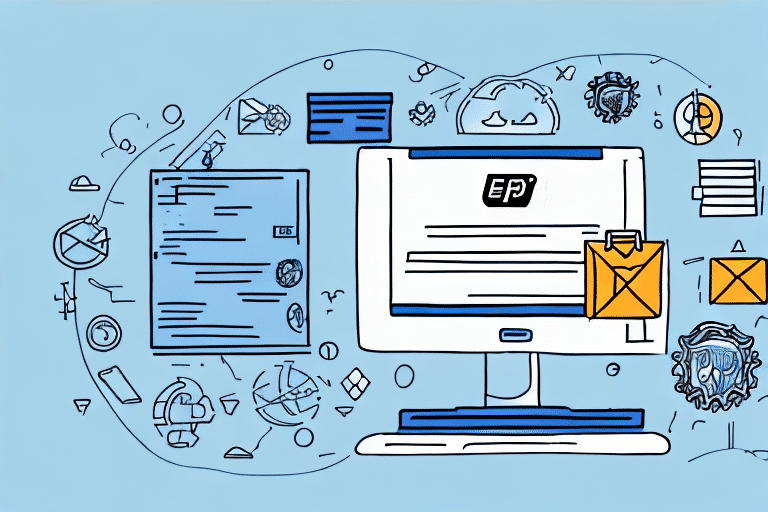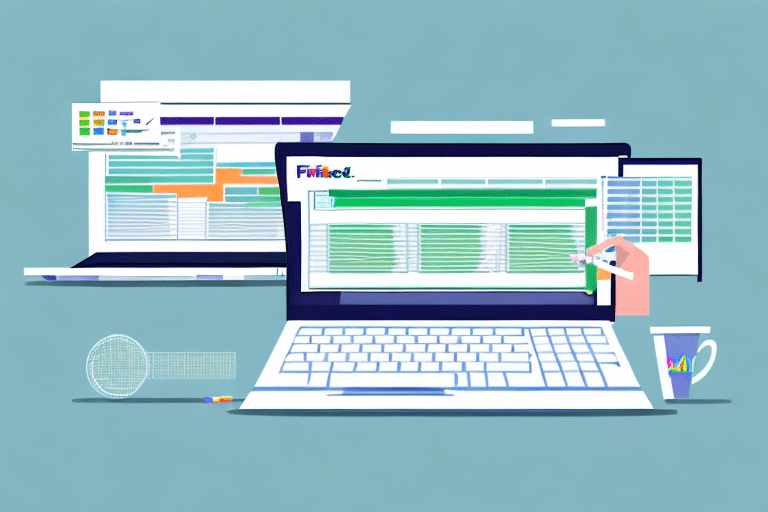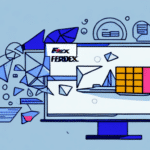How to Import Addresses from eBay to UPS WorldShip
If you regularly ship items to customers on eBay, accurate shipping information is crucial. Manually entering addresses can be time-consuming and error-prone. Importing addresses from eBay to UPS WorldShip streamlines this process, ensuring efficiency and accuracy. This guide provides a step-by-step process and offers tips for troubleshooting common issues.
Benefits of Importing Addresses from eBay to UPS WorldShip
Importing addresses from eBay to UPS WorldShip offers several advantages:
- Time Savings: Eliminates the need for manual entry, allowing you to process shipments faster.
- Accuracy: Reduces the risk of errors such as typos or transposed numbers, ensuring that addresses are correct.
- Improved Customer Experience: Accurate shipping leads to on-time deliveries, enhancing customer satisfaction and loyalty.
- Enhanced Tracking: Consolidates shipping information, making it easier to track packages and provide updates to customers.
- Operational Efficiency: Streamlines the shipping process, allowing for quicker label generation and dispatch.
Step-by-Step Guide to Importing Addresses from eBay to UPS WorldShip
Follow these steps to import your eBay addresses into UPS WorldShip:
- Log In: Access your UPS WorldShip account.
- Navigate to Import: Click on the “Import” option within the “Ship To” section.
- Select Source: Choose “eBay” as your import source.
- Authenticate: Enter your eBay credentials to grant UPS WorldShip access to your eBay account.
- Select Shipments: Choose the specific eBay shipments you wish to import.
- Assign Addresses: Select the appropriate address book entries for each shipment.
- Complete Import: Click “Import” to finalize the process.
Once imported, verify that all address information is accurate. Note that while addresses are imported, other shipment details like weight and dimensions must still be entered manually.
Troubleshooting Common Import Issues
Despite its straightforward process, importing addresses from eBay to UPS WorldShip can sometimes encounter issues:
- Incorrect Credentials: Ensure that your eBay username and password are entered correctly to avoid authentication failures.
- Slow Import Times: Large volumes of shipments may take longer to process. Be patient or consider importing in smaller batches.
- Address Errors: Although importing minimizes errors, it's essential to double-check imported addresses for accuracy.
- Special Characters: Addresses containing accents or symbols may cause import errors. Manually correct any problematic entries.
If issues persist, consider the following troubleshooting steps:
- Verify your eBay account credentials.
- Check your internet connection for stability.
- Try using a different web browser.
- Contact UPS Customer Support for further assistance.
In cases where the eBay API is malfunctioning, reach out to eBay Customer Support to resolve the issue.
Best Practices for Managing Imported Addresses
To maximize the benefits of importing addresses, implement the following best practices:
- Keep Address Book Updated: Regularly update your address book to ensure all information is current.
- Organize Addresses: Categorize addresses by customer or location for easy access.
- Audit Regularly: Periodically review your address list to remove duplicates and outdated entries.
- Staff Training: Ensure your team is trained on how to use and manage imported addresses effectively.
- Backup Address Data: Regularly back up your address book to prevent data loss.
Using the “batch import” feature can further enhance efficiency by allowing multiple addresses to be imported simultaneously through a spreadsheet.
Keeping Imported Addresses Up-to-Date
Maintaining up-to-date address information is essential for accurate and efficient shipping. Here are some strategies:
- Regular Updates: Frequently check and update addresses in your eBay account.
- Address Validation: Utilize address validation software to ensure addresses are correct and standardized.
- Labeling: Clearly label address entries with customer names or locations for quick identification.
- Customer Communication: Engage with customers to confirm their shipping details and notify them of any changes.
- Monitor Returns: Track returned packages and update addresses promptly to prevent future delivery issues.
Implementing these practices ensures that your shipping process remains smooth and that customers receive their orders without delays.
Manual vs. Automated Address Imports
Choosing between manual and automated address imports depends on your business needs:
- Manual Imports:
- Ideal for small volumes of shipments.
- Requires more time and is prone to human error.
- Necessary for unique or remote addresses not recognized by automated systems.
- Automated Imports:
- Best for large volumes, saving significant time and reducing errors.
- Ensures consistency and accuracy in address data.
- May involve higher costs and require initial setup.
Automated imports help maintain consistent and accurate shipping data, whereas manual imports offer flexibility for special cases.
Enhancing Your Shipping Process with Automation
Leveraging automation tools can further improve your shipping efficiency:
- Automated Address Imports: Streamline the import process by scheduling regular imports from eBay.
- Integration with Other Systems: Connect UPS WorldShip with inventory and order management systems for seamless operations.
- Automated Notifications: Set up automatic customer notifications for shipment tracking and status updates.
Automation not only saves time but also reduces the likelihood of errors, contributing to a more reliable shipping process.
Conclusion
Importing addresses from eBay to UPS WorldShip is a valuable practice for e-commerce businesses looking to enhance their shipping efficiency and accuracy. By following the outlined steps and best practices, you can streamline your operations, reduce errors, and provide a better experience for your customers. Regular maintenance and the use of automation tools further ensure that your shipping process remains effective and scalable as your business grows.