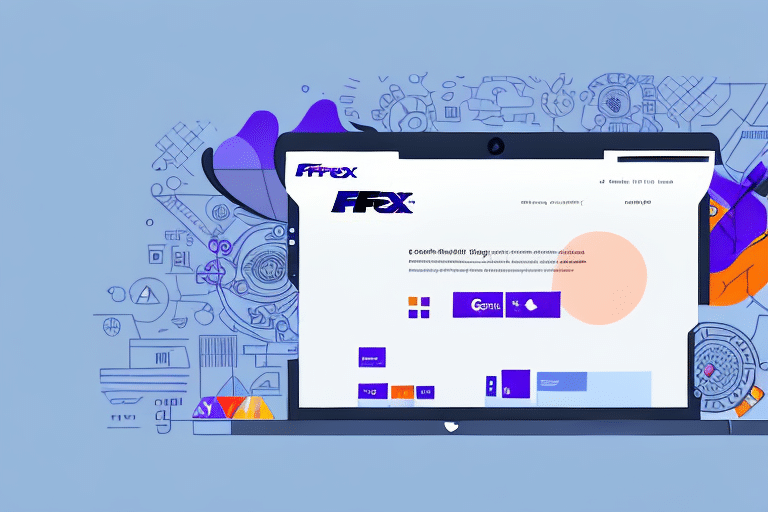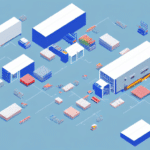Importing Addresses with FedEx Ship Manager: An SEO-Optimized Guide
Efficient shipping operations are crucial for business owners and warehouse managers who handle large volumes of packages regularly. Utilizing FedEx Ship Manager software can significantly streamline your shipping process by allowing you to import addresses in bulk. This comprehensive guide will walk you through the steps of importing addresses using FedEx Ship Manager, ensuring a smooth and efficient workflow.
Benefits of Using FedEx Ship Manager for Address Importing
FedEx Ship Manager is a robust tool designed to simplify the shipping process, especially when managing numerous shipments. Key benefits include:
- Time Efficiency: Bulk importing reduces the time spent on manual data entry.
- Accuracy: Minimizes errors associated with manual input, ensuring reliable address data.
- Organization: Maintains a well-organized address book for easy future access.
- Scalability: Suitable for businesses of all sizes, accommodating growth in shipping needs.
According to a study by Logistics Management, businesses that implement shipping management software like FedEx Ship Manager can see a 20% increase in shipping efficiency, highlighting its effectiveness in optimizing shipping operations.
Step-by-Step Guide to Importing Addresses in FedEx Ship Manager
Follow these steps to import addresses seamlessly using FedEx Ship Manager software:
- Launch the Software: Open FedEx Ship Manager and navigate to the Addresses tab.
- Initiate Import: Click the Import button to access the address import wizard.
- Select File Type: Choose the appropriate file format (CSV or TXT) for your address data.
- Upload File: Select and upload the file containing your addresses.
- Validate Data: Ensure the imported data is accurate, making corrections if necessary.
- Complete Import: Click Import Addresses to finalize the process.
After completing these steps, your addresses will be available in FedEx Ship Manager, ready for your shipping needs.
Exporting Addresses from Existing Systems for FedEx Ship Manager
If you're transitioning from another system, exporting your address data is straightforward:
- Export Data: From your current system, export address data in CSV or TXT format.
- Clean Data: Ensure the exported data is accurate, removing duplicates and outdated entries.
- Import to FedEx: Use the import feature in FedEx Ship Manager to upload the cleaned data.
Maintaining accurate and up-to-date address information is essential to prevent delivery issues and ensure timely shipments.
Troubleshooting Common Import Issues
While importing addresses is generally smooth, you might encounter some common issues:
- Incorrect File Format: Ensure you're using supported file types (CSV or TXT).
- Data Formatting Errors: Verify that all required fields are correctly formatted and complete.
- Duplicate Entries: Remove any duplicate addresses to avoid conflicts.
If errors arise, review the system's error messages, correct the identified issues, and retry the import process.
Creating and Formatting CSV Files for Importing
Properly formatted CSV files are crucial for a successful import. Follow these best practices:
- Consistent Field Format: Ensure uniformity in fields like postal codes and country codes.
- Header Row: Include a header row with clear field names for easy reference.
- Accurate Field Order: Match the order of fields in the CSV file with FedEx Ship Manager's requirements.
- Batch Importing: For large datasets, consider importing in smaller batches to minimize errors.
Adhering to these practices ensures data integrity and a smooth importing experience.
Verifying Imported Addresses with Address Validation Tools
To ensure the accuracy of your imported addresses, utilize FedEx Ship Manager's address validation tool:
- Automatic Validation: The tool checks for errors or inconsistencies in address data.
- Suggestions for Corrections: If an address is flagged as invalid, the tool may offer corrections or alternatives.
While the validation tool is effective, it's advisable to manually review addresses to catch any errors the tool might miss, ensuring reliable delivery outcomes.
Best Practices for Managing Imported Addresses
Optimize the management of your imported addresses with these strategies:
- Regular Updates: Periodically review and update address data to maintain accuracy.
- Organized Grouping: Categorize similar addresses for easier management.
- Data Backups: Regularly back up your address data to prevent loss.
- Utilize Address Book: Save frequently used addresses in the software's address book for quick access.
Implementing these practices enhances the efficiency and reliability of your shipping operations.
Integrating Other Shipping Carriers with FedEx Ship Manager
FedEx Ship Manager supports integration with various shipping carriers, enhancing your shipping capabilities:
- Multiple Carrier Support: Add and manage multiple carriers within the software.
- Diverse Shipping Options: Choose from different shipping methods to meet customer needs.
- Automated Label Generation: Automatically create shipping labels for various carriers.
According to the TradeGecko Blog, integrating multiple carriers can lead to a 15% reduction in shipping costs by allowing businesses to select the most cost-effective options for each shipment.
Leveraging these integrations can further streamline your shipping process, offering flexibility and cost savings.
Conclusion
FedEx Ship Manager is an invaluable tool for businesses aiming to optimize their shipping processes. By importing addresses in bulk, you can save time, reduce errors, and enhance overall efficiency. Whether you're managing a small enterprise or a large warehouse operation, implementing the strategies outlined in this guide will help you maximize the benefits of FedEx Ship Manager.
For more insights on optimizing your shipping operations, consider exploring industry reports and expert analyses from reputable sources such as the U.S. Department of Transportation and the Council of Dairy Business.